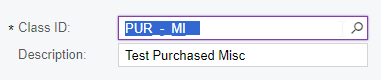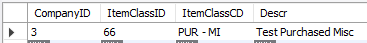Hello,
Has anyone encountered the following - If I copy the Item Class name from different places it gives me different values and I’m wondering why, and which one is the appropriate one to use if I’m trying to use the Item Class name as a FILTER for my Ecommerce Export Filter.
I have a class ID defined as such::
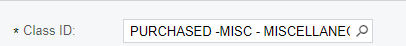
Now...if I copy the value from different places, I get the following ‘versions’:
“PURCHASED -MISC” (If I copy from the Stock Item Summary Screen)
“PURCHASED_-MISC______ “ (if I copy from the Item Class)
“PURCHASED MISC” (If I copy from the Stock Item General Tab of the item).
why does this happen?