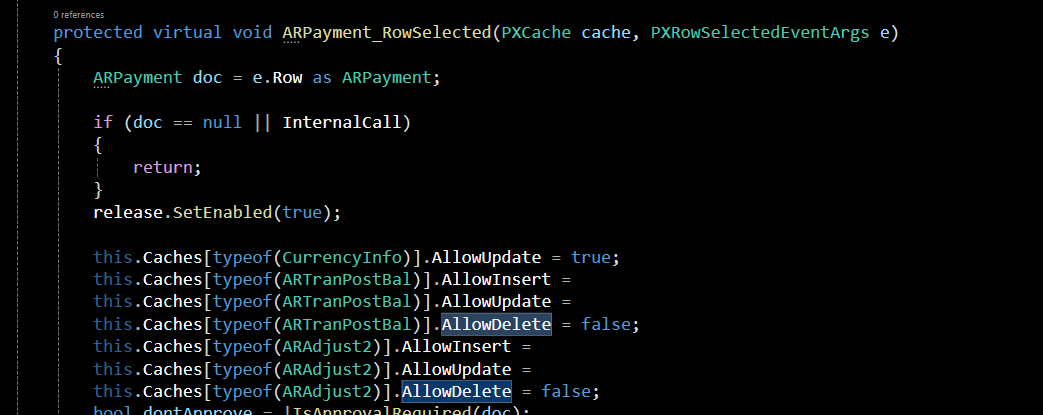Hello All,
I have a custom screen that is built with a grid and allows deleting the row of the grid when a condition is met. I have had this code (sample below) for a while which worked fine but when the same code was upgraded to 24 R1 it stopped displaying the delete button on the row entirely. Can you please point out what could have changed with 24 R1?
This code is both in the RowSelected of the header DAC and grid DAC:
if (true) {
this.Caches[typeof(DAC)].AllowInsert =
this.Caches[typeof(DAC)].AllowUpdate =
this.Caches[typeof(DAC)].AllowDelete = false;
View.AllowDelete = false;
View.AllowInsert = false;
View.AllowUpdate = false;
}
else {
this.Caches[typeof(DAC)].AllowInsert =
this.Caches[typeof(DAC)].AllowUpdate =
this.Caches[typeof(DAC)].AllowDelete = true;
View.AllowDelete = true;
View.AllowInsert = true;
View.AllowUpdate = true;
}