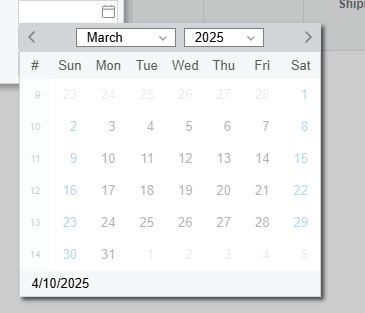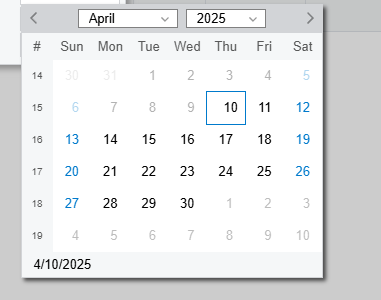How I have two DatePicker StartDate and EndDate
- I want the StartDate to be only to start from today, past dates selection disable
- I want the EndDate only be from the Future but always greater then the Start Date
#region StartDate
[PXDBDate()]
[PXUIField(DisplayName = "Start Date")]
public virtual DateTime? StartDate { get; set; }
public abstract class startDate : PX.Data.BQL.BqlDateTime.Field<startDate> { }
#endregion#region EndDate
[PXDBDate()]
[PXUIField(DisplayName = "End Date")]
public virtual DateTime? EndDate { get; set; }
public abstract class endDate : PX.Data.BQL.BqlDateTime.Field<endDate> { }
#endregion