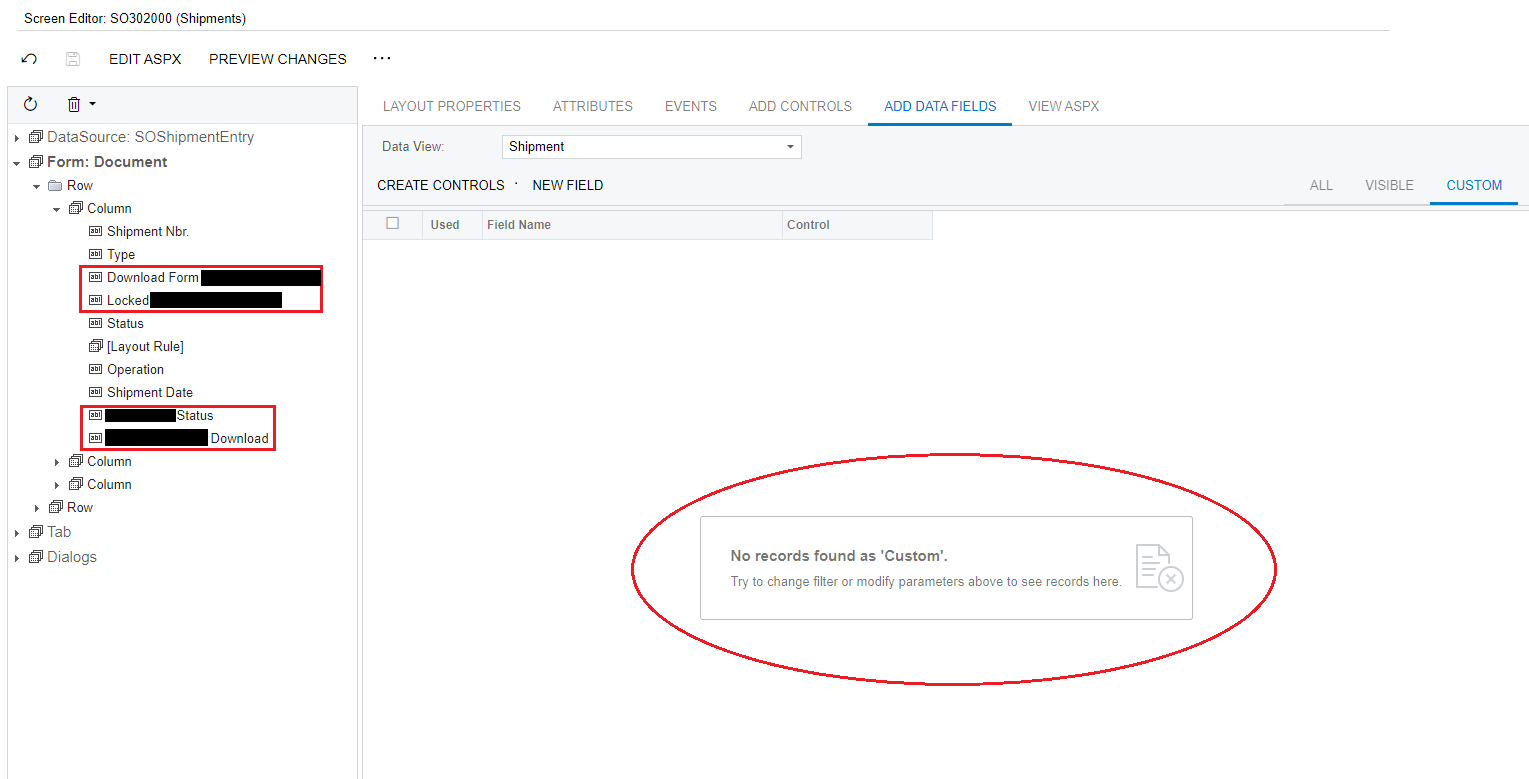Hi,
I am working with a customization project and we have added custom fields on the Shipments screen. We have a DAC class set up in Visual Studio, the Database Scripts for these fields have been added in the Project Editor, and the fields have also been added to the screen in the Project Editor. We have added custom fields for seven other screens in this way and they are working just fine. However, with Shipments it seems whenever changes are made to the project in Visual Studio and the new DLL is loaded into the Project Editor, the custom Shipment fields disappear from the Customization Project. The fields will remain in the Screen Editor, under the Form tree, but are removed in the Custom Data Fields section in the Screen Editor. They are also not visible on the Shipments page in the Acumatica instance. This occurs when a new DLL is loaded into the Project Editor, even with changes unrelated to the Shipment fields.
I have tried removing the artifacts of these fields in the Form tree, adding the fields in through the Screen Editor, publishing the project, adding the fields back into the tree, then publishing again. This worked in the past, but only until a new DLL was loaded into the project. After trying this the most recent time, the Shipment Extension class seems to not work with these fields.
Is anyone familiar with what could be going on with these fields and how this can be fixed?
Thank you,
Noah