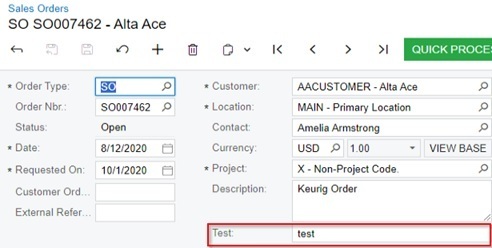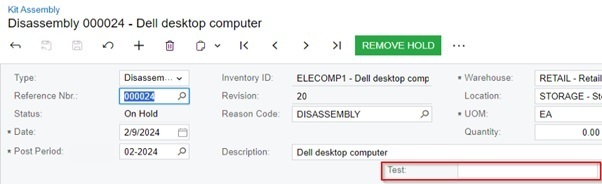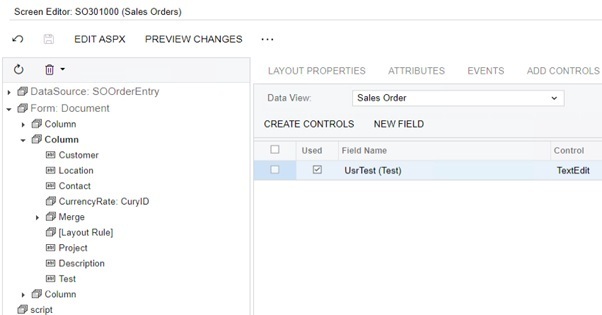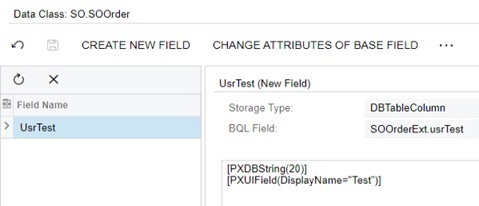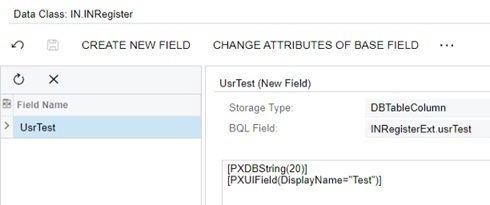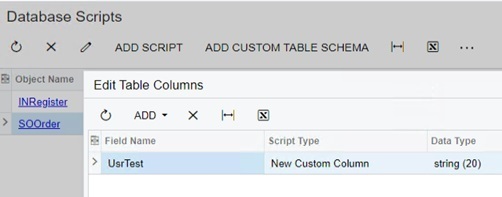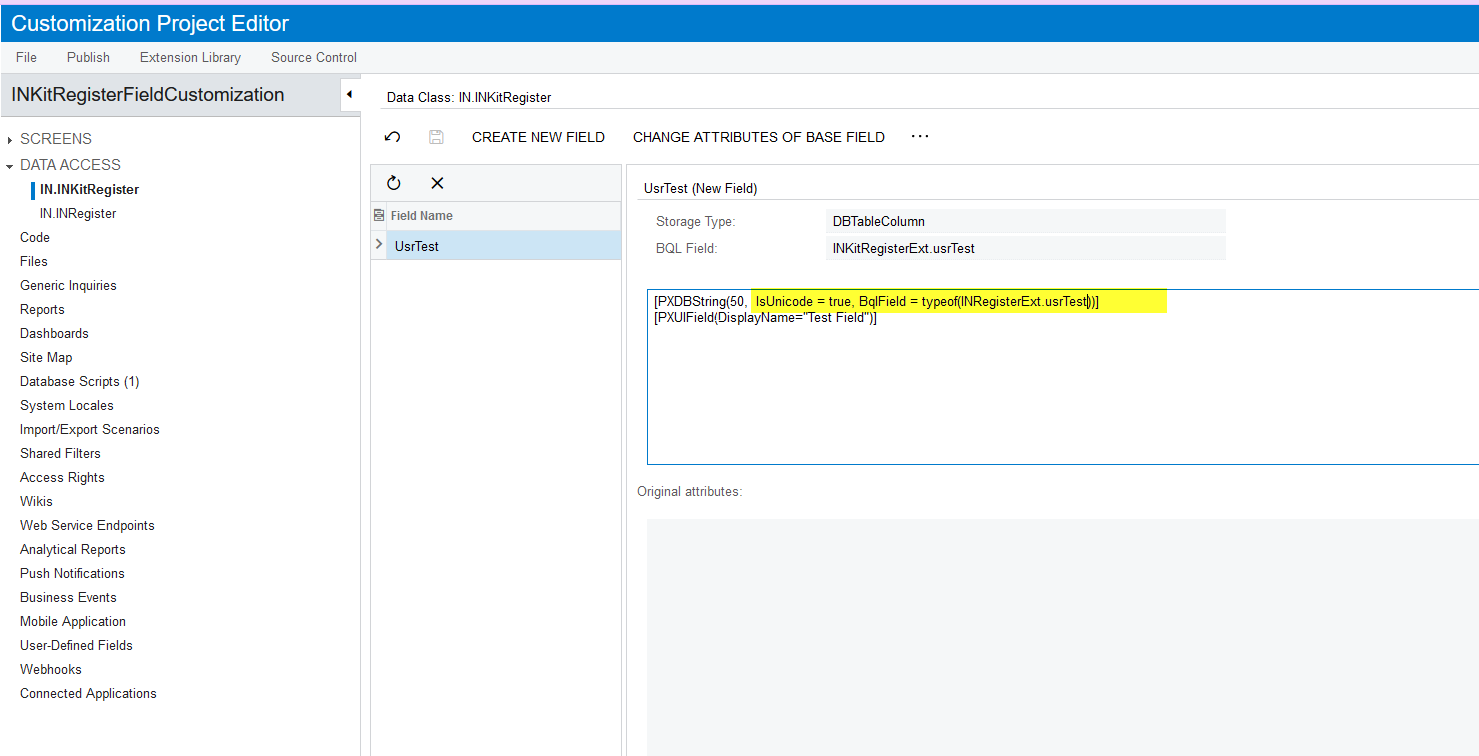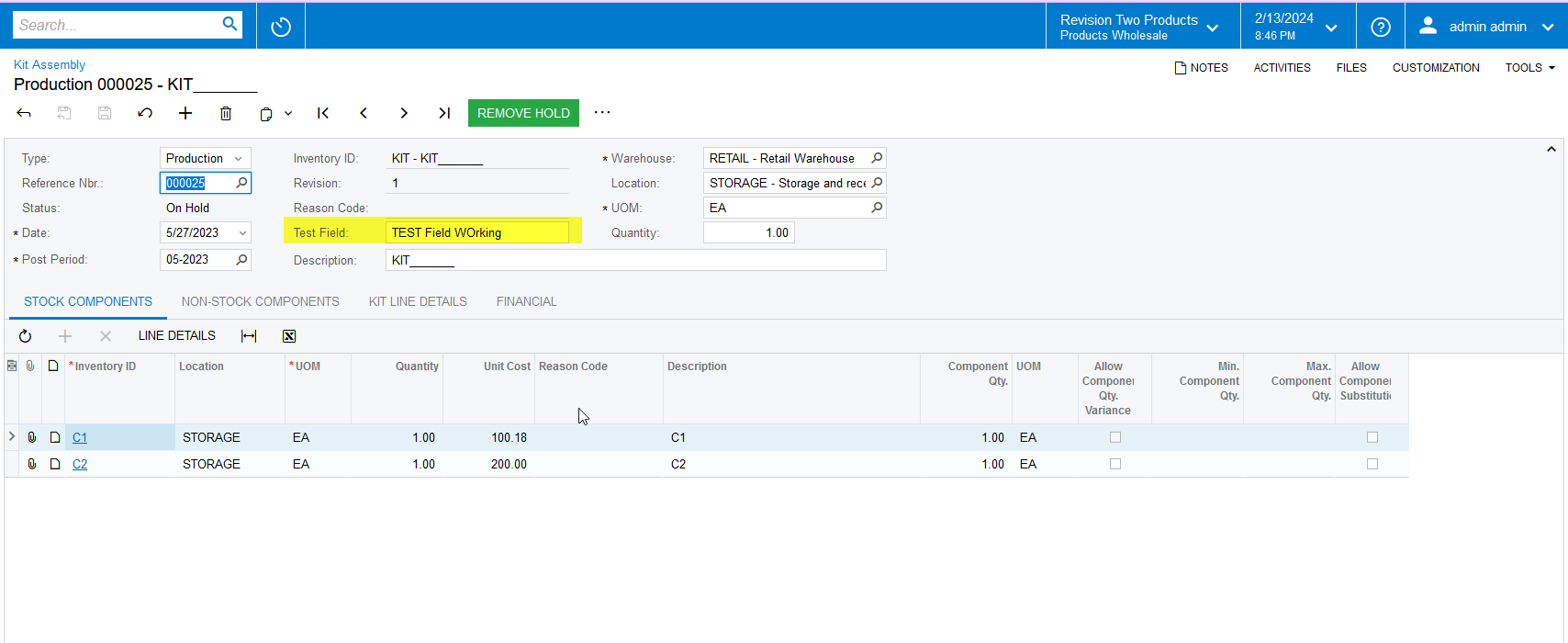I am adding various custom fields to Acumatica. All seem to work ok, except on one screen. I have done a test on a sales demo instance. Adding a field to Sales Orders screen works and the field updates and persists when saving and the reloading the record. Putting a field on the Kit Assembly screen allows you to edit it, but it doesn’t save. When you reload the screen the field value is gone. I guess I am missing something that I need to add but that the other screens don’t need, or I have done something wrong somewhere. Here are my screenshots of what I have changed showing one that works and one that doesn’t.