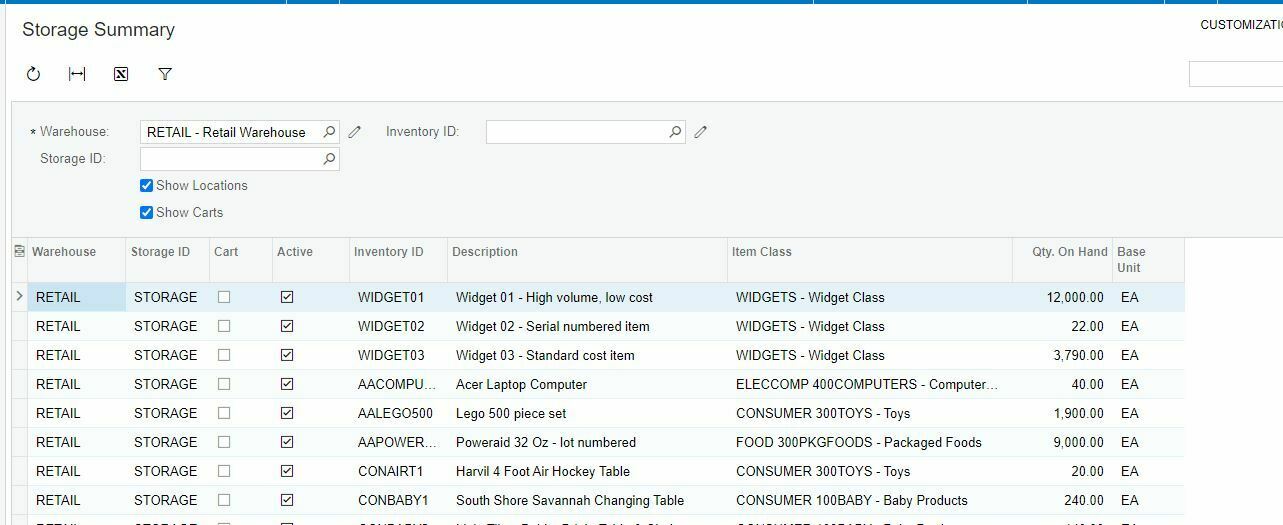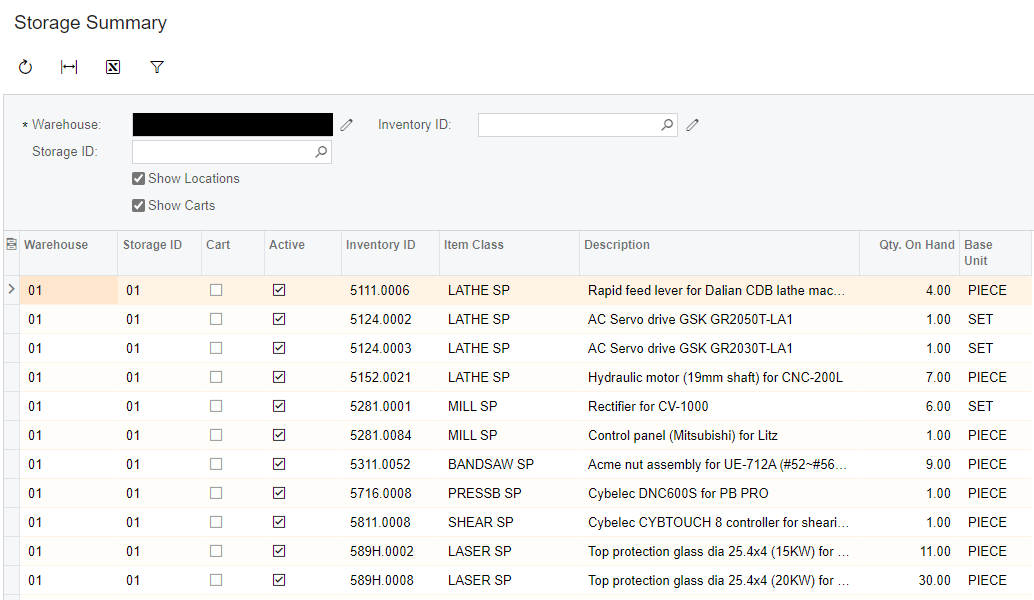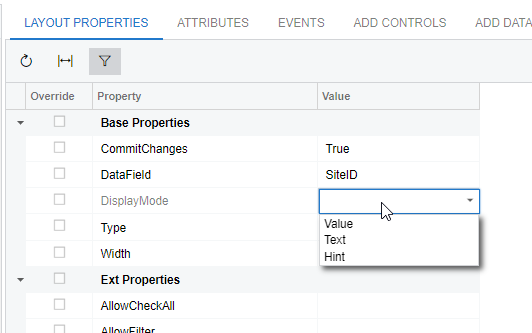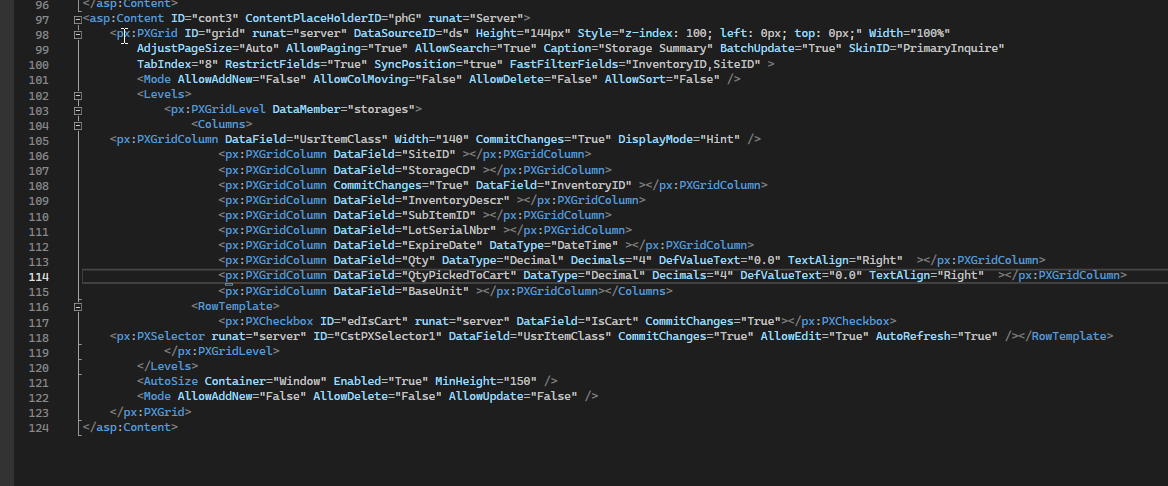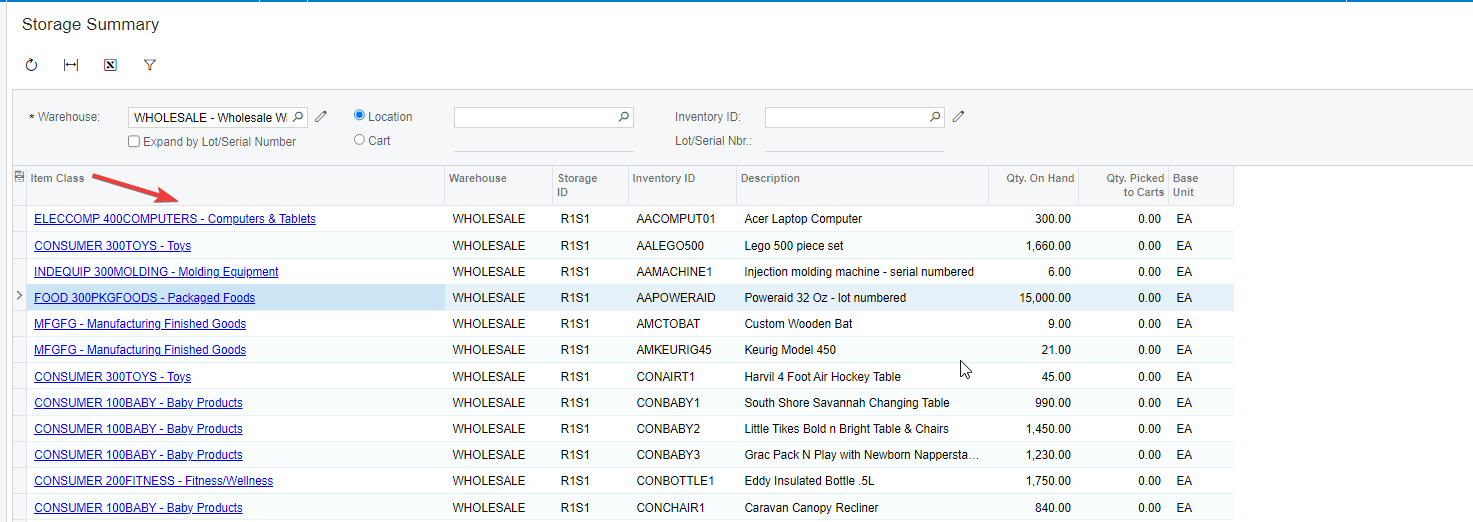Hi there,
I am having trouble to display the custom field value for Inventory Item Class in Storage Summary screen as shown below:
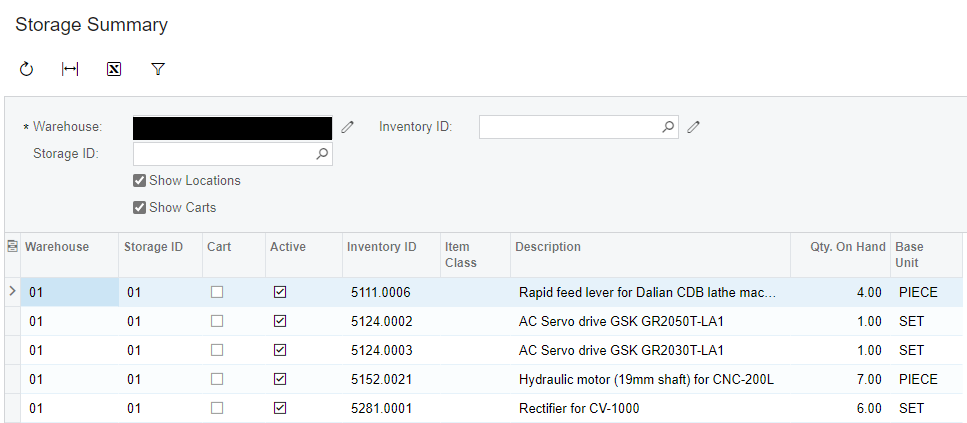
My DAC:
public class StoragePlaceStatusExt : PXCacheExtension<PX.Objects.IN.StoragePlaceStatus>
{
#region UsrItemClass
[PXDBString(30,BqlField=typeof(StoragePlaceExt.usrItemClass))]
[PXUIField(DisplayName = "Item Class")]
[PXDBScalar(typeof(Search2<INItemClass.itemClassCD,
InnerJoin<InventoryItem, On<InventoryItem.itemClassID, Equal<INItemClass.itemClassID>>>,
Where<InventoryItem.inventoryID, Equal<StoragePlaceStatus.inventoryID>>>))]
public virtual string UsrItemClass { get; set; }
public abstract class usrItemClass : PX.Data.BQL.BqlString.Field<usrItemClass> { }
#endregion
}
When I tried creating the field in Customization Project Editor screen, it seems like it was created in two places: StoragePlace and StoragePlaceStatus.
However, referring from the Element Inspector in Storage Summary screen, it is referring to only StoragePlaceStatus. Am I missing anything here?