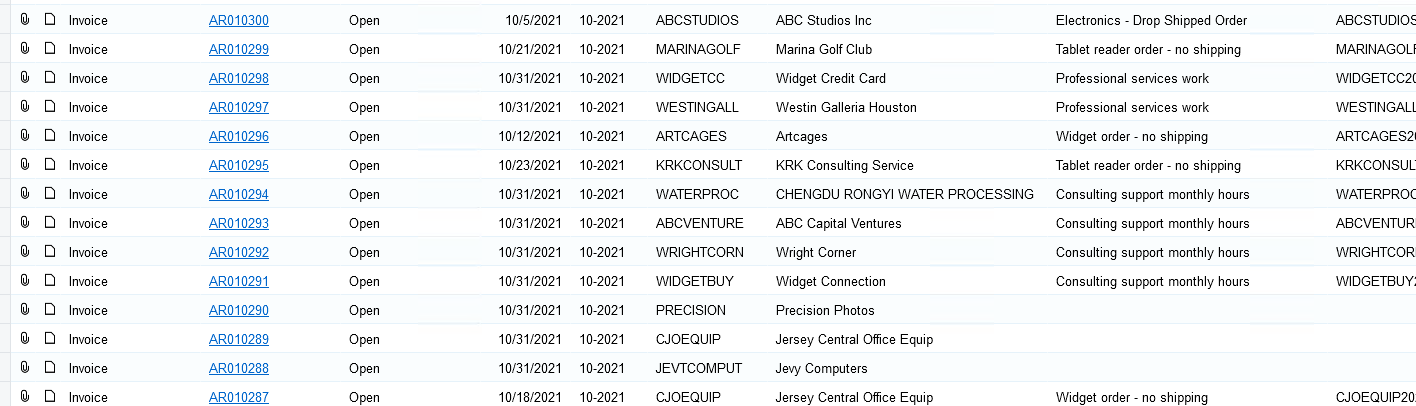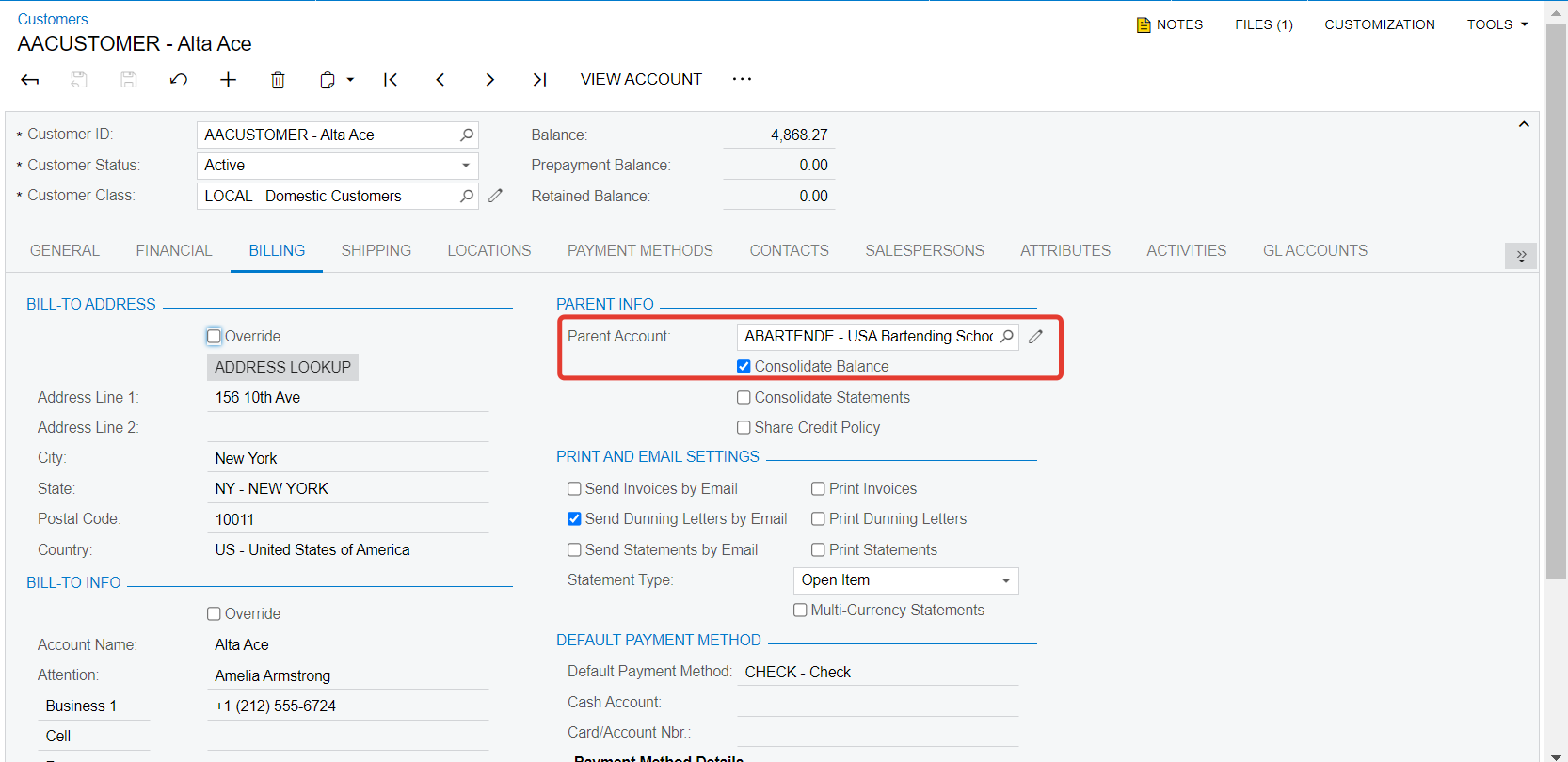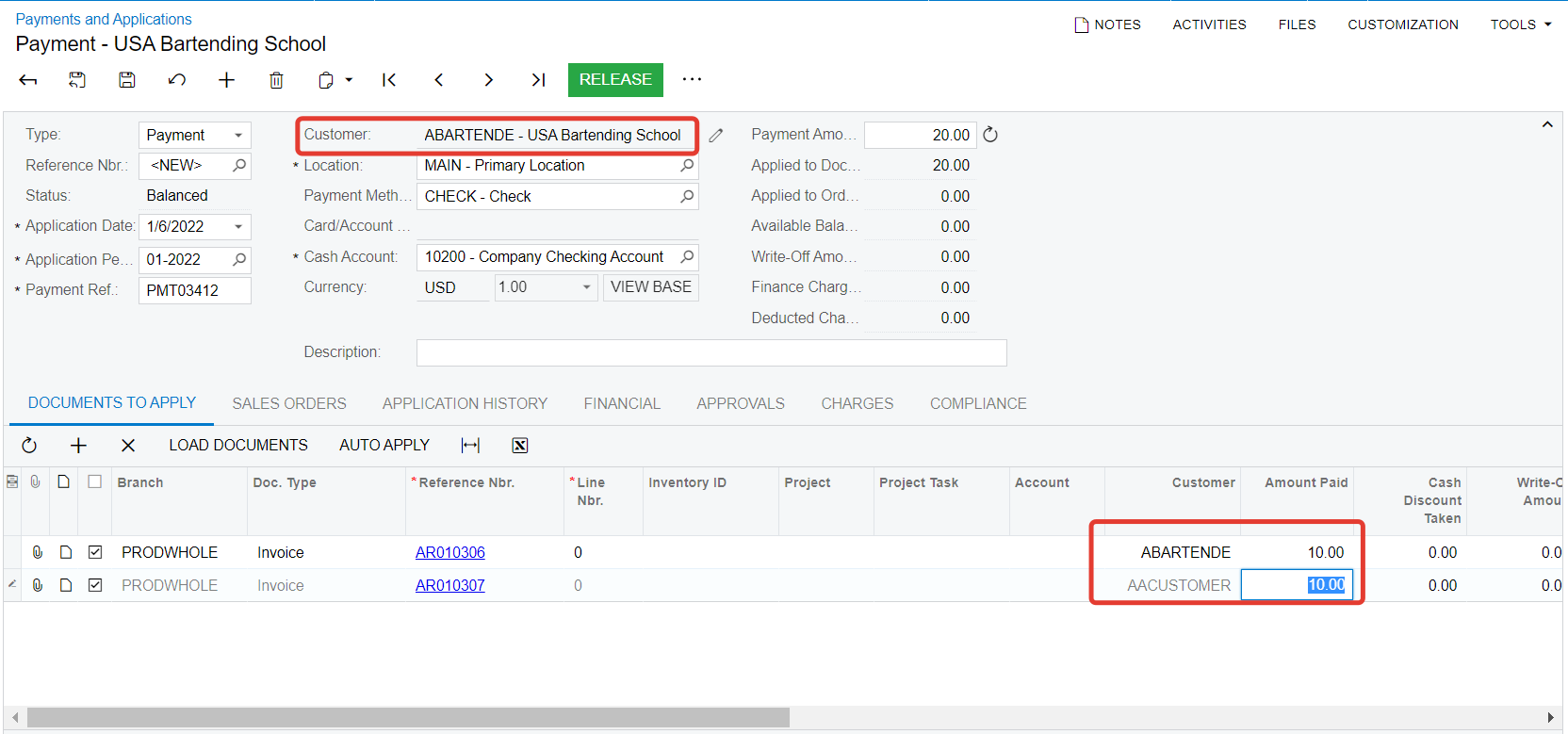Hi
The aim of this topic is to identify how to add invoices with different customers to "Documents to Apply" tab
The result which I am trying to achieve look like this
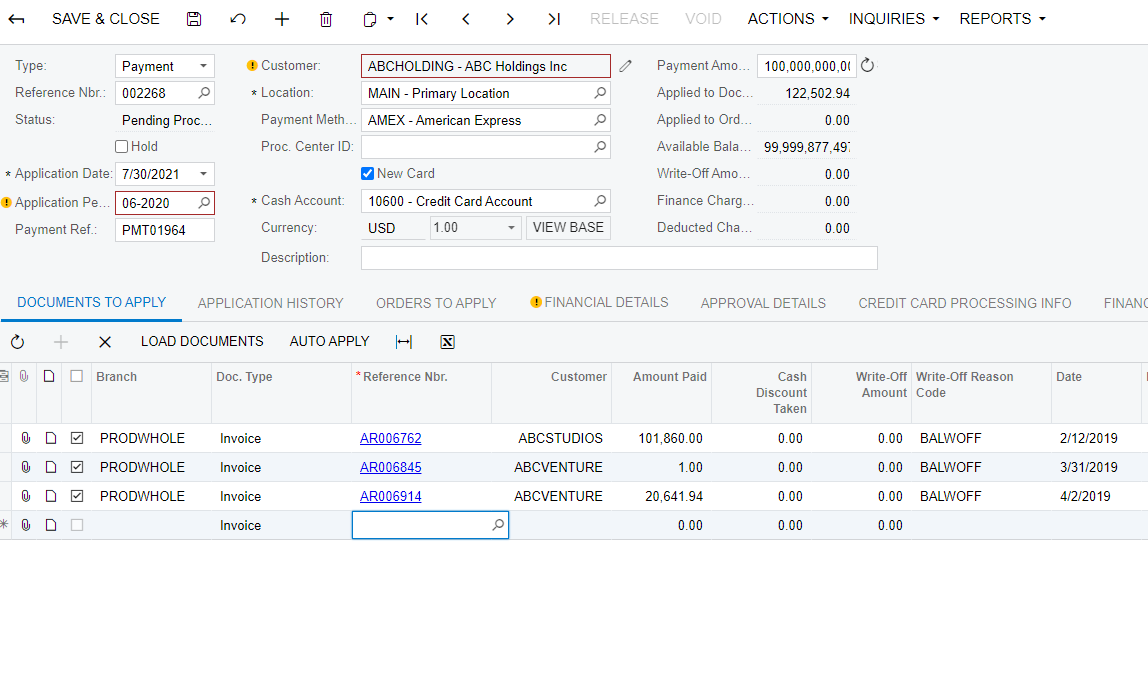
The Customer of the Payment is ABCVENTURE and the customers of the invoice which I added to the table are AVCSTDUDIOS and ABCVENTURE
However, in another acumatica I can’t add invoices with different customers, for example
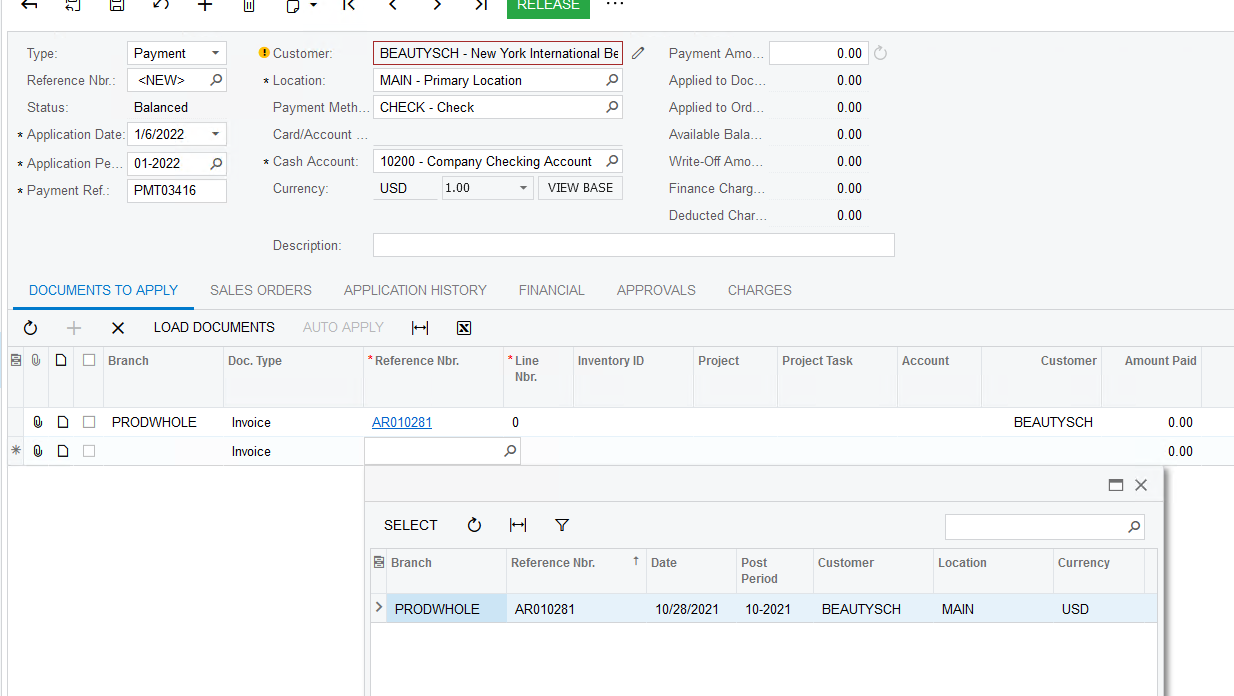
Here Acumatica allows to add only one invoice, because only one have corresponding customer
How to add invoices with different customers ?