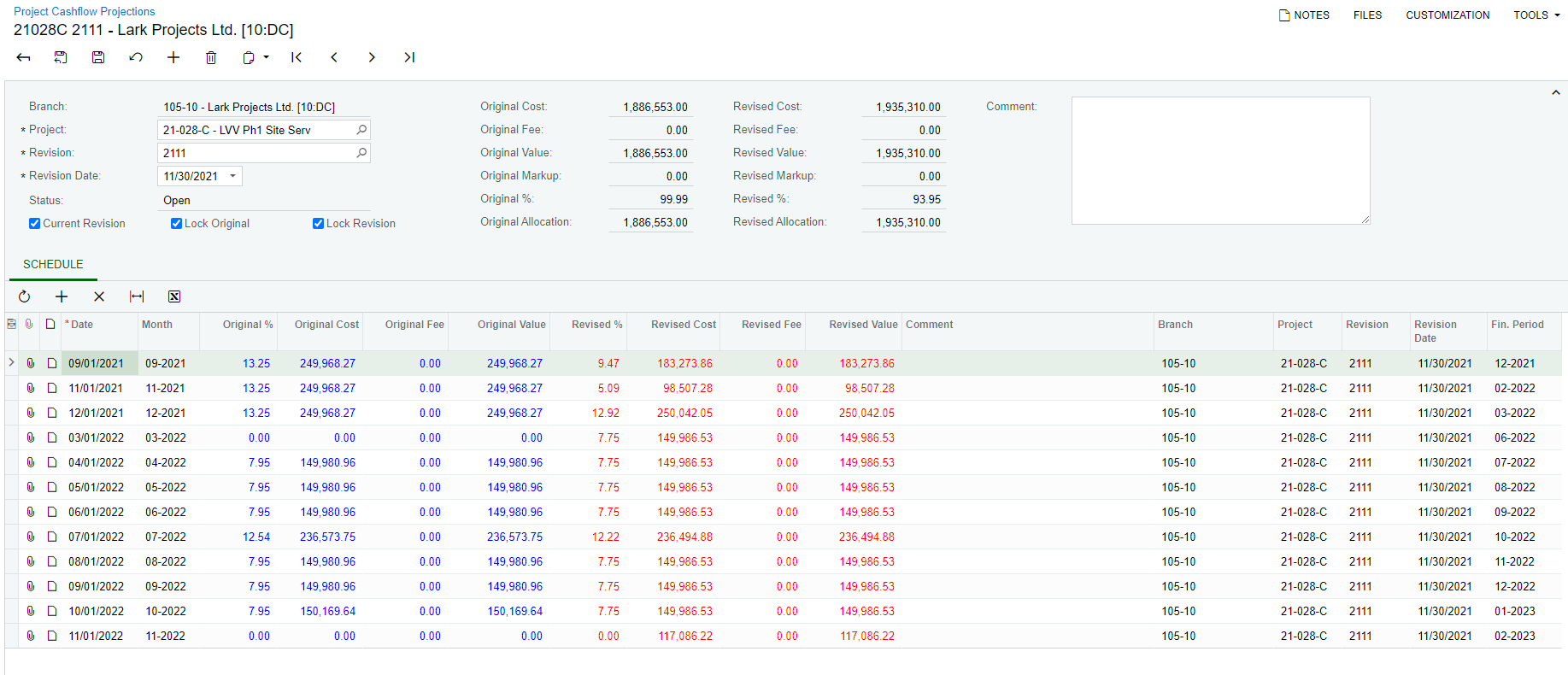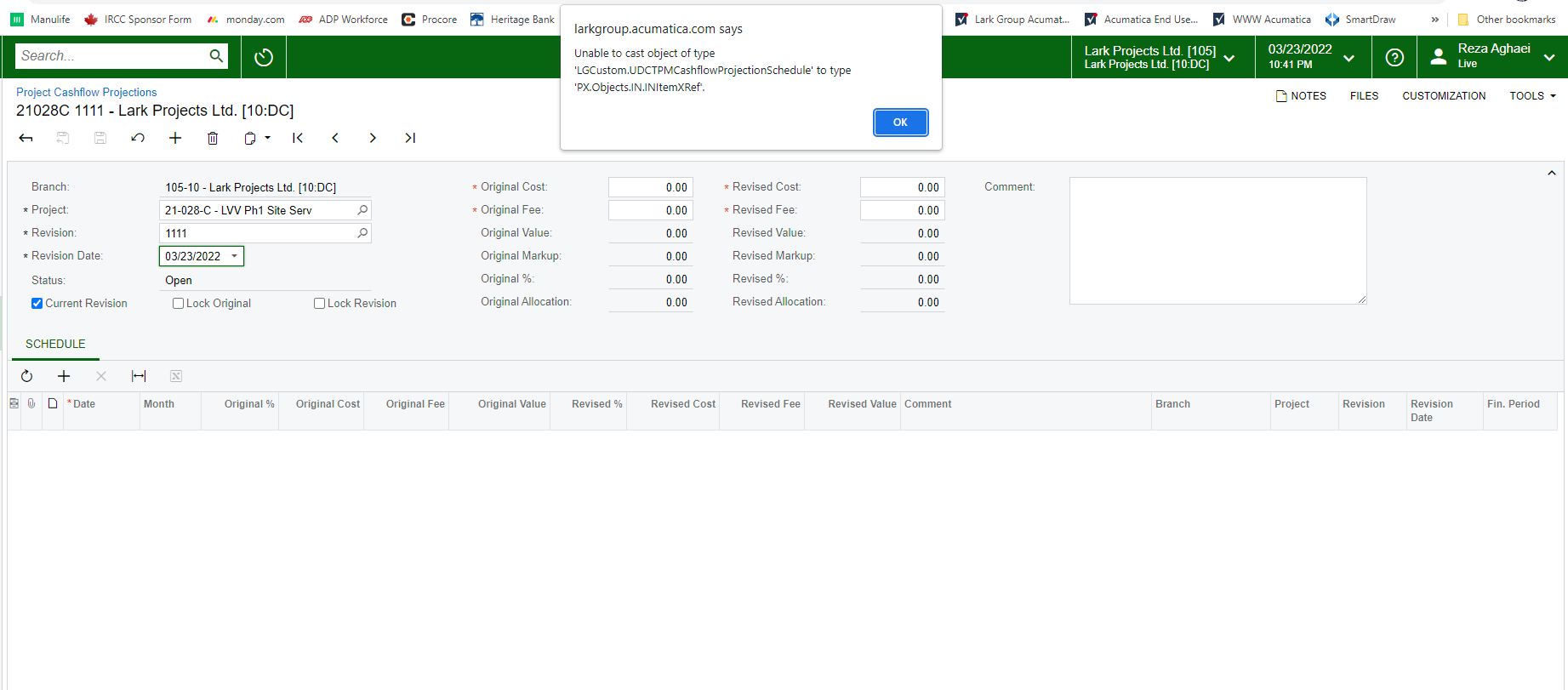I have a custom mater-detail screen and all standard action buttons including Copy & Paste. When I try to copy and paste an existing dataset to a new form, I get an error. I was wondering does Acumatica’s engine itself handles the copy and paste operations or I should write a custom code for it?
Solved
Copy & Paste operation on custom form
Best answer by aaghaei
Hi
Enter your E-mail address. We'll send you an e-mail with instructions to reset your password.