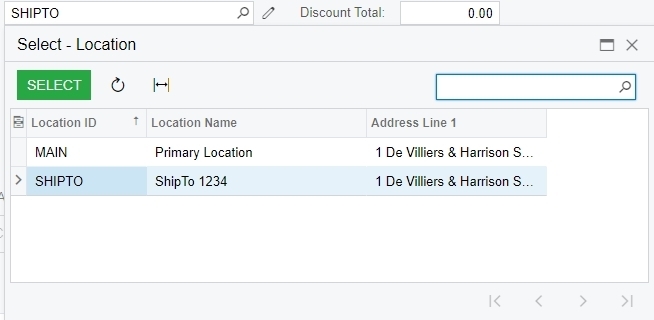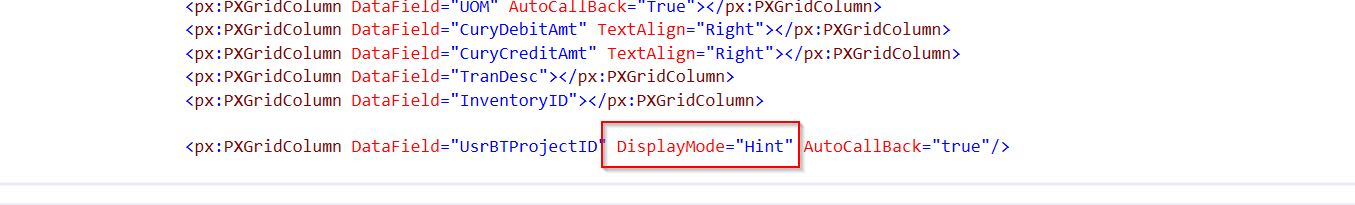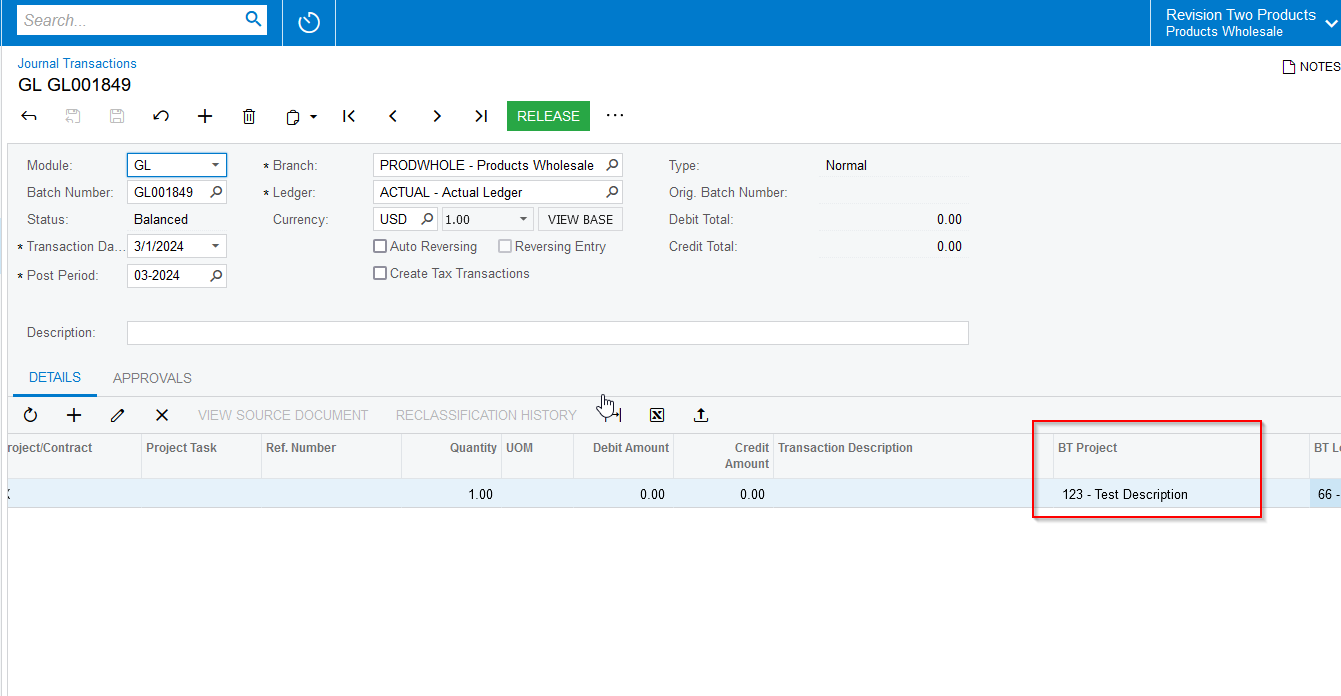Hi,
I need to change what displays on the SO screen when selected a Location. By default, it is
LocationCD - Descr
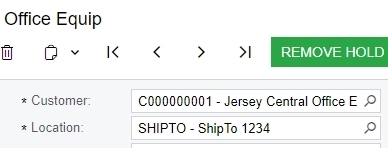
We want to change it to LocationCD - AddressLine1
I can add the field easy enough in the Selector, but how can I add it to the DescriptionField ? If I change it to
- DescriptionField = typeof(Address.addressLine1),
It just shows the locationCD on screen.
I realize it is from a different DAC, so I guess the question is how do I get the info from the other DAC?
Thanks in advance.
[PXCustomizeSelectorColumns(
typeof(PX.Objects.CR.Location.locationCD),
typeof(PX.Objects.CR.Location.descr),
typeof(PX.Objects.CR.Address.addressLine1))]
[LocationActive(typeof(Where<Location.bAccountID, Equal<Current<SOOrder.customerID>>,
And<MatchWithBranch<Location.cBranchID>>>),
typeof(InnerJoin<Address, On<Location.defAddressID, Equal<Address.addressID>>>),
DescriptionField = typeof(Location.descr), Visibility = PXUIVisibility.SelectorVisible)]
[PXDefault(typeof(Coalesce<Search2<BAccountR.defLocationID,
InnerJoin<CRLocation, On<CRLocation.bAccountID, Equal<BAccountR.bAccountID>, And<CRLocation.locationID, Equal<BAccountR.defLocationID>>>>,
Where<BAccountR.bAccountID, Equal<Current<SOOrder.customerID>>,
And<CRLocation.isActive, Equal<True>,
And<MatchWithBranch<CRLocation.cBranchID>>>>>,
Search<CRLocation.locationID,
Where<CRLocation.bAccountID, Equal<Current<SOOrder.customerID>>,
And<CRLocation.isActive, Equal<True>, And<MatchWithBranch<CRLocation.cBranchID>>>>>>))]
[PXForeignReference(
typeof(CompositeKey<
Field<SOOrder.customerID>.IsRelatedTo<Location.bAccountID>,
Field<SOOrder.customerLocationID>.IsRelatedTo<Location.locationID>,
Field<Location.defAddressID>.IsRelatedTo<Address.addressID>
>))]
When I change
DescriptionField = typeof(Address.addressLine1)
It just shows the ID:
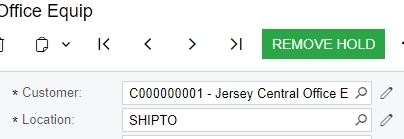
Drop down fine