Cannot delete data access when click it show like this
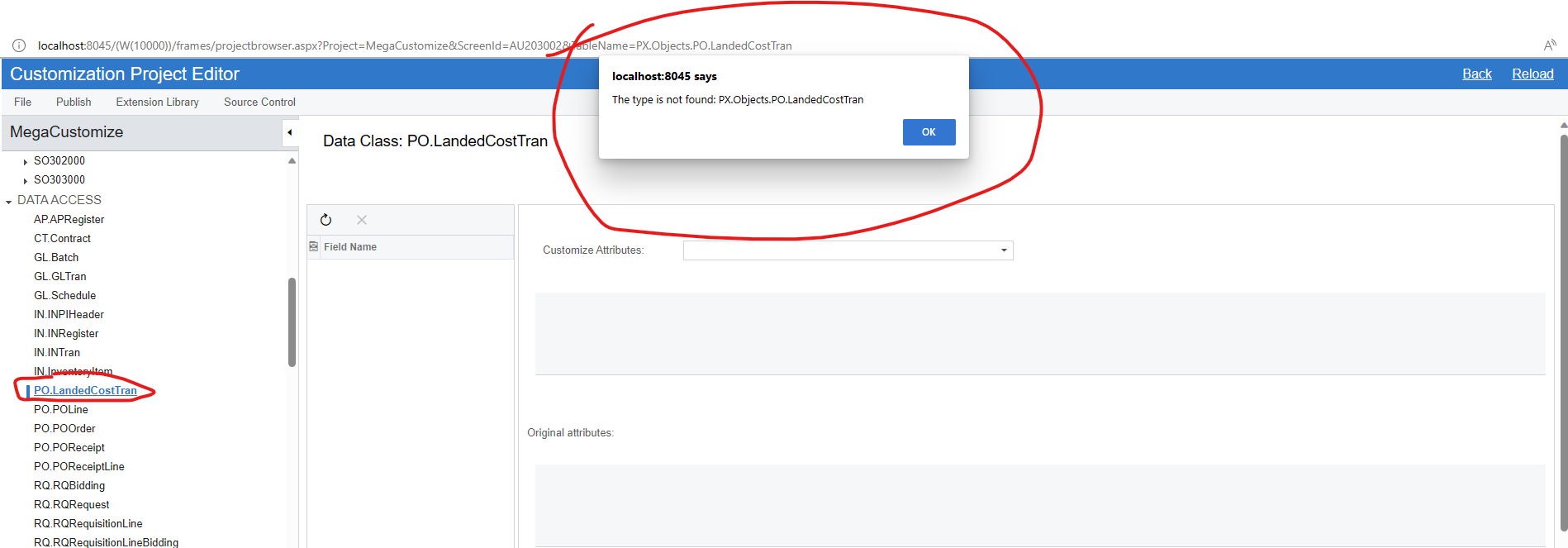
Cannot delete data access when click it show like this
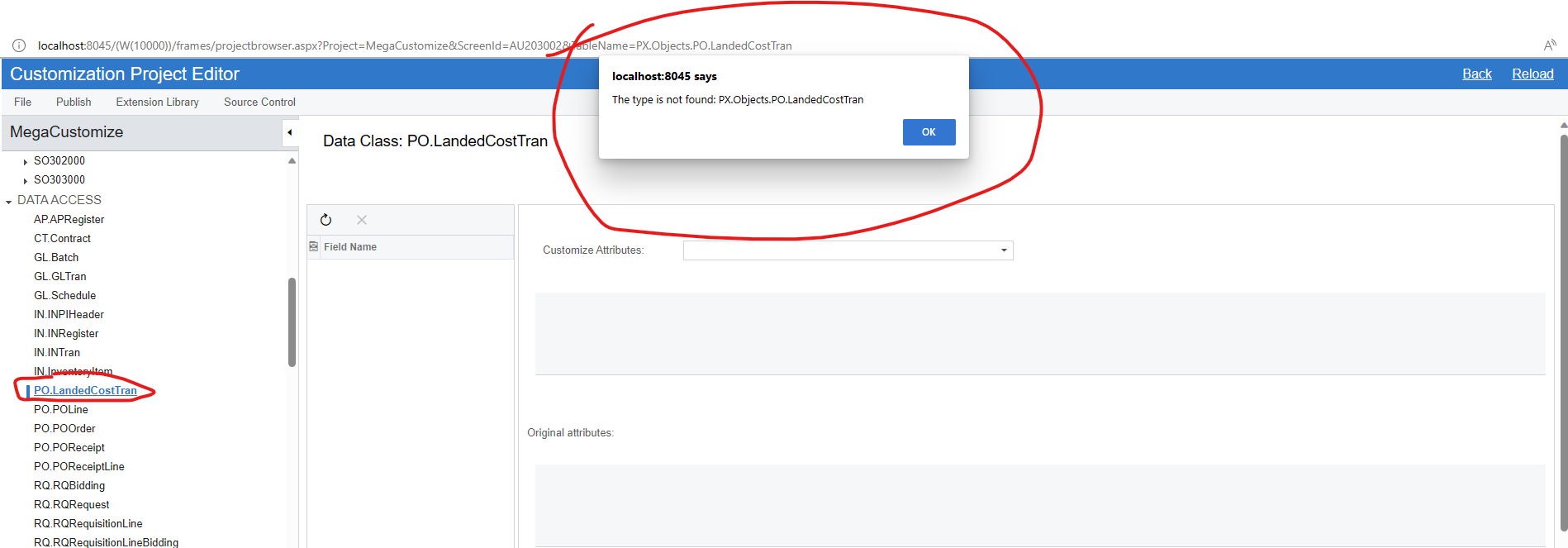
Best answer by Brian Stevens
It doesn’t load to the right and show pop up message object not set
In your screenshot, you are clicking on POLandedCostTran directly instead of the heading. Are you still having the same problem when you click the heading DATA ACCESS?
If the problem persists, you can remove it a couple of other ways.
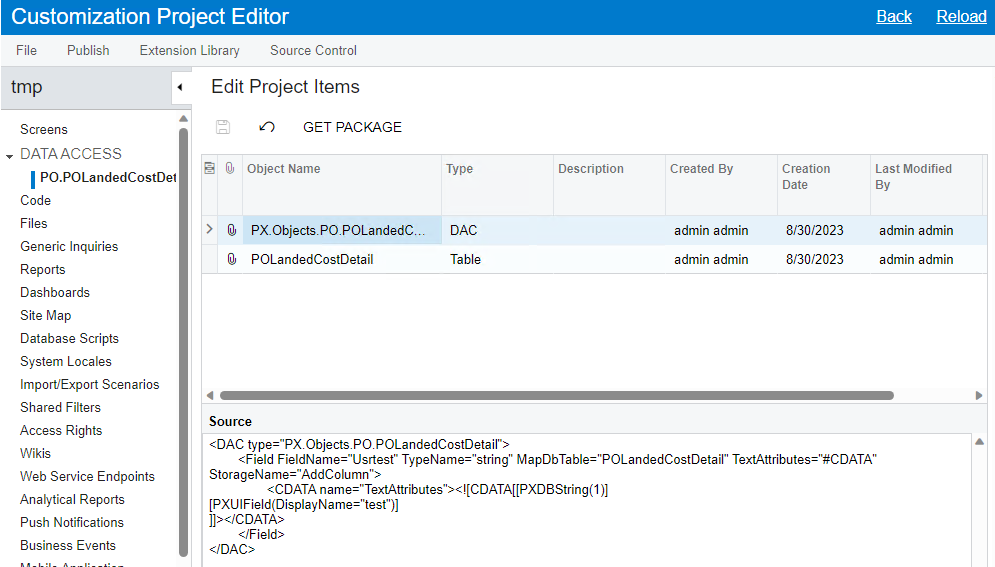
Option 2 - Remove directly from the Project XML by going to File… Edit Project XML. This is the most advanced form of editing your project, so be careful… with great power comes great responsibility!
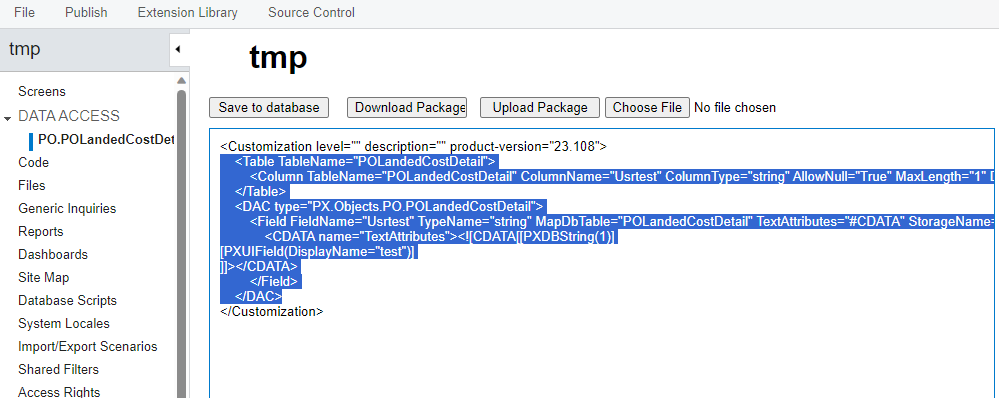
Enter your E-mail address. We'll send you an e-mail with instructions to reset your password.