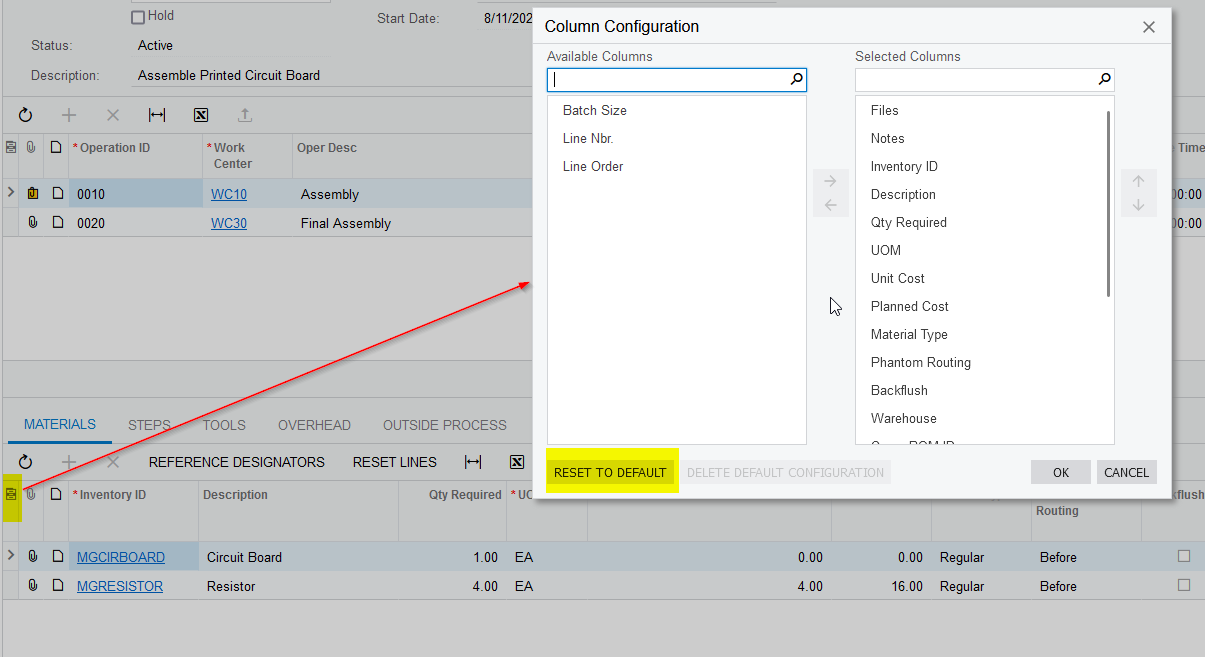Hi,
I’m customizing a new screen, In my screen I have a grid with some fields taken from my customized DAC. I modified some fields with Enabled=false property because I don’t need to allow edit those fields from the UI. below example for the reference.
#region Ponbr
[PXDBString(15, IsUnicode = true, InputMask = "")]
[PXUIField(DisplayName = "Sales Order Number", Enabled = false)]
public virtual string Ponbr { get; set; }
public abstract class ponbr : PX.Data.BQL.BqlString.Field<ponbr> { }
#endregion
#region POLineNbr
[PXDBInt()]
[PXUIField(DisplayName = "Sales Order Line Number", Enabled = false)]
public virtual int? POLineNbr { get; set; }
public abstract class pOLineNbr : PX.Data.BQL.BqlInt.Field<pOLineNbr> { }
#endregion
But after adding them, I’m unable to change the width of these columns in the grid as required. Before modifying them , I had changed the width property in layout properties of these fields as needed. But now it is not working. However when I applied a size to the width and previewed, I can see the changes are applied, but after publishing , changes are not applied to the grid of the screen.
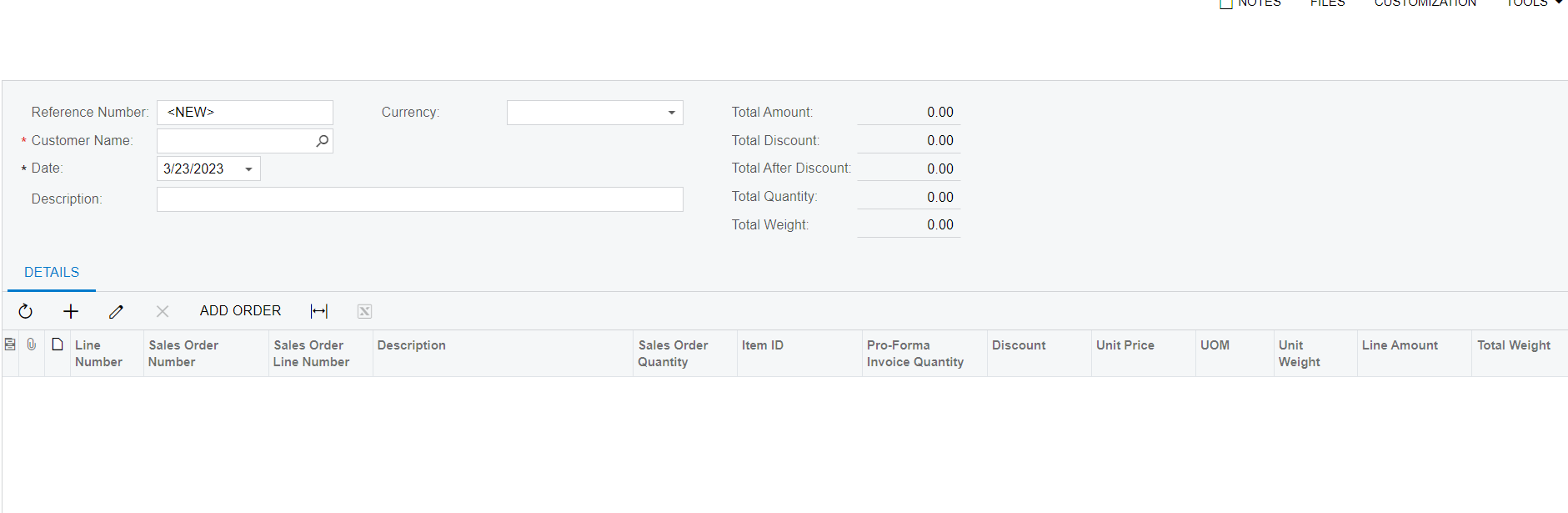
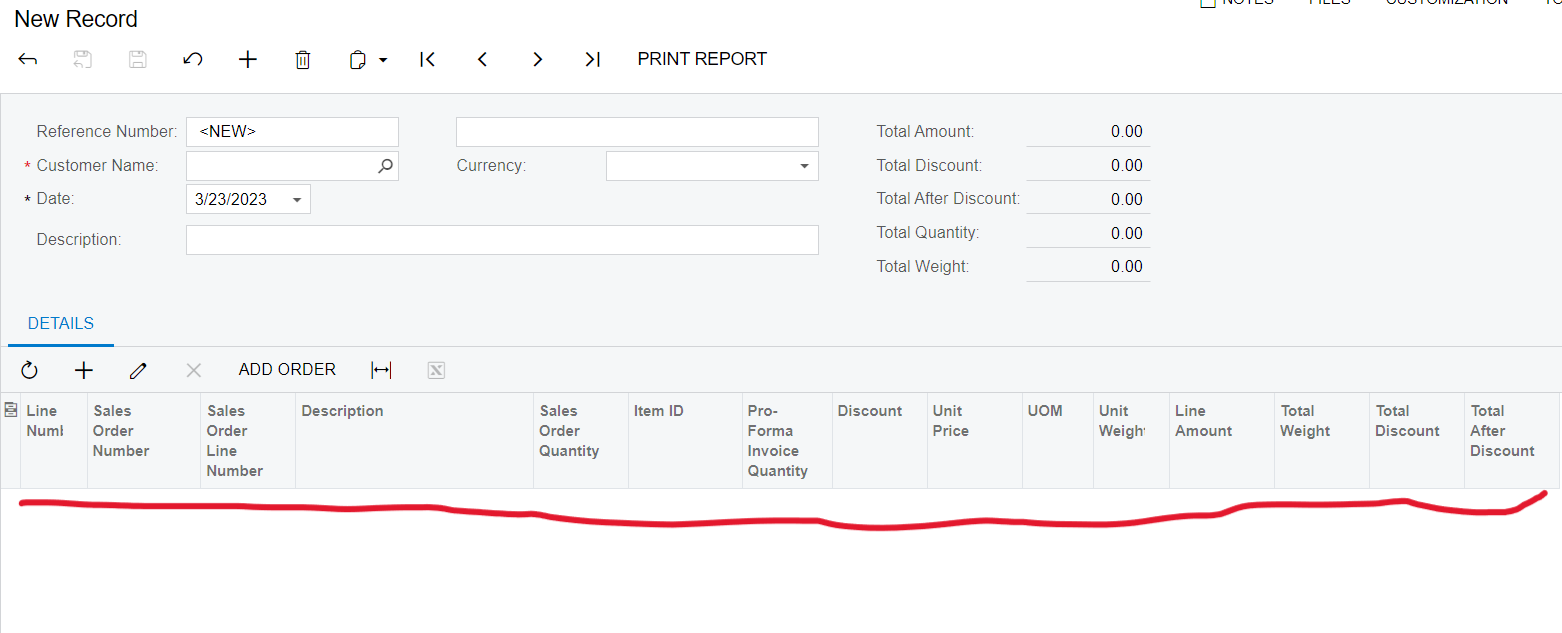
I have no idea on this, Can someone suggest me a solution to fix this?
Thank you.