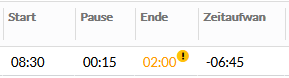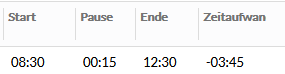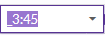Hello!
We created a extension pack for the screen EP305000 - Employee Timecards for the register “details”
We renamed time to “Start” and added “Pause” and “End” as UsrFields which work fine so far.
They are defined as dateandtime fields so that u can select a time from a list like 00:00 - 00:30…
We would now like to add - inside of the grid right next to the “End” field - another field called “Summary” that calculates the actual Work time (UsrEnd - Start - UsrPause) for each added row.
How would that be possible?
I searched for it on Google but couldnt find a way.
Yet i am a Rookie and don't know much about c# and coding til now.
So any help would be appreciated that might lead to a solution
Greetings
Calculate Values inside of a Grid (Timefields)
Enter your E-mail address. We'll send you an e-mail with instructions to reset your password.