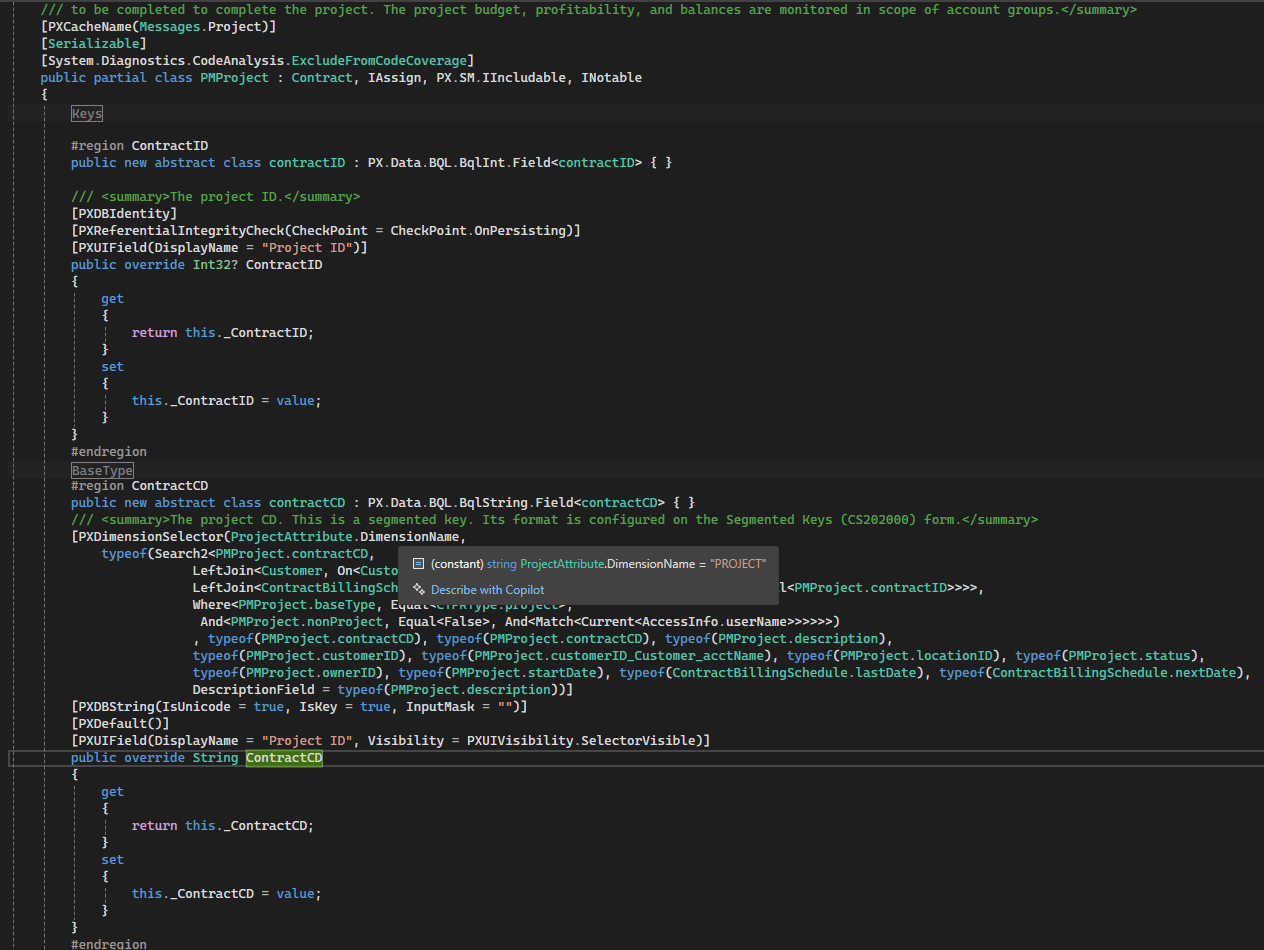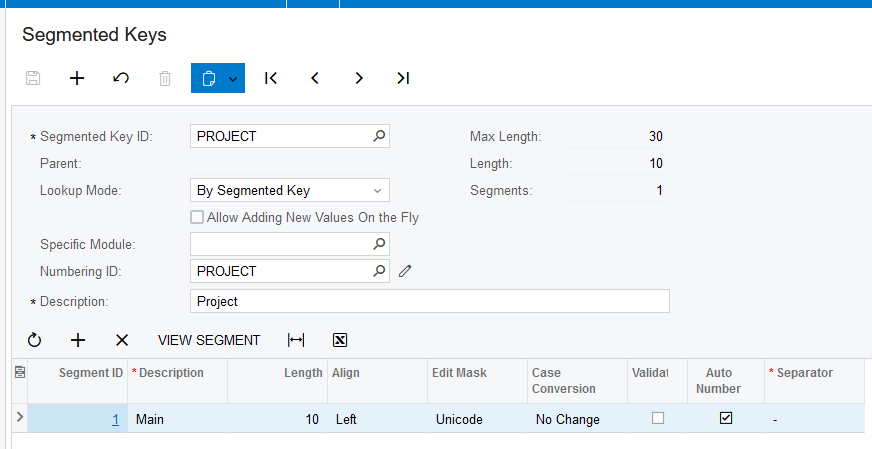I am attempting to setup autonumbering on a key field by hardcoding the sequence ID in a constant. When the form displays, it is just showing SELECT in the field.
Here is the DAC code:
public class ProjectOrderNumbering : PX.Data.BQL.BqlString.Constant<ProjectOrderNumbering>
{
public ProjectOrderNumbering() : base("TESTPROJECTS") { } // "TESTPROJECTS" is the sequence ID
}
#region ProjectID
[PXDBString(15, IsKey = true, IsUnicode = true)]
[PXUIField(DisplayName = "Project ID")]
[PXDefault]
[AutoNumber(typeof(ProjectOrderNumbering), typeof(AccessInfo.businessDate))]
//[PXSelector(typeof(S1CProject.projectID), typeof(AccessInfo.businessDate))]
Is it possible to use constants for the sequence id, or does it have to go through a setup screen as shown in T220?