Hi all,
I have gone through the Acumatica training material a few times on this but cannot find the issue.
I have created a new screen with the corresponding DACs’ as per the T210 and T220 training material. I have setup the entire DAC with a master-detail relationship setup but get the following error when trying to create a new item.
Error: Inserting 'LTFGItems' record raised at least one error. Please review the errors. Error: 'Batch Nbr' cannot be empty.
This is what the screen looks like:
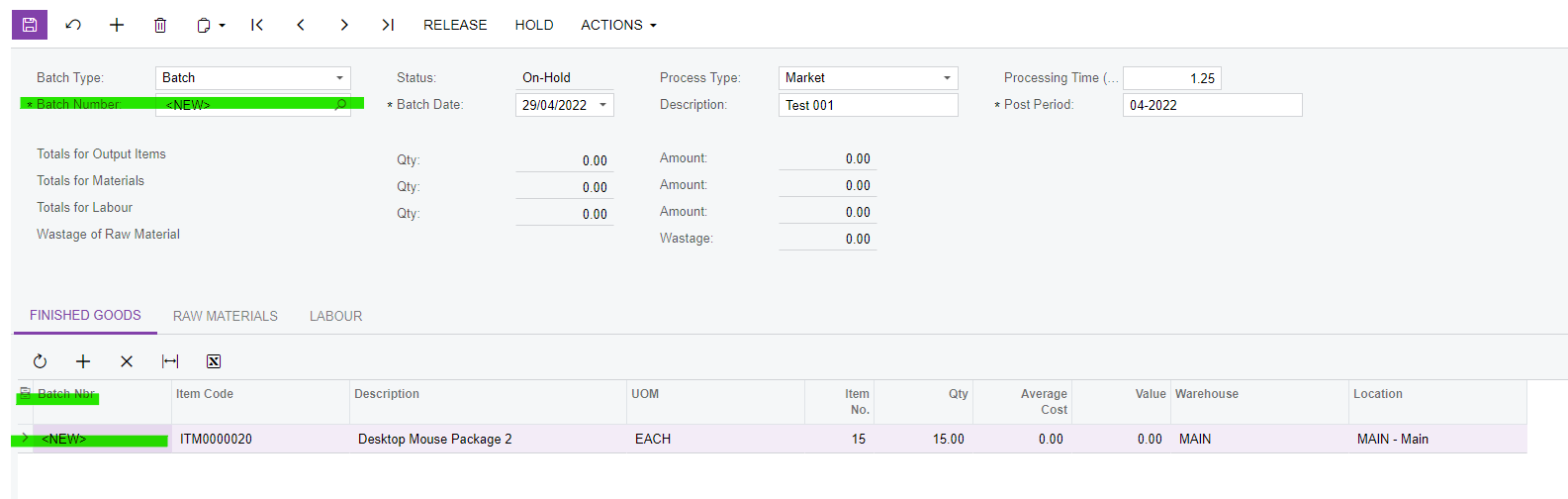
The DACs’ are setup with the LTFGHeader (Parent) and LTFGItems (Child) - I have just added the fields in question for the sake of saving space:
LTFGHeader
#region BatchNbr
[PXDBString(15, IsUnicode = true, IsKey = true, InputMask = "")]
[PXUIField(DisplayName = "Batch Number",Required = true,
Visibility = PXUIVisibility.SelectorVisible)]
[PXDefault]
[AutoNumber(typeof(INSetupExt.usrFinGoodsBatchNbr), typeof(LTFGHeader.batchDate))]
[PXSelector(typeof(Search<LTFGHeader.batchNbr>))]
public virtual string BatchNbr { get; set; }
public abstract class batchNbr : PX.Data.BQL.BqlString.Field<batchNbr> { }
#endregionLTFGItem
#region BatchNbr
[PXDBString(15, IsUnicode = true, IsKey = true, InputMask = "")]
[PXUIField(DisplayName = "Batch Nbr")]
[PXDBDefault(typeof(LTFGHeader.batchNbr))]
[PXParent(typeof(SelectFrom<LTFGHeader>.Where<LTFGHeader.batchNbr.IsEqual<LTFGItems.batchNbr.FromCurrent>>))]
public virtual string BatchNbr { get; set; }
public abstract class batchNbr : PX.Data.BQL.BqlString.Field<batchNbr> { }
#endregion
When I do not enter a Item and just save the header, it works perfectly and a new number is generated.
Any help, advice or comments will be greatly appreciated.
Thanks






