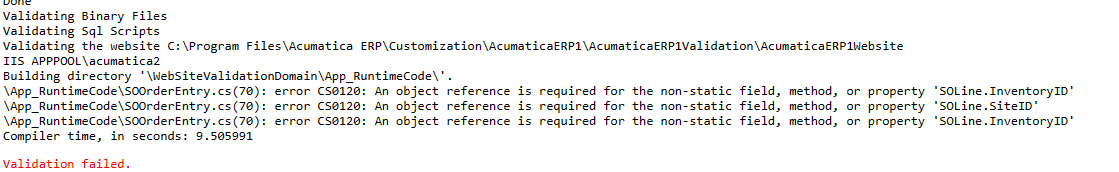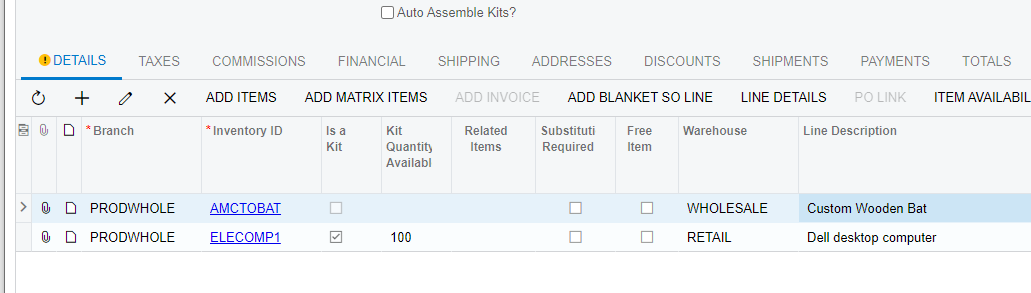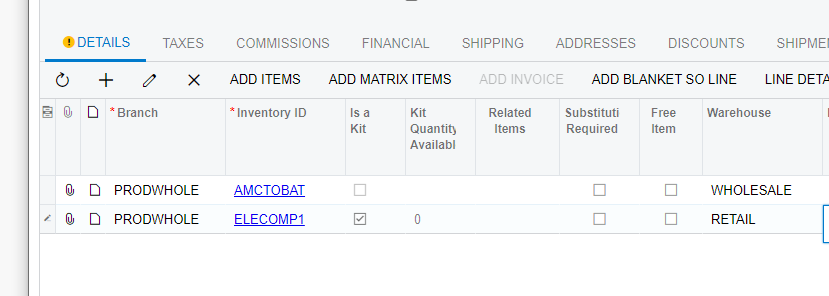Ive developed a custom SQL view and associated DAC which generates a table of available quantities of stock kits.
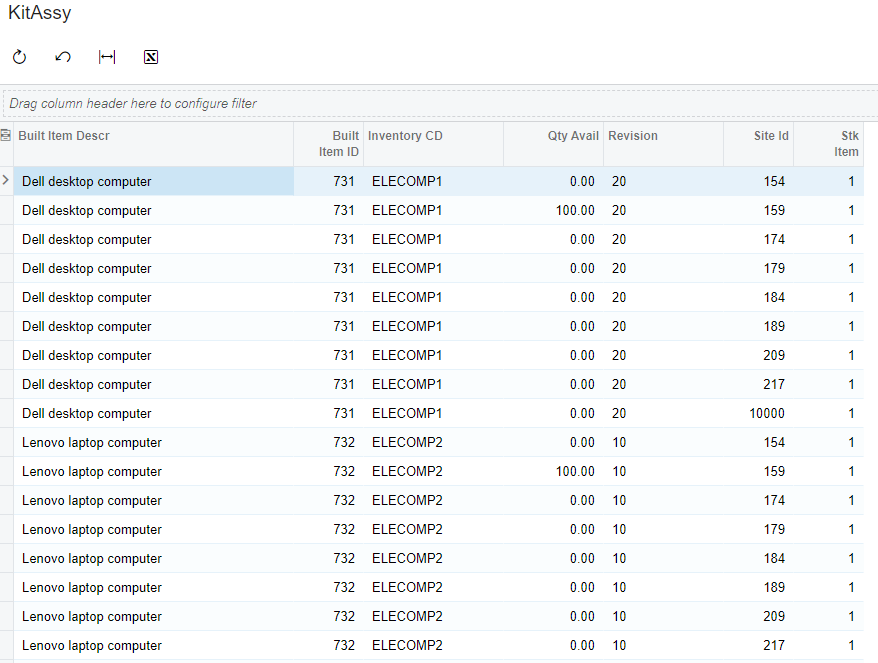
Im trying to show the Qty in the Sales Order by adding PXDBScalar to the SOLine DAC detail screen however I keep getting null?
namespace AutoKitAssembly
{
public class SOLineExt : PXCacheExtension<PX.Objects.SO.SOLine>
{
#region UsrKitQtyAvail
[PXDefault(TypeCode.Decimal, "0.0")]
[PXDBScalar(typeof(Search<KitAssy.qtyAvail,
Where<KitAssy.builtItemID, Equal<Current<SOLine.inventoryID>>,
And<KitAssy.siteId, Equal<Current<SOLine.siteID>>>>>))]
[PXUIField(DisplayName = "Kit Qty Available")]
public virtual int? UsrKitQtyAvail{ get; set; }
public abstract class usrKitQtyAvail: PX.Data.BQL.BqlInt.Field<usrKitQtyAvail> { }
#endregion
}
}