public PXSelectReadonly<ITDeliveryPlanning.ITDeliveryPlanning,
Where<ITDeliveryPlanning.ITDeliveryPlanning.receiptNbr, Equal<Current<POReceipt.receiptNbr>>>> ViewDeliveryPlaneceipt;
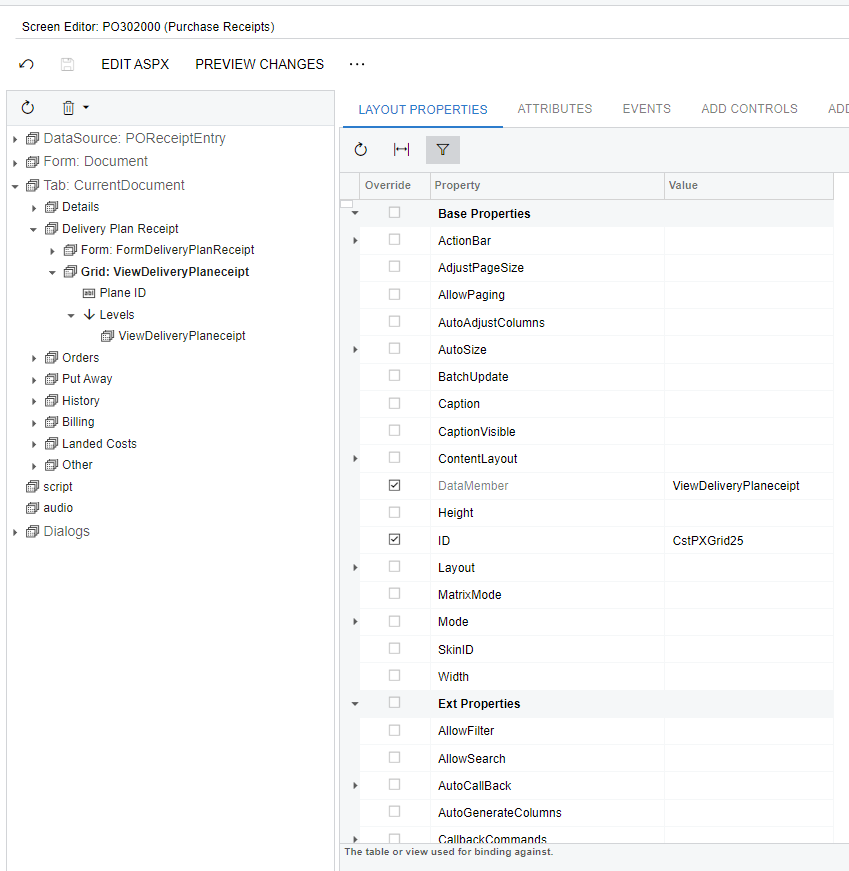
Acumatica Grid Loses rows on refresh, Why like that ?
public PXSelectReadonly<ITDeliveryPlanning.ITDeliveryPlanning,
Where<ITDeliveryPlanning.ITDeliveryPlanning.receiptNbr, Equal<Current<POReceipt.receiptNbr>>>> ViewDeliveryPlaneceipt;
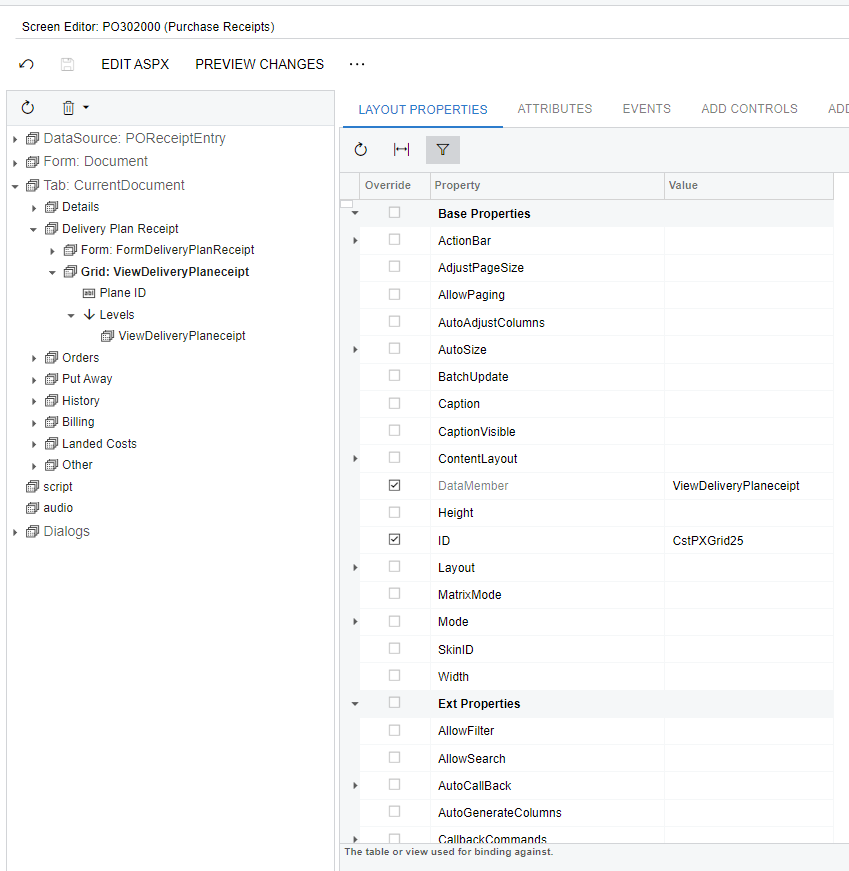
Acumatica Grid Loses rows on refresh, Why like that ?
Best answer by Yuriy Zaletskyy
POReceipt has two key fields: ReceiptType and ReceiptNumber. Modify your PXSelect statement to have two fields.
You can find description of key fields in Acumatica source code:
public partial class POReceipt : PX.Data.IBqlTable, PX.Data.EP.IAssign
{
#region Keys
public class PK : PrimaryKeyOf<POReceipt>.By<receiptType, receiptNbr>
{
public static POReceipt Find(PXGraph graph, string receiptType, string receiptNbr) => FindBy(graph, receiptType, receiptNbr);
}
Enter your E-mail address. We'll send you an e-mail with instructions to reset your password.