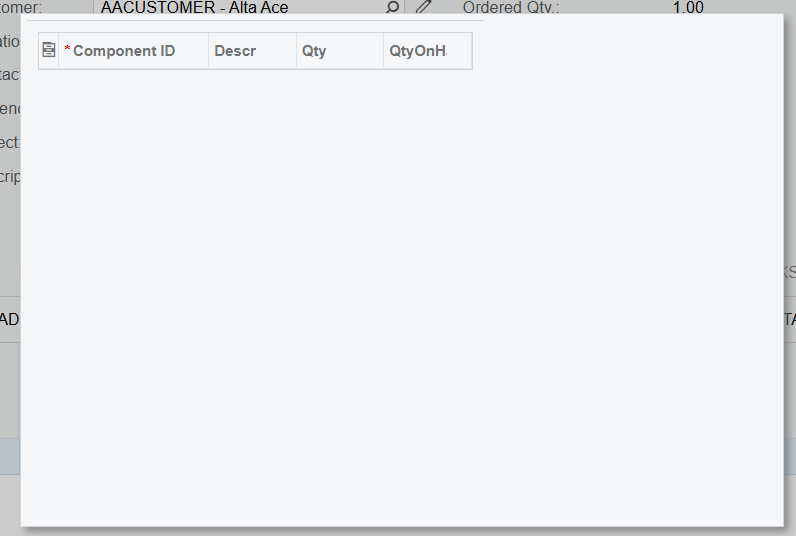On sales order screen suppose so item is kit item then I wants to show kit details (child item) in popup
In Non stock item we created one item with Is Kit field = true.
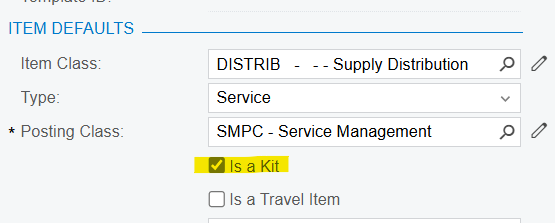
I added tool bar button
<px:PXToolBarButton Text="View Kit Details" CommandName="ViewKitDetails" PopupPanel="spKitDetails" />It is visible on customization screen editor.
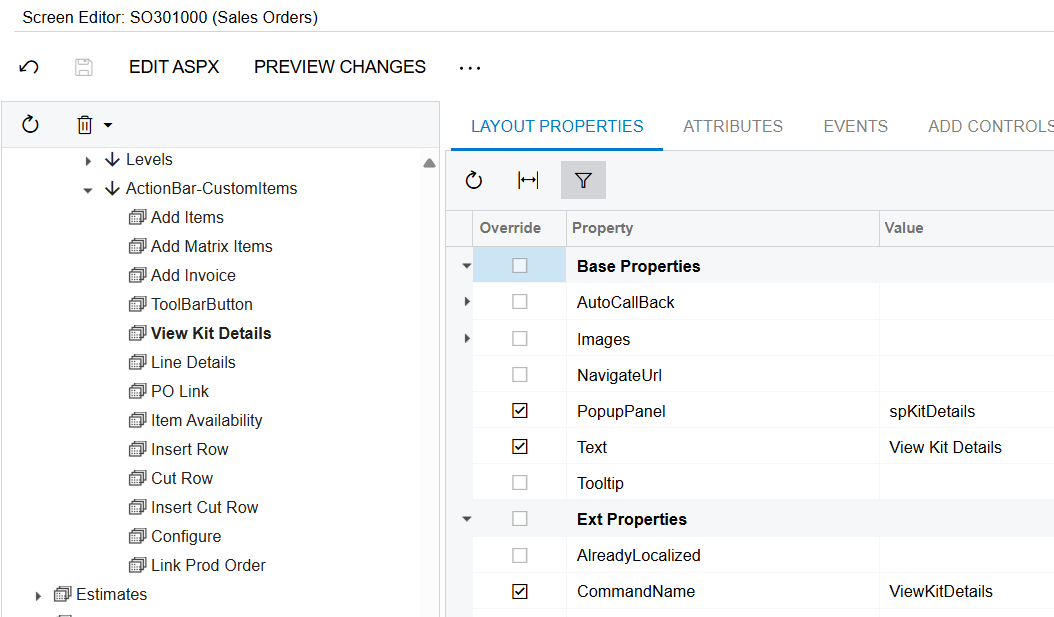
But not on screen.
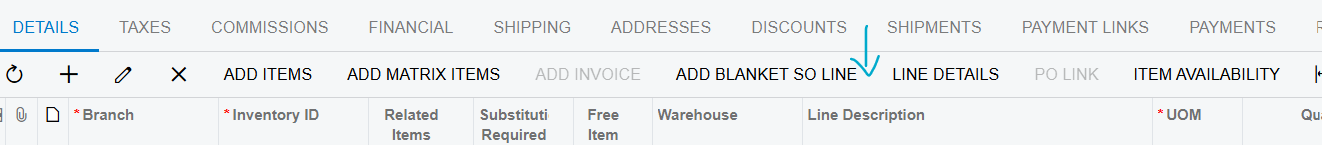
Panel Details:
<px:PXSmartPanel ID="spKitDetails" runat="server" Width="600px" Height="400px" Caption="Kit Details">
<px:PXFormView ID="formKitDetails" runat="server" DataSourceID="ds">
<Template>
<px:PXGrid ID="gridKitComponents" runat="server" DataSourceID="ds">
<Levels>
<px:PXGridLevel DataMember="KitComponents">
<Columns>
<px:PXGridColumn DataField="InventoryID" />
<px:PXGridColumn DataField="Descr" />
<px:PXGridColumn DataField="Qty" />
<px:PXGridColumn DataField="QtyOnHand" />
</Columns>
</px:PXGridLevel>
</Levels>
</px:PXGrid>
</Template>
</px:PXFormView>
</px:PXSmartPanel>Graph Details:
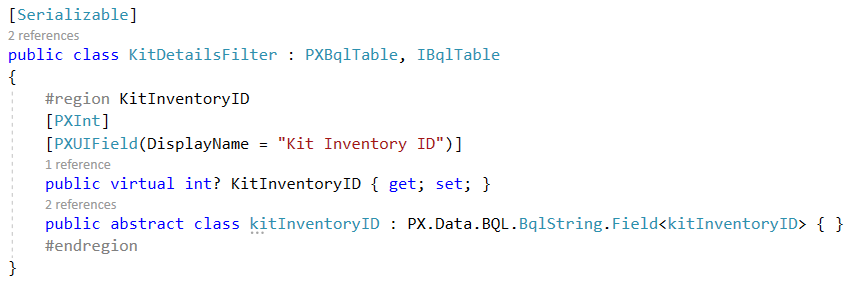
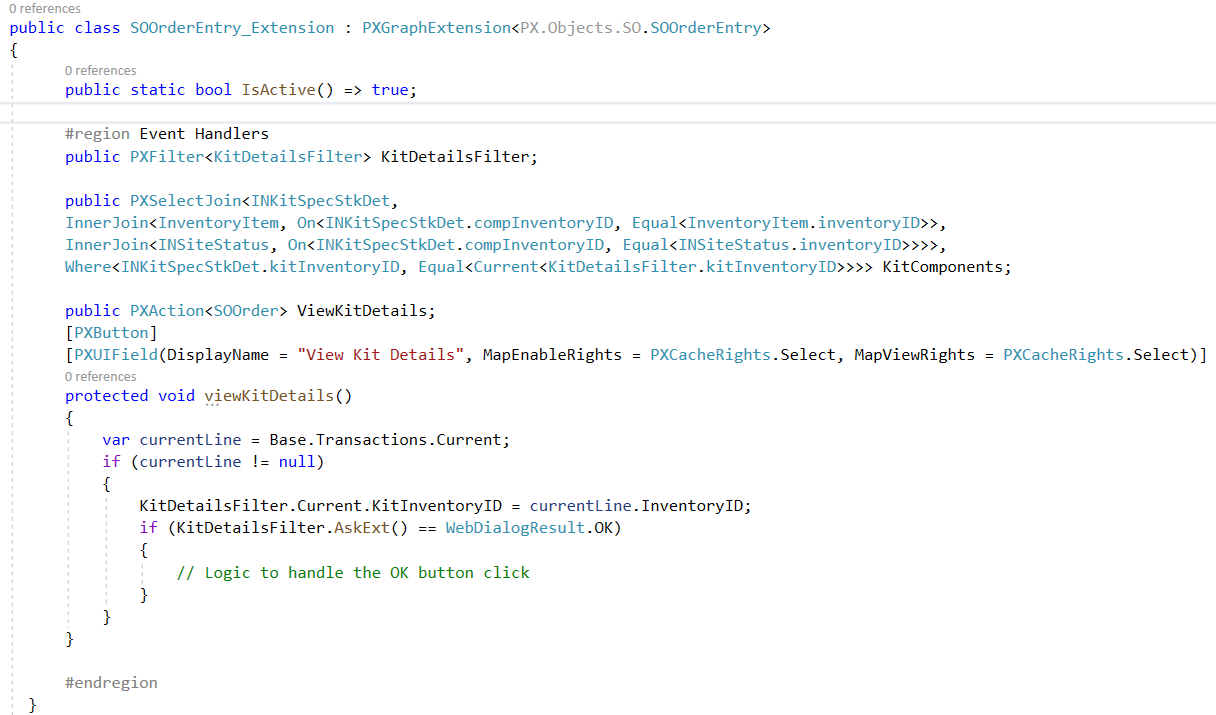
Can anyone help me in this case?
Or guide me if I am on wrong track.
Version: 24R1 24.114.0020