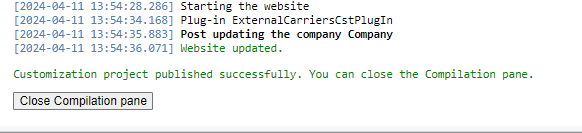I have a customization our developer created for this client. When we publish to our internal test/dev server it validates and gets to the “Starting the Website” and just sits there and never returns the “Customization project published successfully” message. I’ve tried multiple times and let this screen below sit there a couple minutes to as long as 30 minutes or more and never get the message. If I close the window it appears the custom published and all customizations to screens appear to be working.
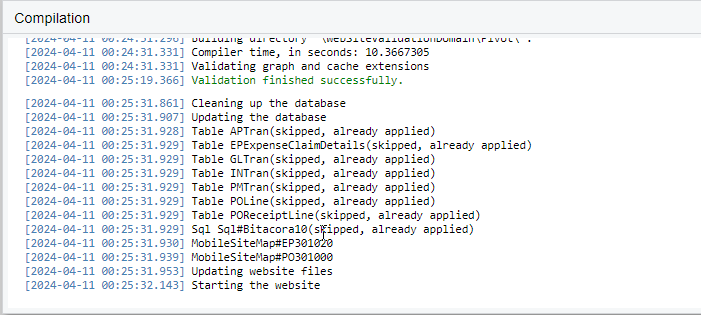
However, in the SaaS production server, when I publish it all works as expected. In my test system everything seems to be working but would feel better if consistent behavior between test and production on this process. Anyone ever seen this?