I have reviewed the article (https://community.acumatica.com/topic/show?tid=7266&fid=288) that identifies PXDBWeblink as the way to create a custom field with an URL link to click. I have also reviewed the website field on the customer contact page and the tracking URL field on the packages tab of a shipment. But, I can’t seem to get it to work.
First, I created a custom field and publish the customization.
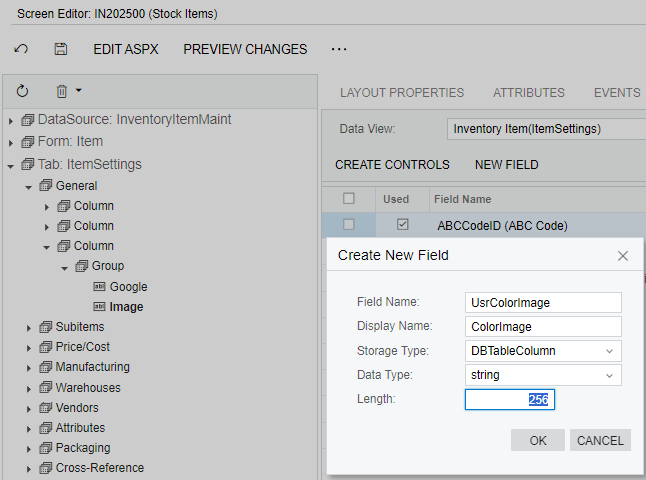
Then, I add the field to the screen.
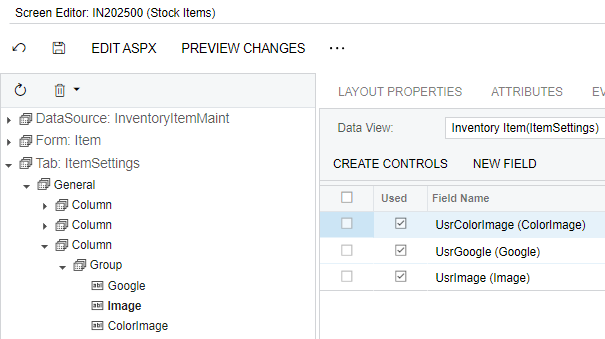
Then in the data class, I changed the PXDBString(256) to PXDBWeblink.
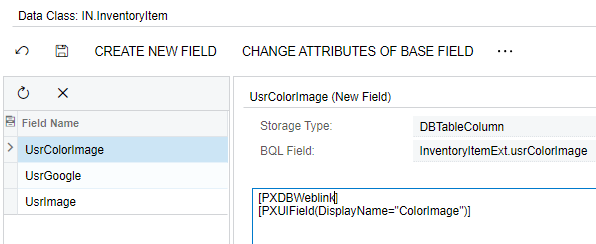
When I publish the customization, the Stock Item screen looks like this.
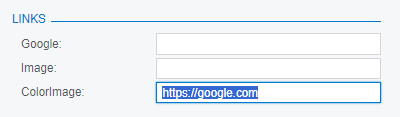
It doesn’t have the icon to open the URL like the contact website nor is it a hyperlink like the tracking URL of the shipment.
I’m working in a local 2023 R1 instance and will attach the customization package.






