Hi guys good morning/noon/evening
I have 2 screens, Screen1 & Screen 2 When I change/update data in Screen 1 I need to updated screen2 (saved data in DB should be updated ) that have the same SectionID value.
find below screen shot
Thanks in advance
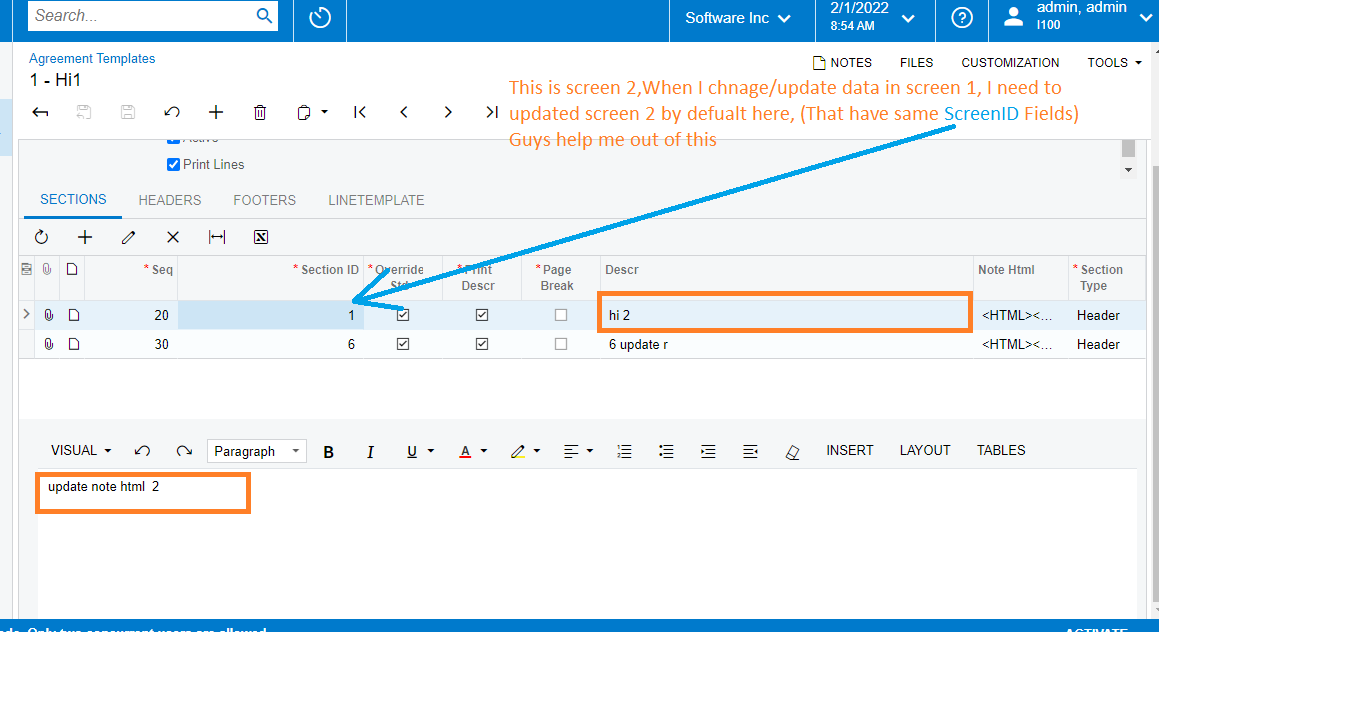
Hi guys good morning/noon/evening
I have 2 screens, Screen1 & Screen 2 When I change/update data in Screen 1 I need to updated screen2 (saved data in DB should be updated ) that have the same SectionID value.
find below screen shot
Thanks in advance
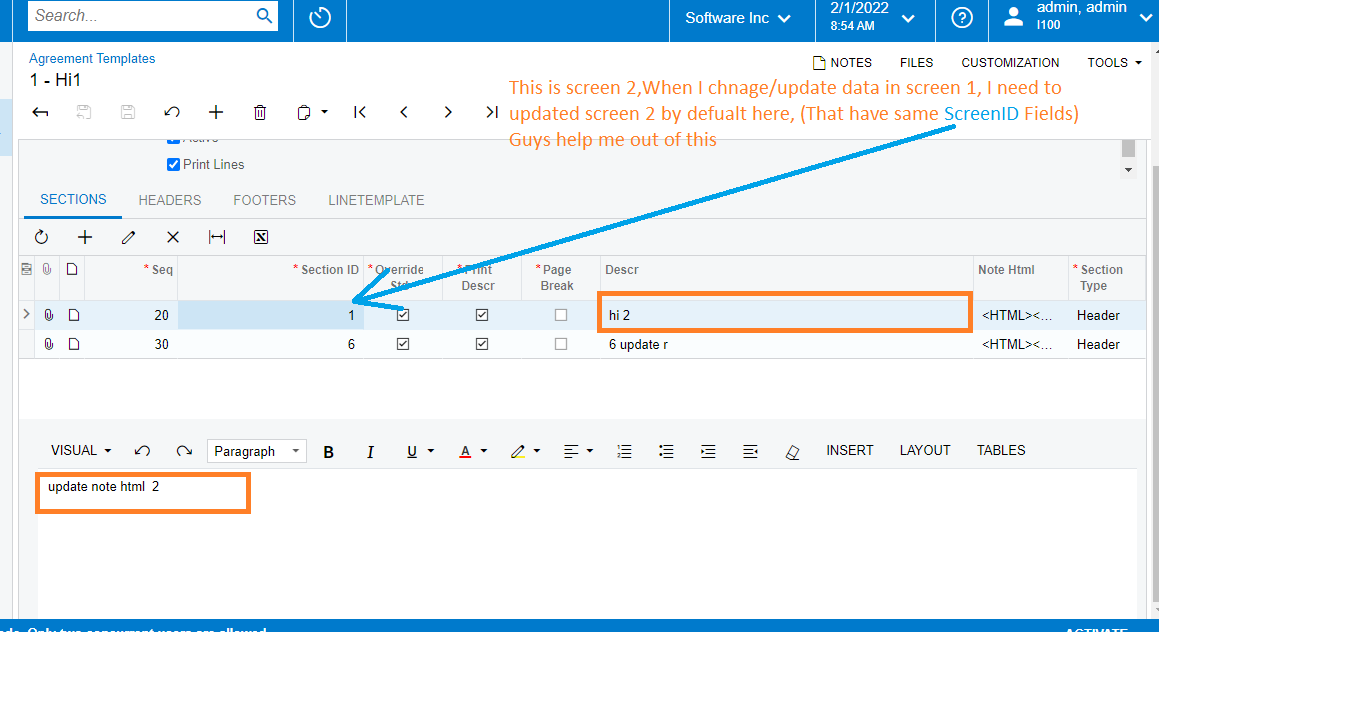
Best answer by deebhane
Hi
can you please share the code snippet once?
The code should be as follow
PXSelect <DACName> Declare a view name
<px:PXGridLevel DataMember="Declare the same view name" >
<px:PXGridColumn DataField="DeclareColumnName" Width="100px" />
</px:PXGridLevel>
Sharing the above code assuming the screen1 and screen 2 the DAC fields are same.
If screen 1 and screen 2 DAC fields are different then we need to use different approach of update.
Enter your E-mail address. We'll send you an e-mail with instructions to reset your password.