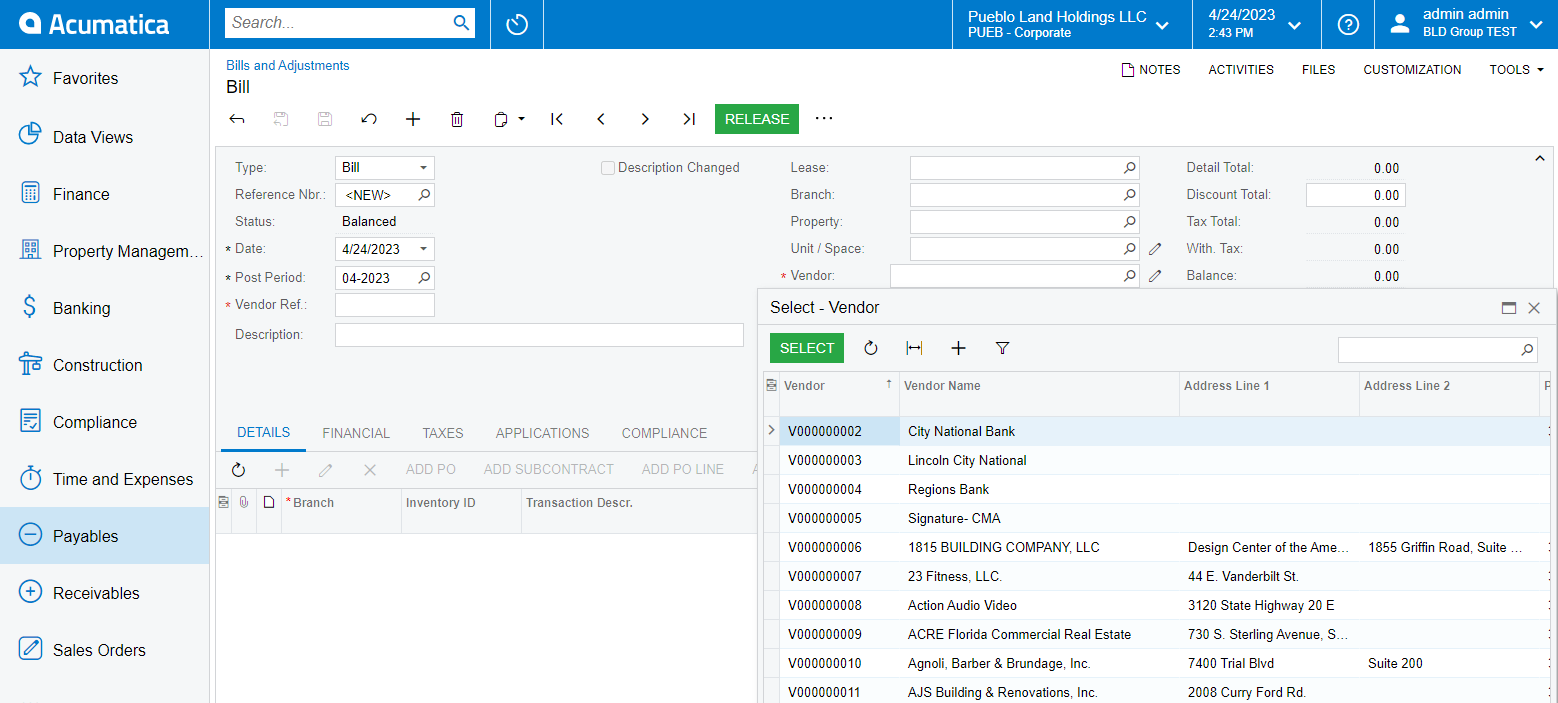The user is entering Bills and Adjustments, and when they use the lookup in the Vendor field, select the related Vendor, the ID populated the field momentarily, then disappears acting as if a Vendor hasn’t been inserted. What would cause this to happen?
Solved
Unable to add Vendor to AP Bill
Best answer by aaghaei
Considering it’s systemwide, as mentioned earlier I highly suspect it is a faulty customization. Just to test, have everyone out of system, unpublished ALL customization (when done make sure non is ticked) test your issue. If issue still persist create a support ticket with Acumatica otherwise have your customizer(s) review their packages.
Enter your E-mail address. We'll send you an e-mail with instructions to reset your password.