Lead Class does not appear on Marketing --> Lead entry screen. How do I expose that field ?
We desire to 1. Make it enterable 2. Make it mandatory
Lead Class does not appear on Marketing --> Lead entry screen. How do I expose that field ?
We desire to 1. Make it enterable 2. Make it mandatory
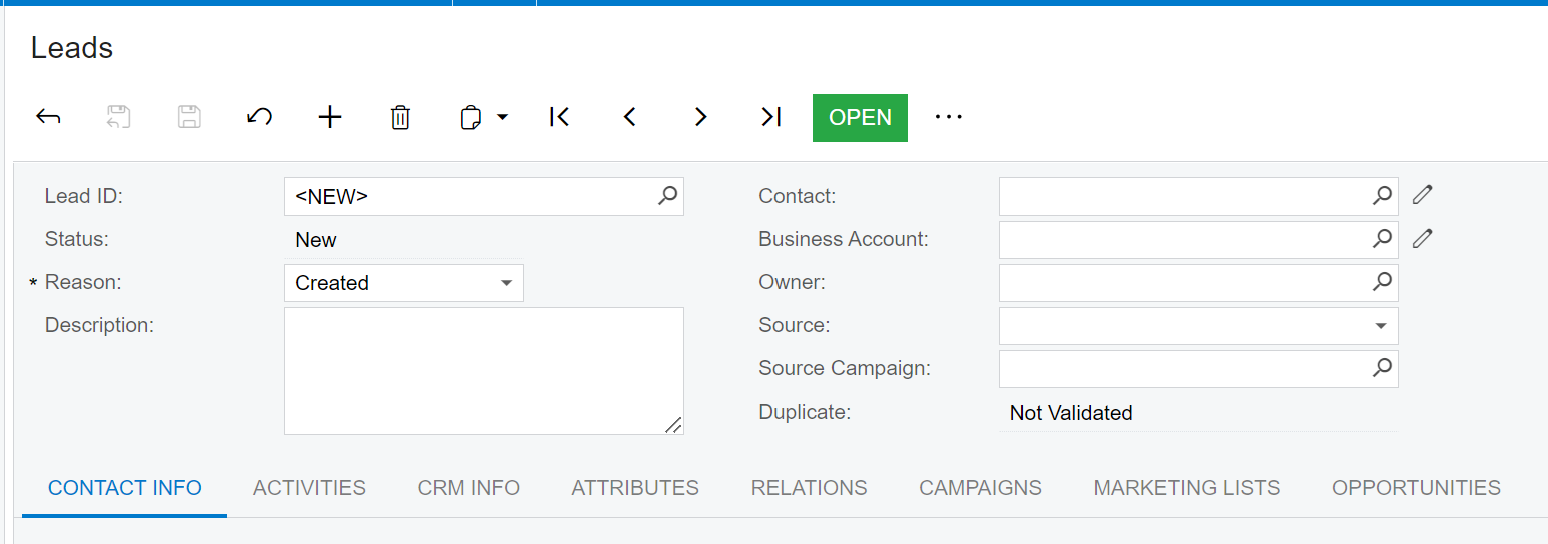
Best answer by Manikanta Dhulipudi
Hi
Here is a Stack Overflow article to help you:
Previously, we used the PXDefault attribute to make a field mandatory. But in the Customization Project Editor, we can use the settings to make the field mandatory.
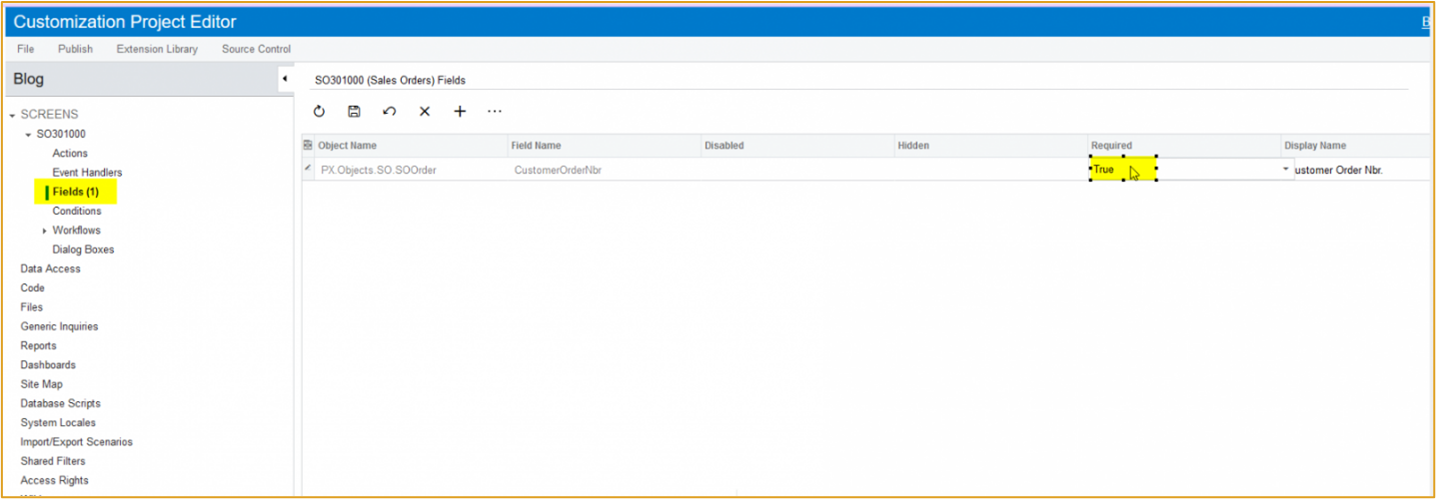
Enter your E-mail address. We'll send you an e-mail with instructions to reset your password.