In our existing Cases screen (CR306000) there are three attribute options. How do I remove and/or add one to this screen in 22R2?
Enter your E-mail address. We'll send you an e-mail with instructions to reset your password.
In our existing Cases screen (CR306000) there are three attribute options. How do I remove and/or add one to this screen in 22R2?
Best answer by Manikanta Dhulipudi
Hi
Are you trying to update the attribute options ? if that is the case
Please navigate to Cases class, you can view, add, change, or delete attribute values for the case
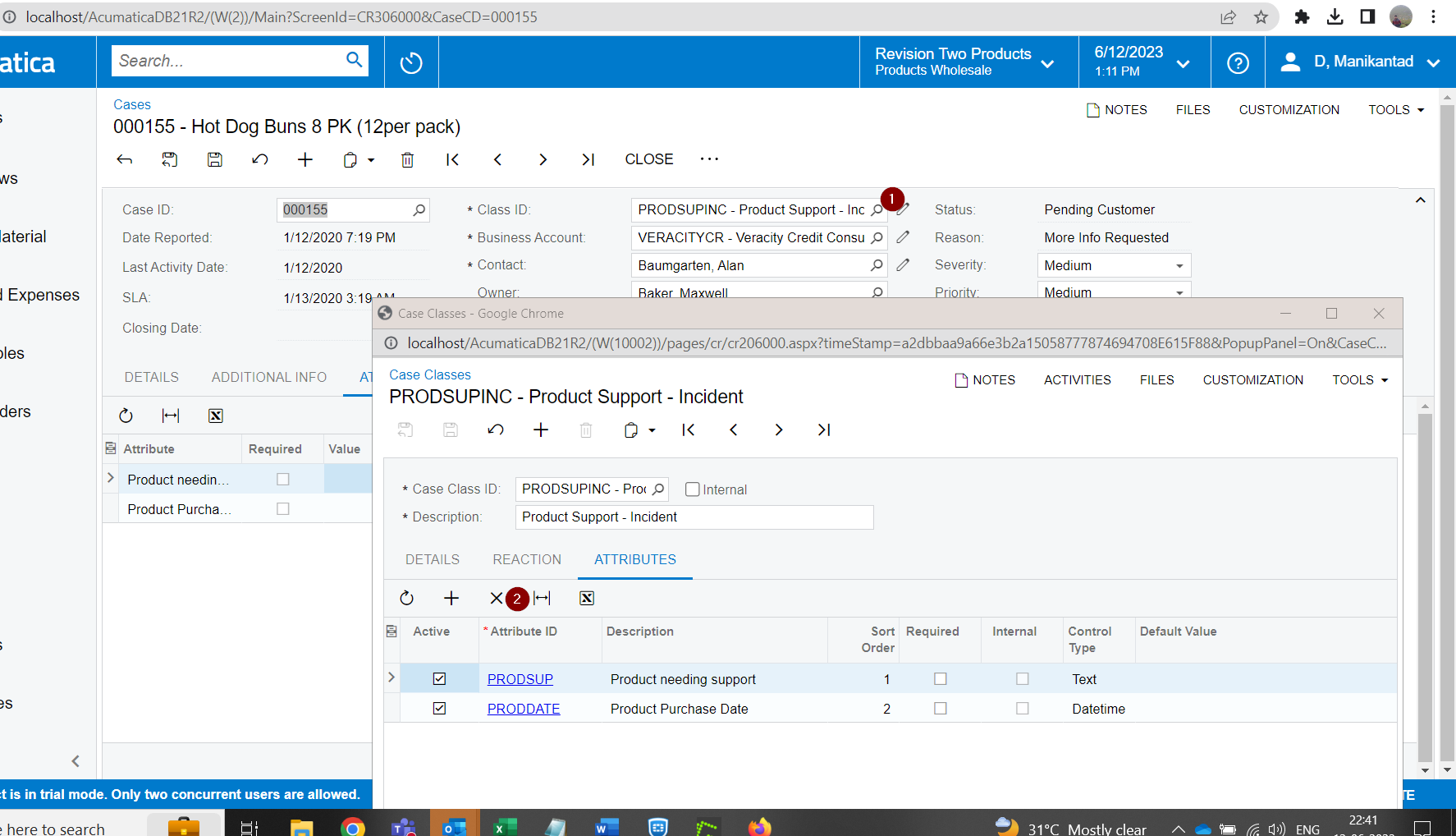
Enter your E-mail address. We'll send you an e-mail with instructions to reset your password.