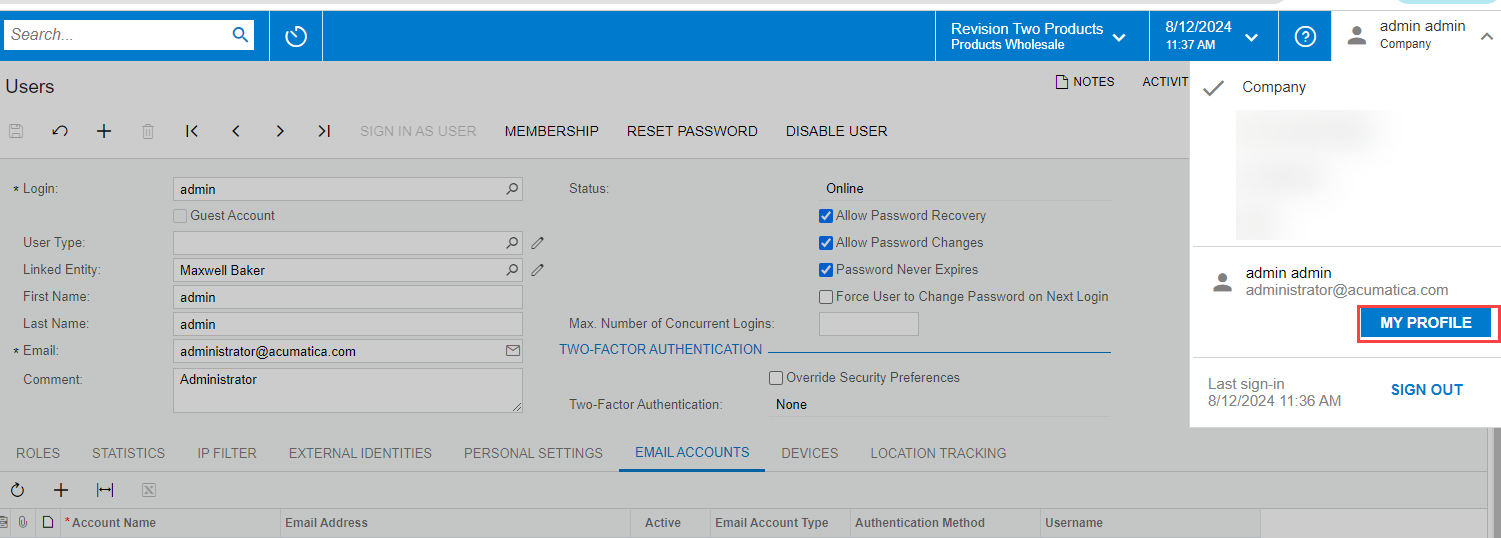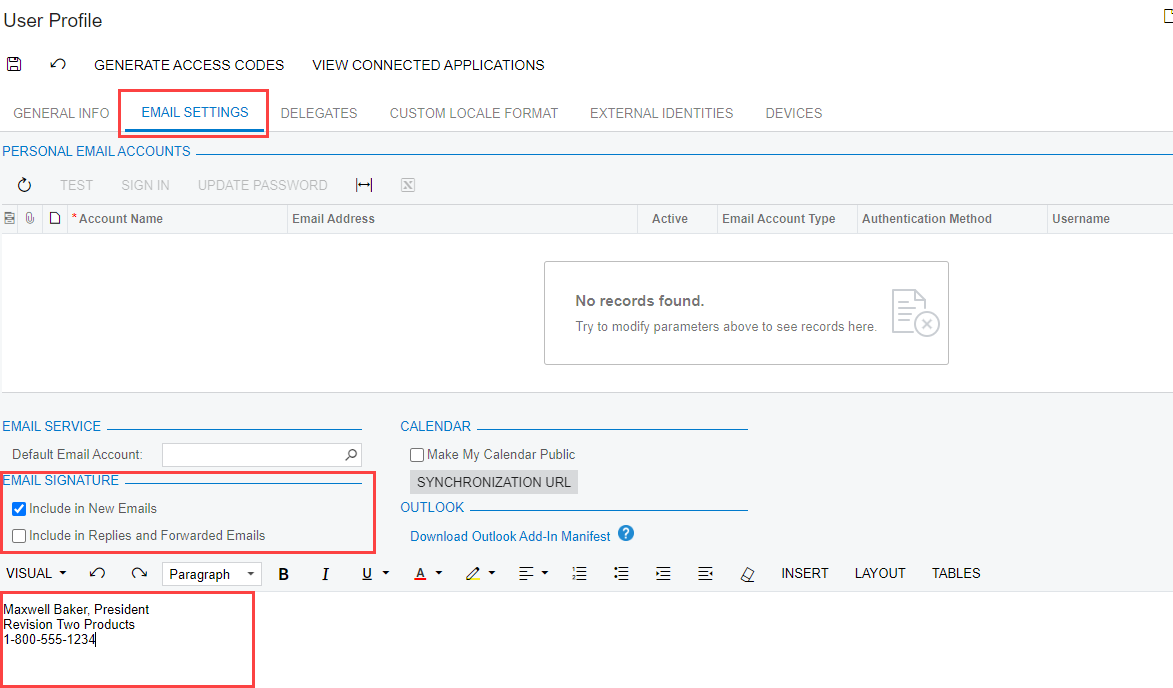We have set up email templates for each of our sales team members. So the salesperson creates emails to customers he / she starts in the CRM module and the customer can see by the signature block in the email template who send the email. We have a new salesperson and I cannot find where in Acumatica we set these up. Can someone direct me to where in Acumatica I set up email templates for a user?
Enter your E-mail address. We'll send you an e-mail with instructions to reset your password.