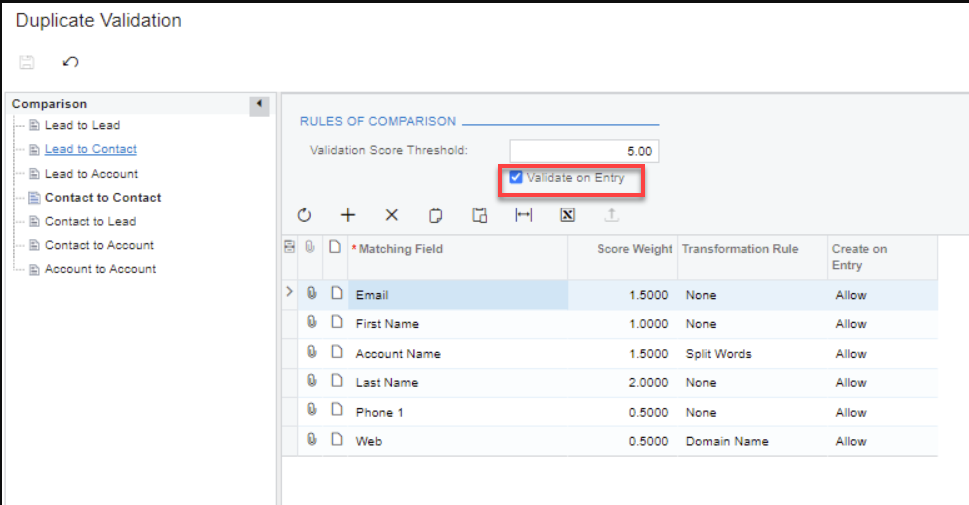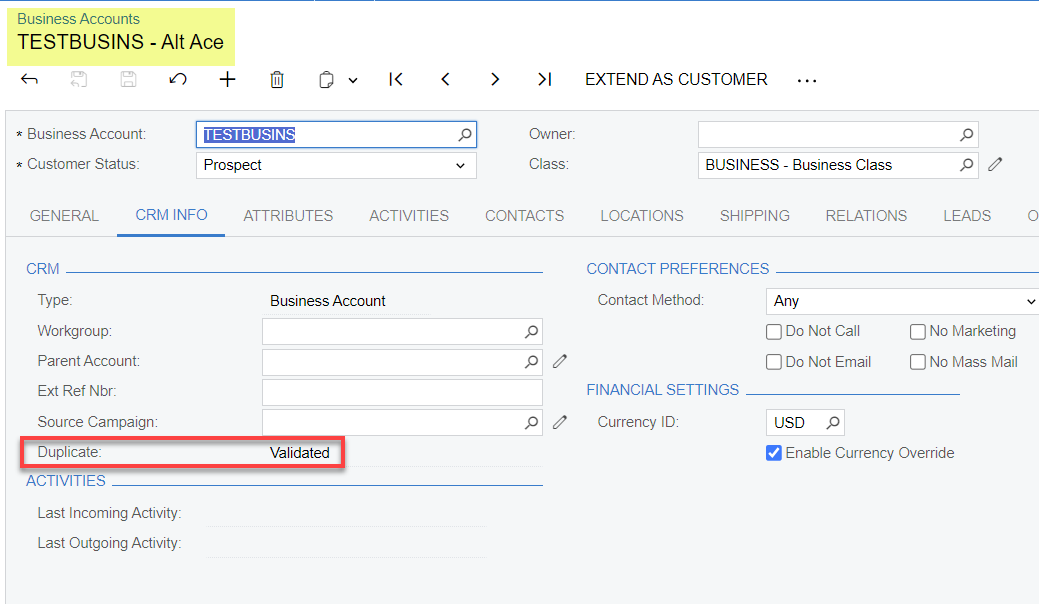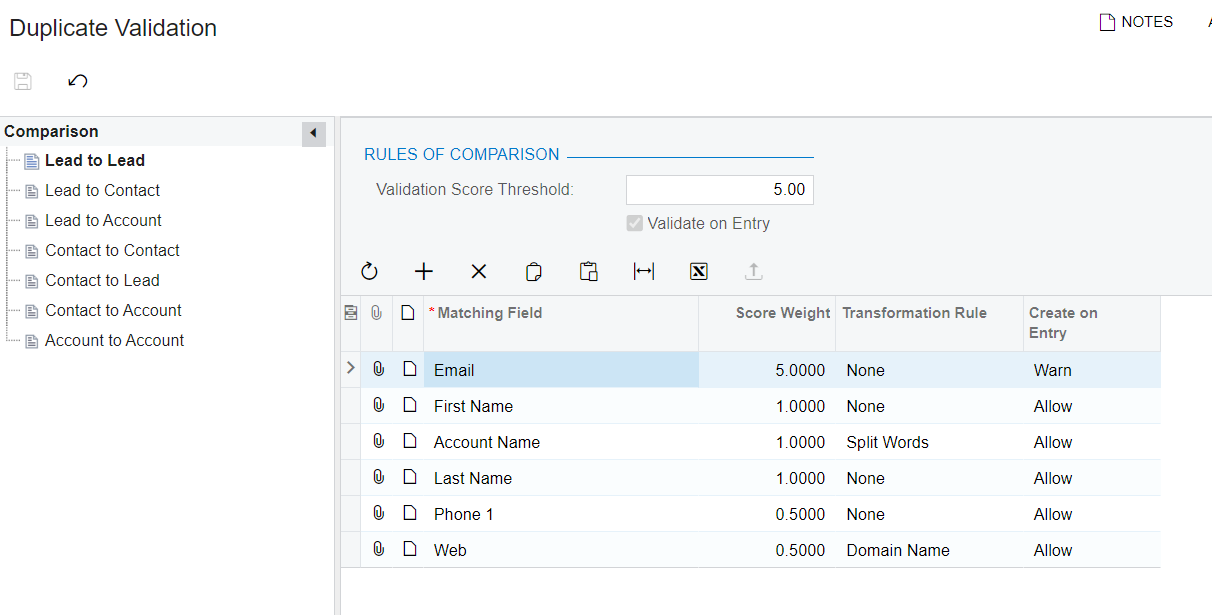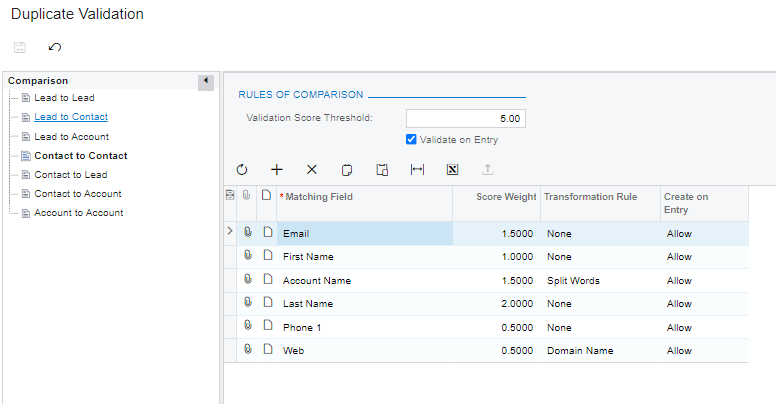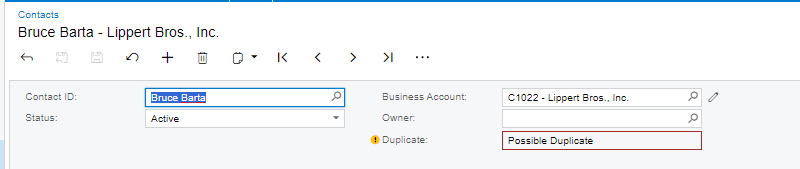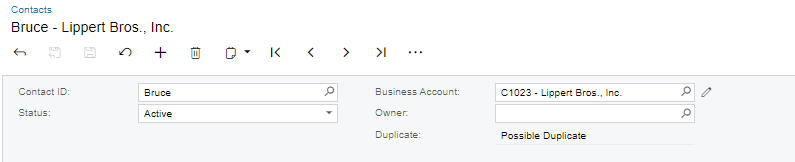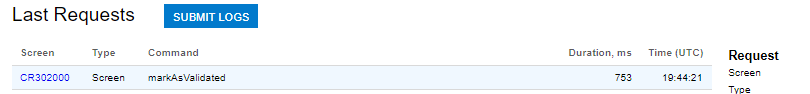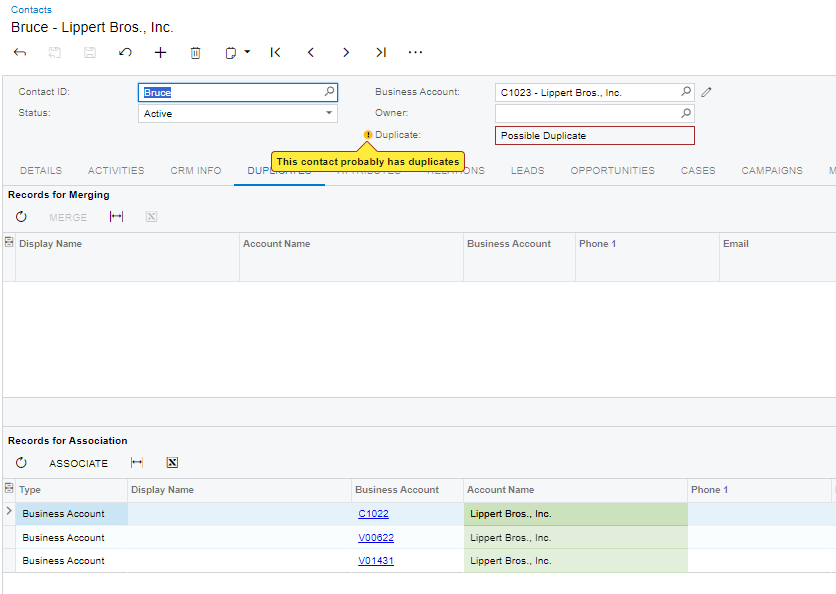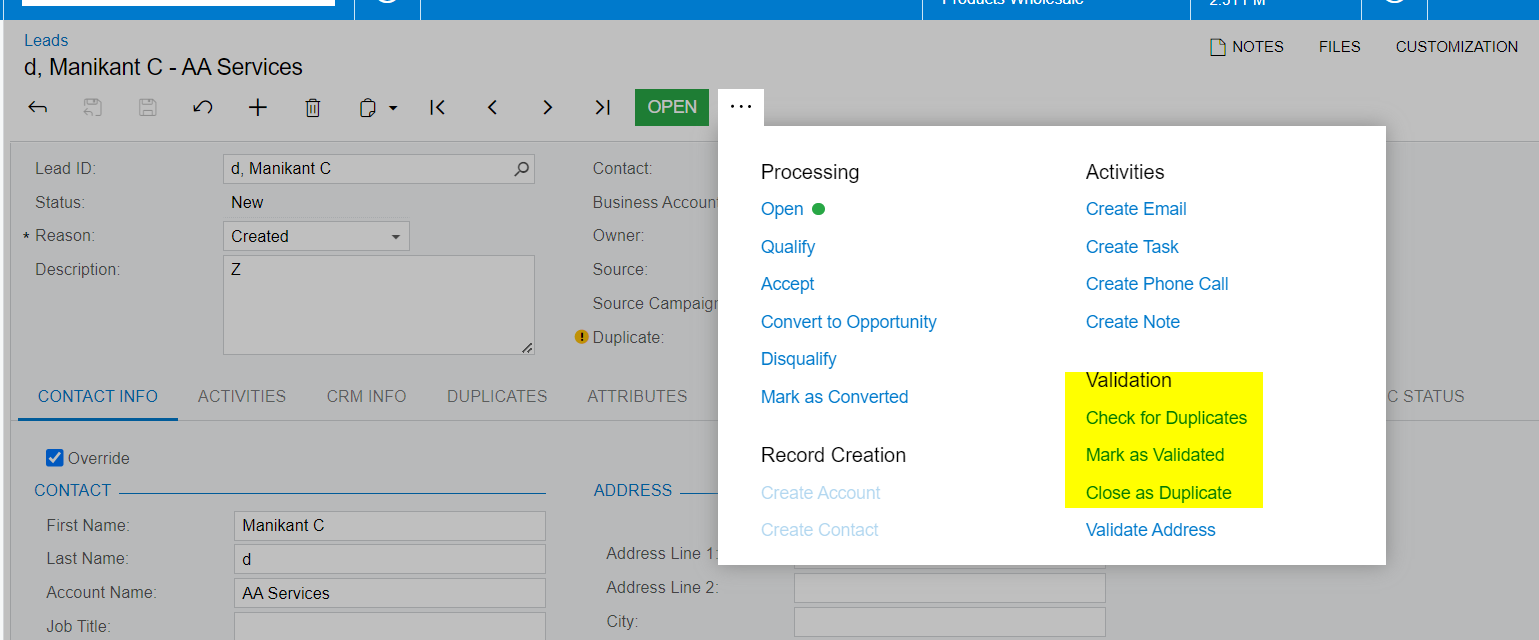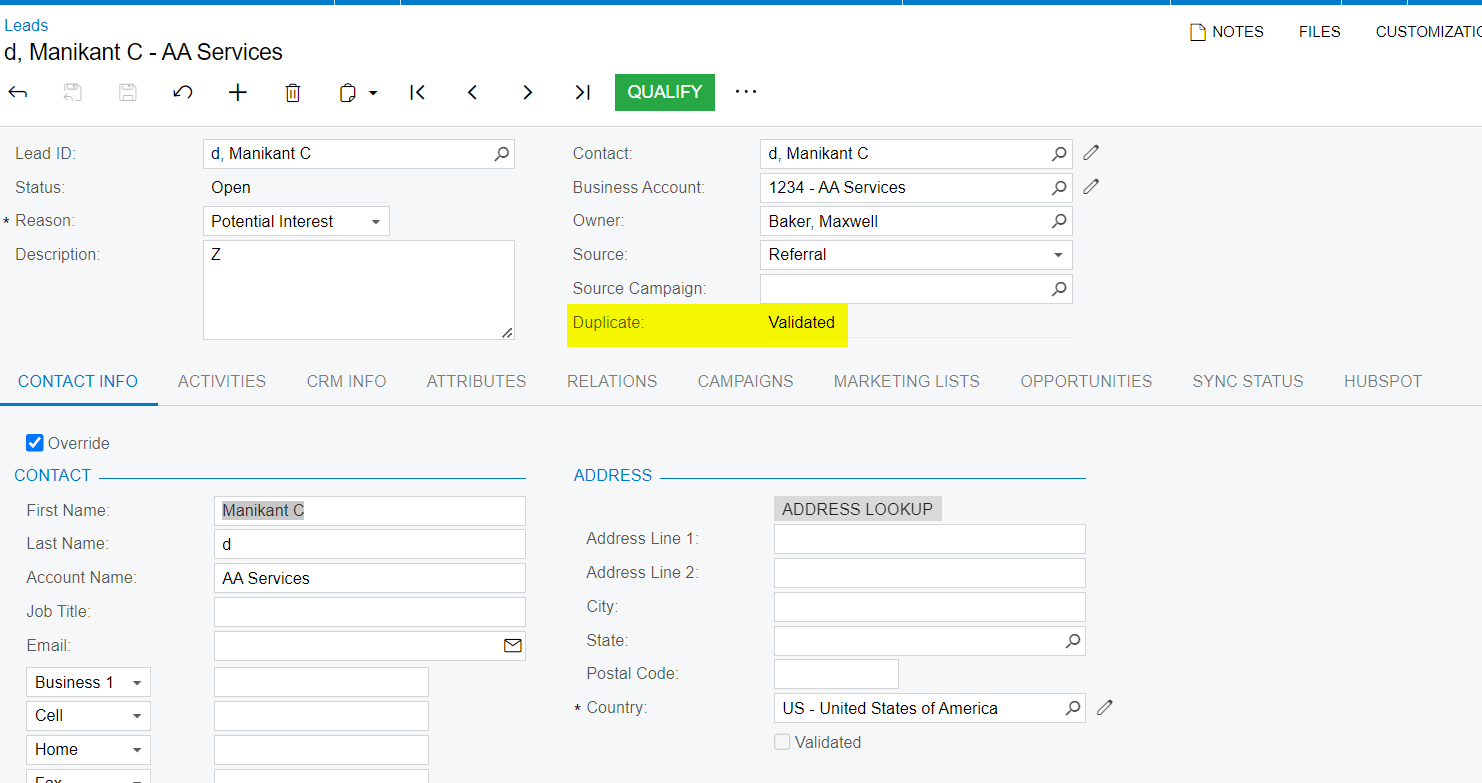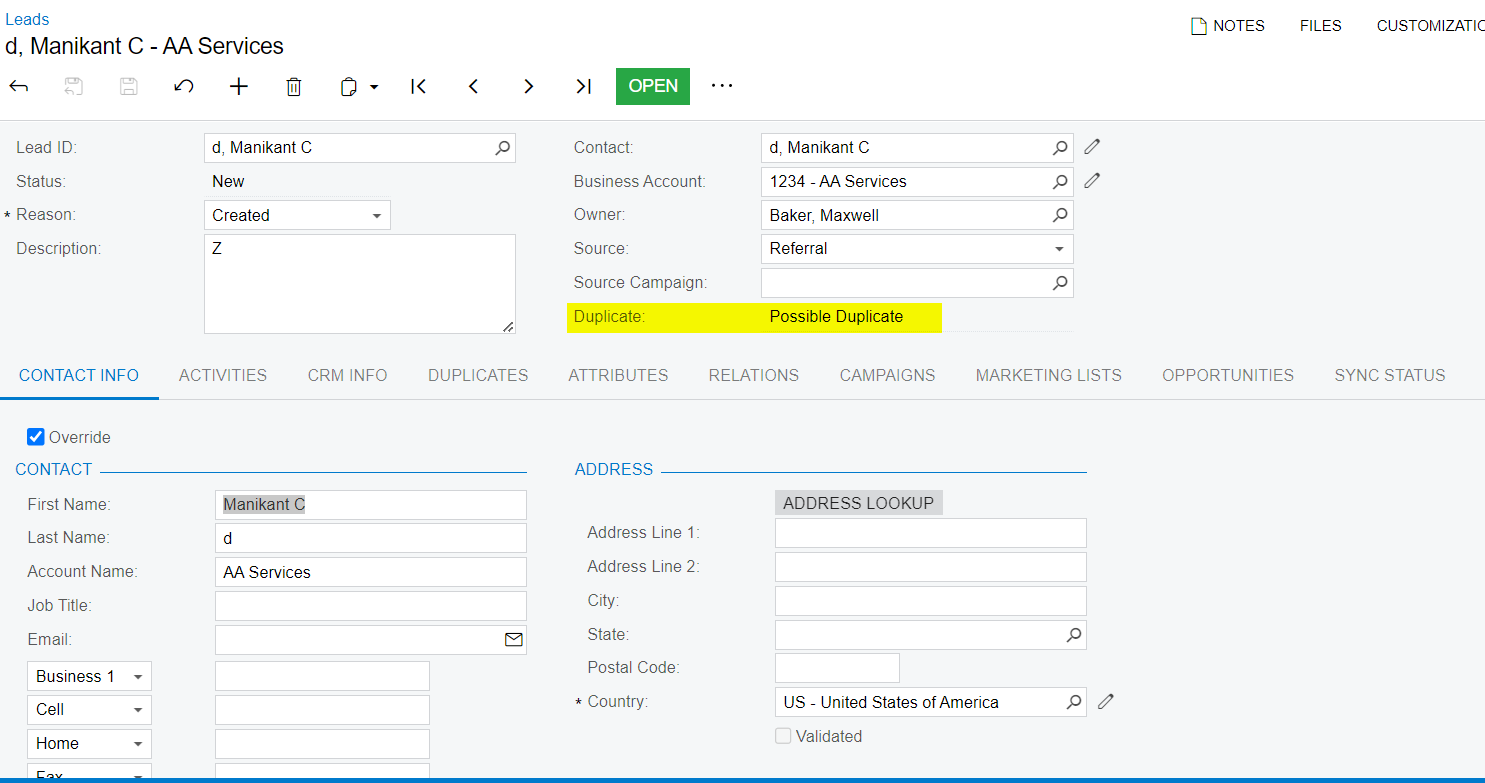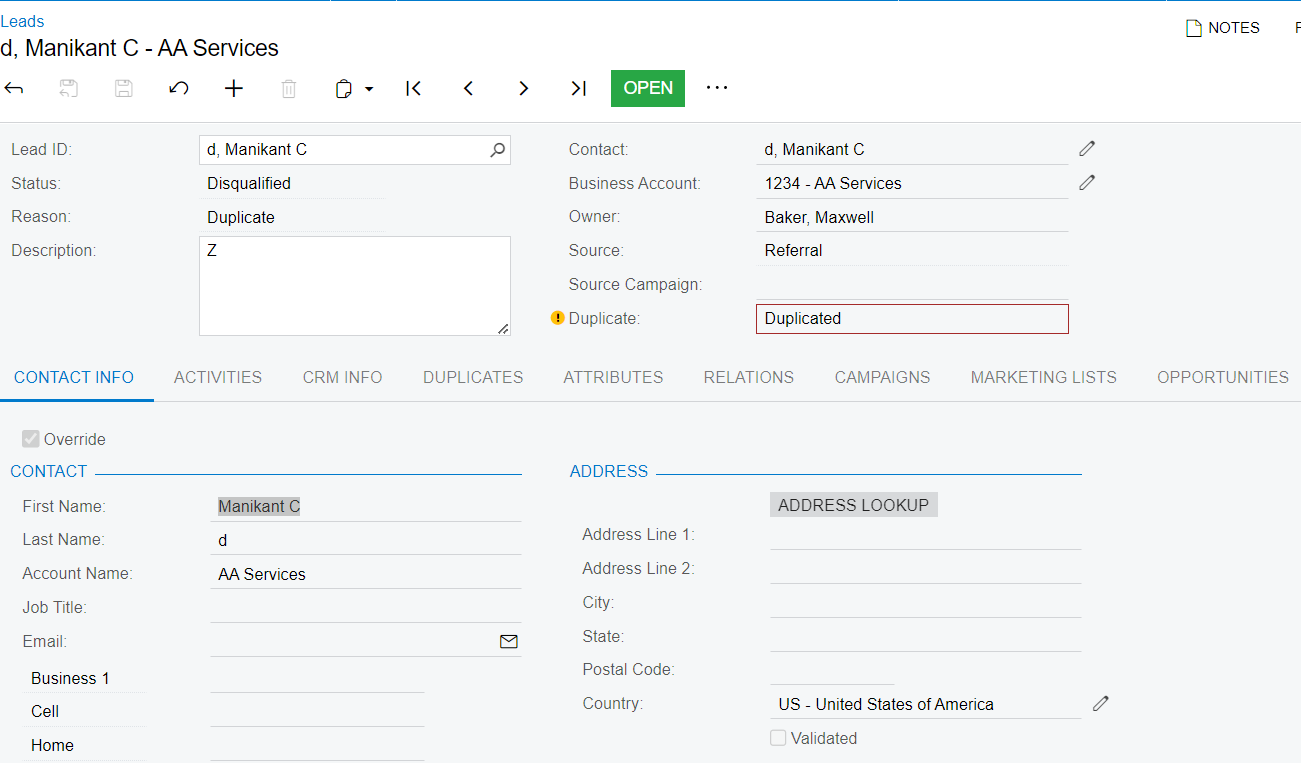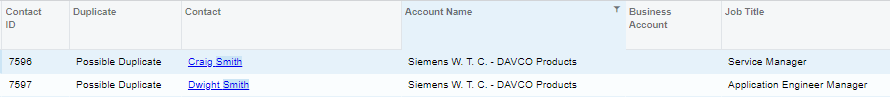We have a scenario where the same person works for 2 separate companies. Hence, we have 2 contacts. The system flags this as a possible duplicate as it should.
We click on the Mark for Validation action on the Contact Record but the warning symbol just appears next to the Possible Duplicates field.
Can anyone provide insight into why this fails to marked Validated?