Hi, how to i create an article on the portal?
Tried creating a wiki but can’t seem to add new article
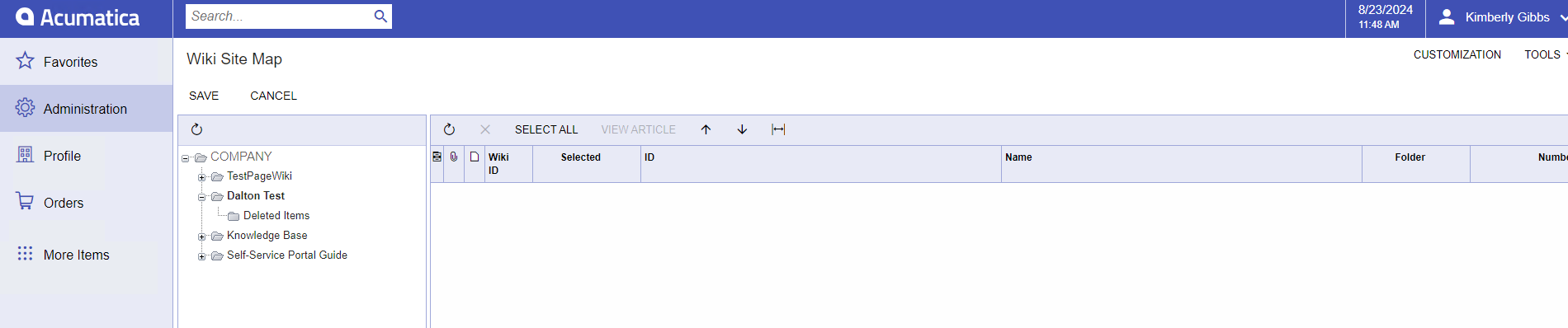
Hi, how to i create an article on the portal?
Tried creating a wiki but can’t seem to add new article
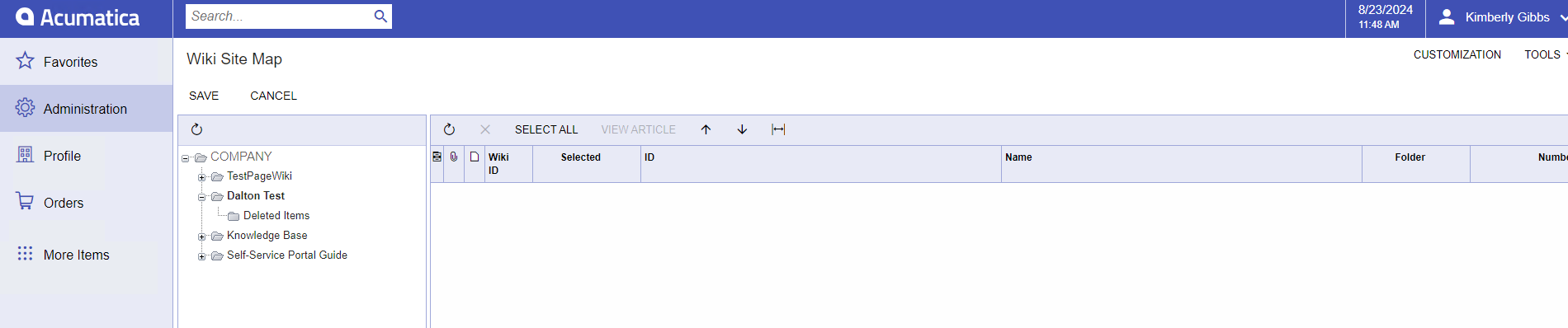
Hi
The first step is to create the root level Wiki by going to System Management, Wiki. In this example, you see what we created for our Address Verify product (unlimited address updates):
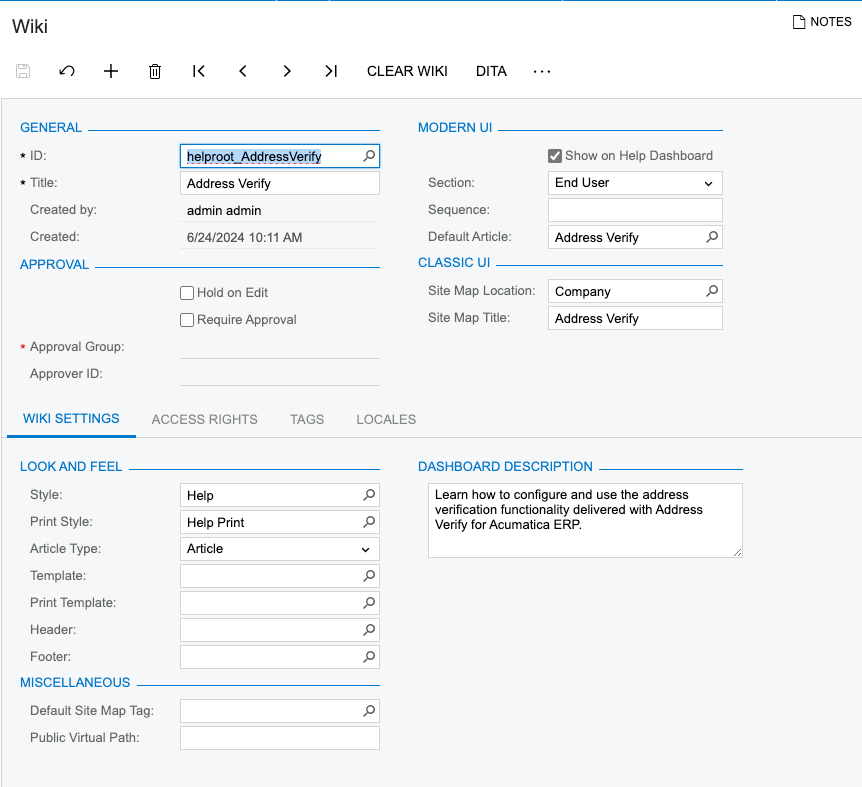
After you have saved the root wiki, you can then click on the ? icon in upper right of Acumatica and then click on Acumatica Educational Resources where you will find that Wiki:
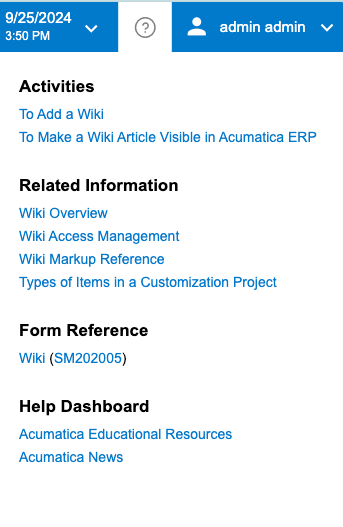
Next, scroll down until you find the Wiki you created and then click on it. You should see your Wiki and will be able to click on the + icon below your Wiki title in order to add articles.
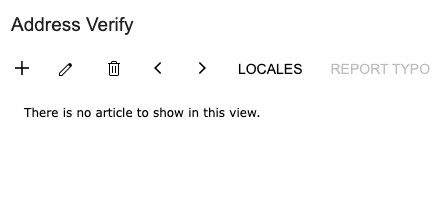
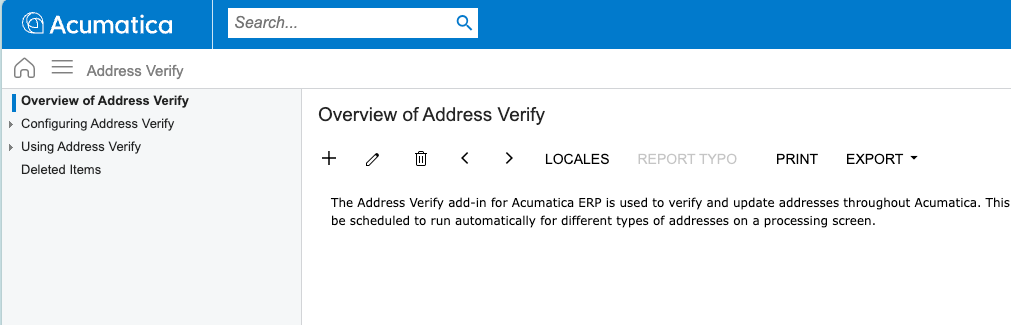
Let me know if you need any additional assistance with this.
Best,
David
Enter your E-mail address. We'll send you an e-mail with instructions to reset your password.