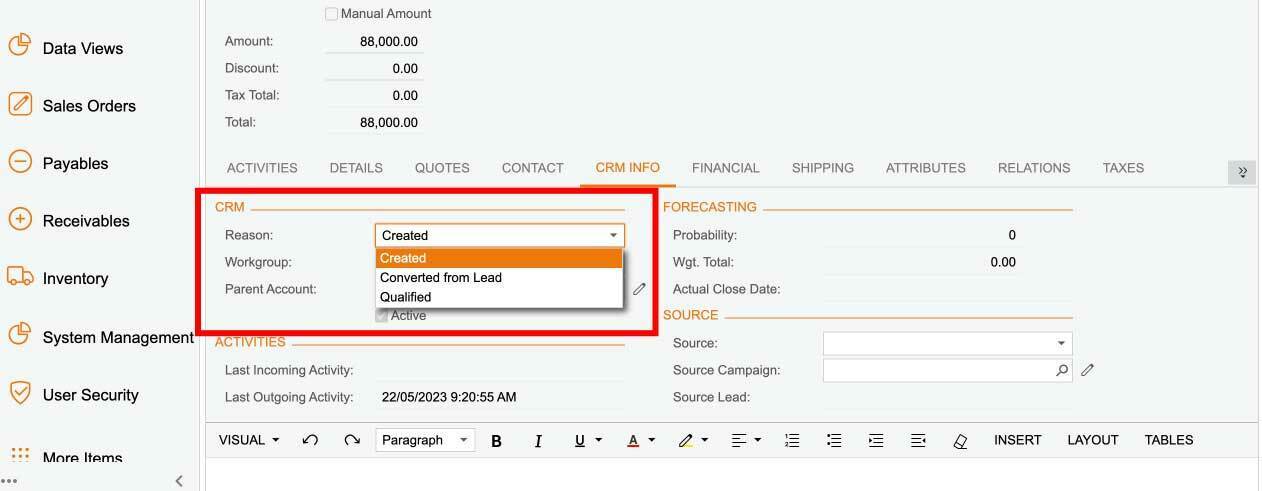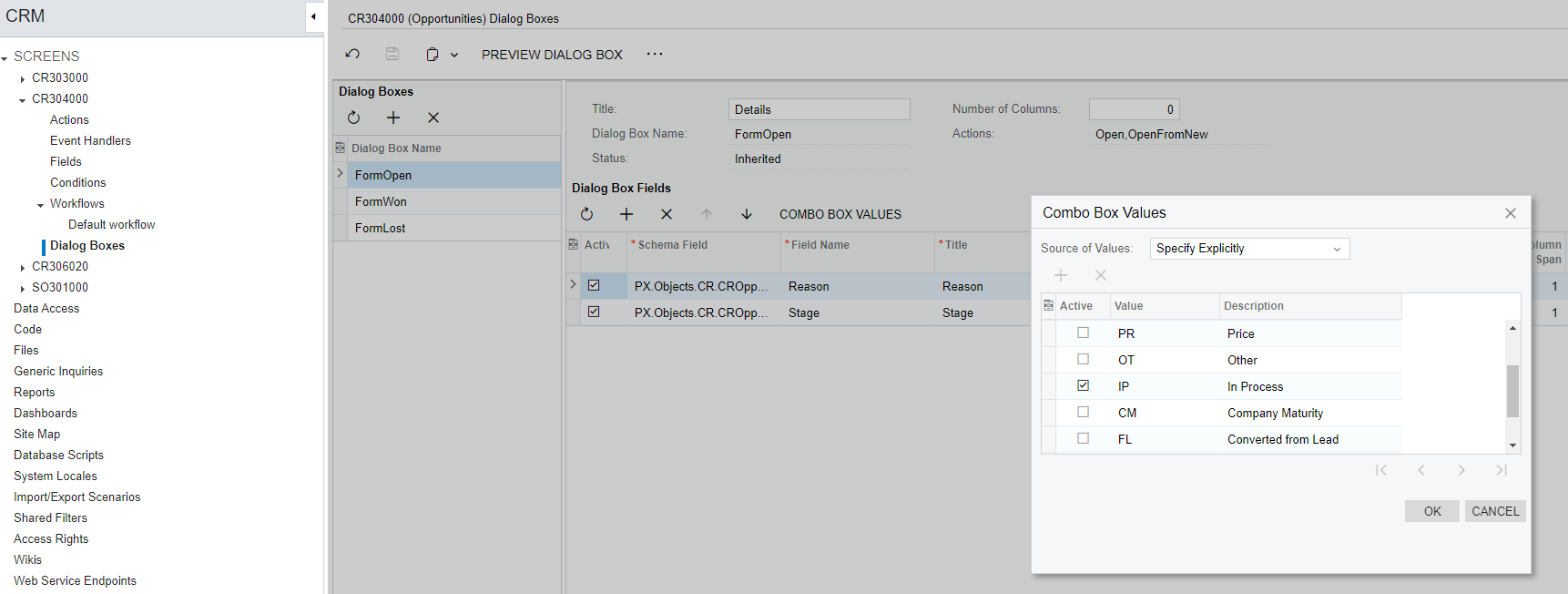Hi, would like to seek help if we can add a disqualified into the reason when creating? If not how to set as disqualifiedCan we add a disqualified into the reason when creating? If not how to set as disqualified
Hello, I'd like to request assistance regarding if we could incorporation of a 'disqualified' status at ‘CRM INFO’ REASON SECTION. So far as default, there are only ‘created, converted from lead and qualified’. This is to do a track analysis on how many opportunities created are qualified, disqualified and converted.
If this is not feasible, could you provide guidance on how to designate an entity as 'disqualified' in our existing system? Or a full flow on how this REASON SECTION is used for CRM analysis purpose.