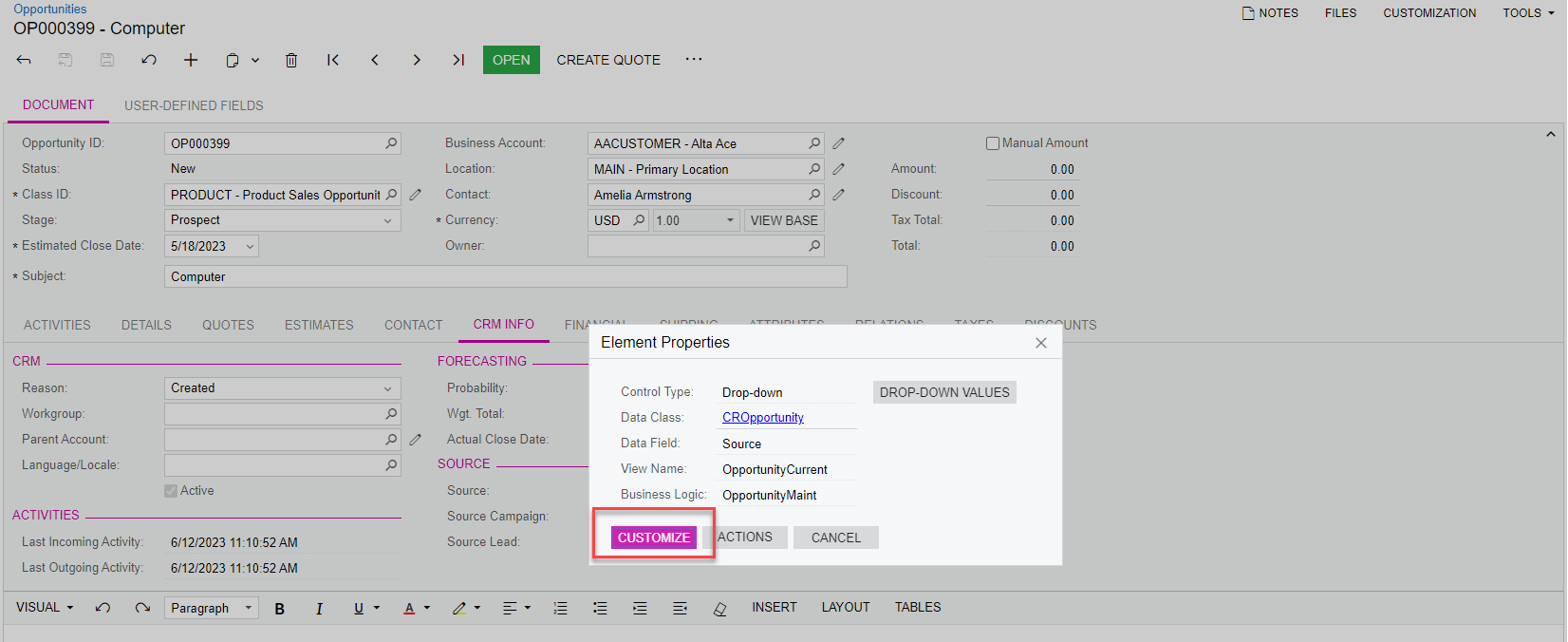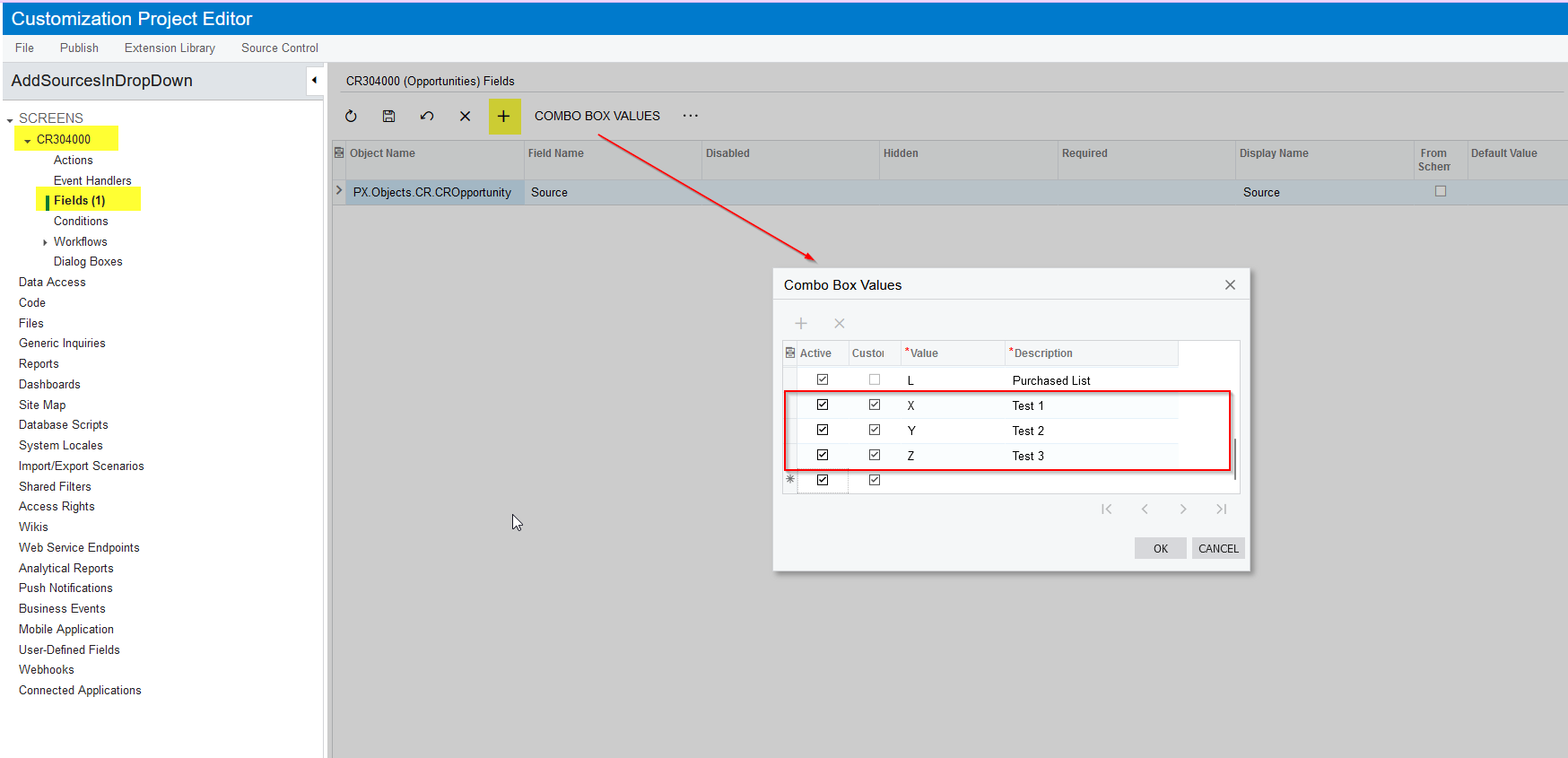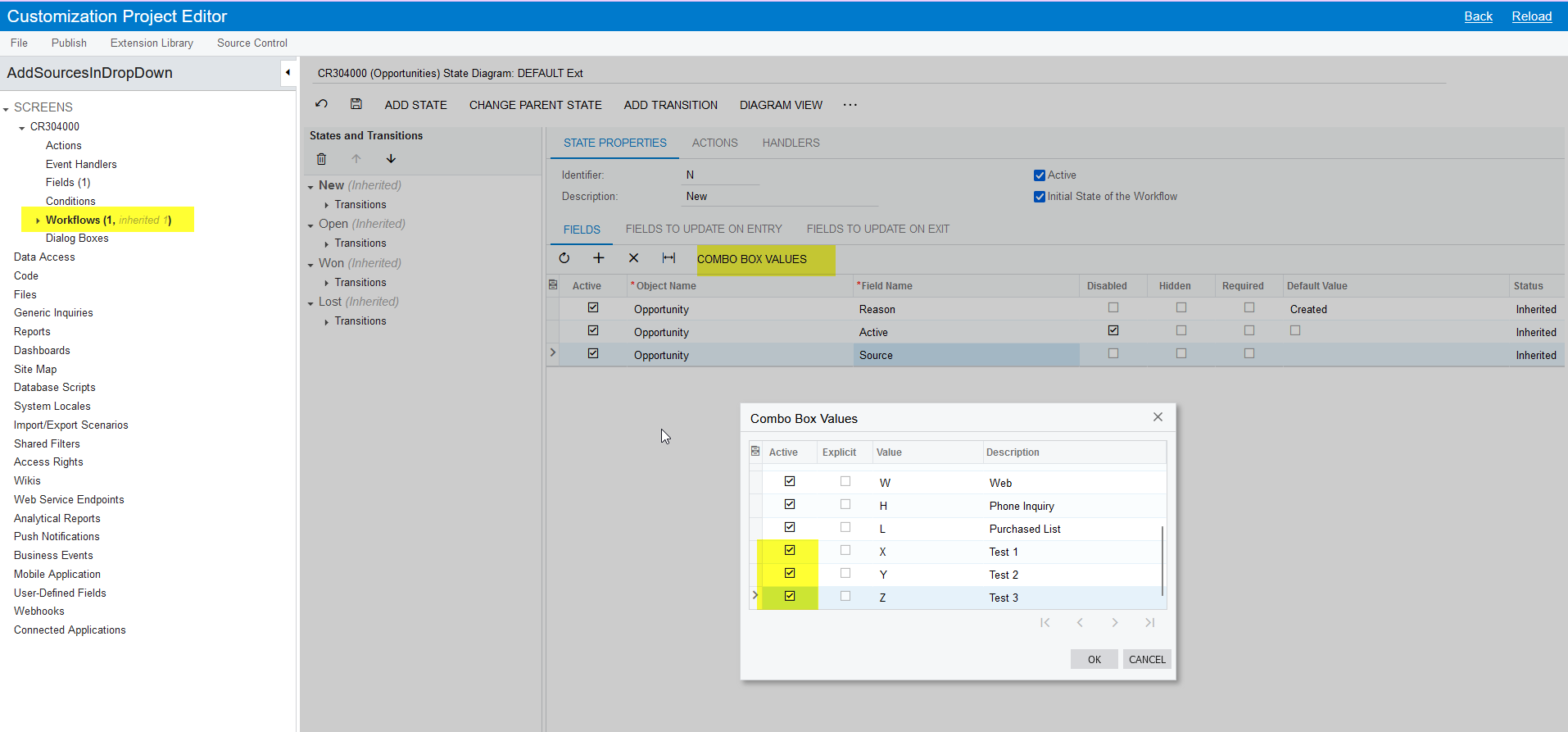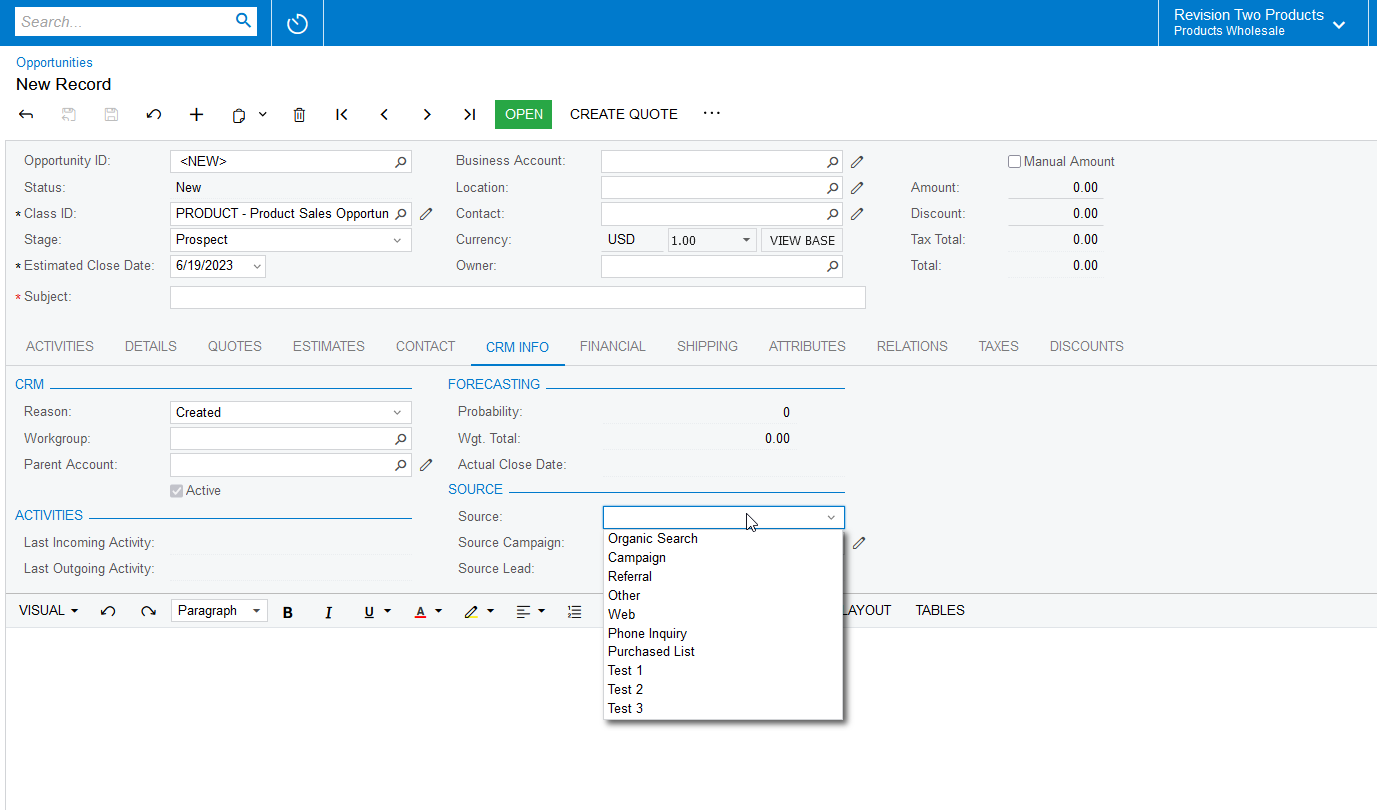Hi,
Question 1:
can we add additional ‘source tab' list from default list in OPPORTUNITIES > CRM INFO SOURCE SECTION. Possible to customise it or add additional into the names list that we are more familiar for our preference. Currently the default list there is:
- Organic Search
- Campaign
- Referral
- Other
- Web
- Phone Inquiry
- Purchased List
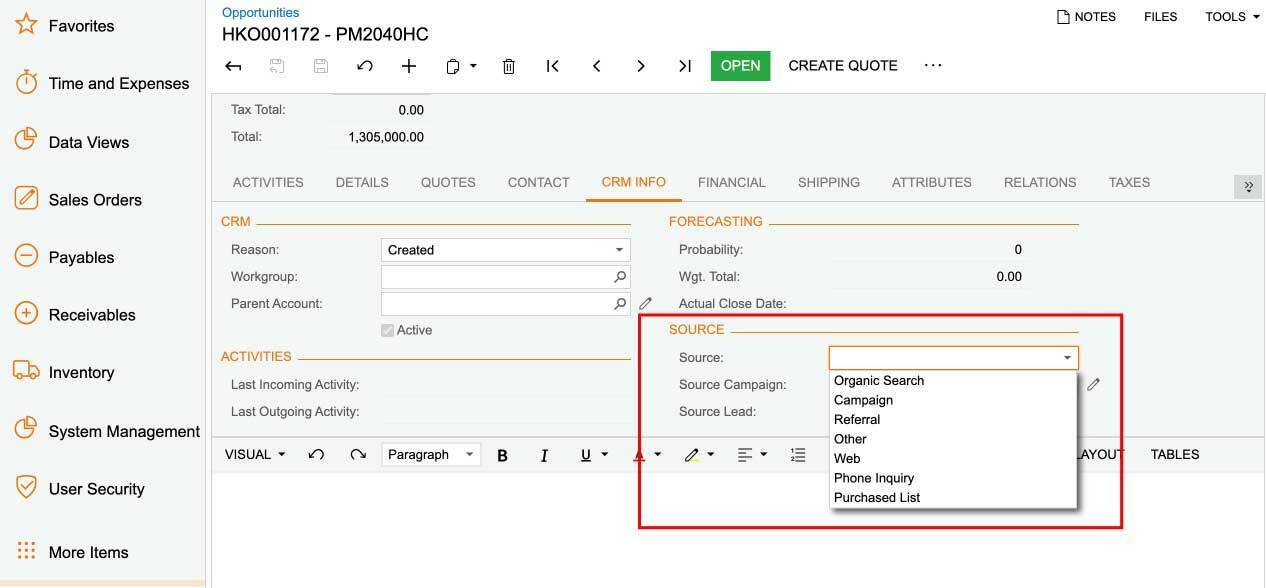
e.g. We would like to change Purchased List into existing customer or web into website or other into events so that we have a more clear understanding of each OPPORTUNITIES comes from which activities that we are doing,
Question 2:
Also, sometimes appear that from one potential client appear to have 2 source that trigger them engage on the product and services that we provide. Can we add 2 source at once in one same OPPORTUNITIES.