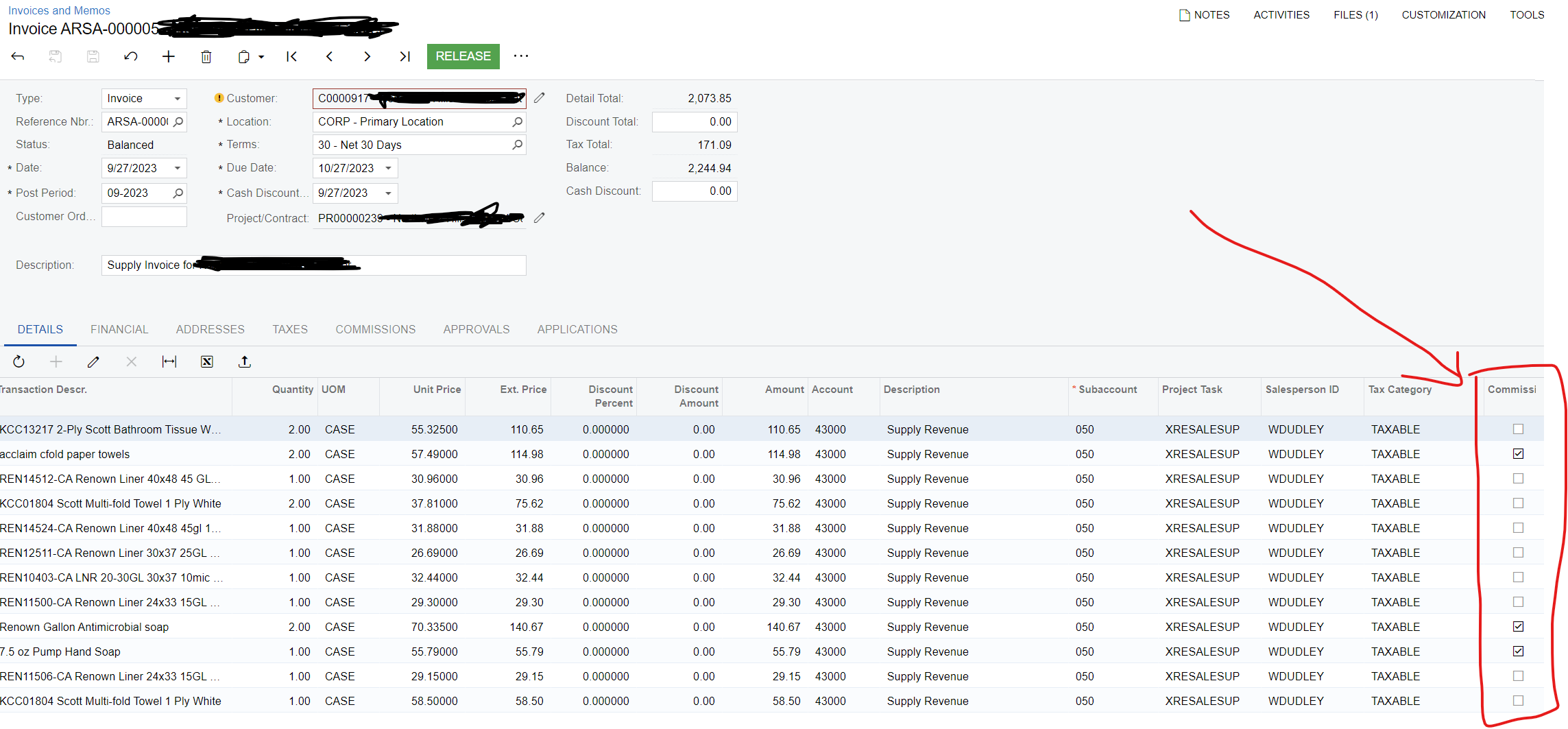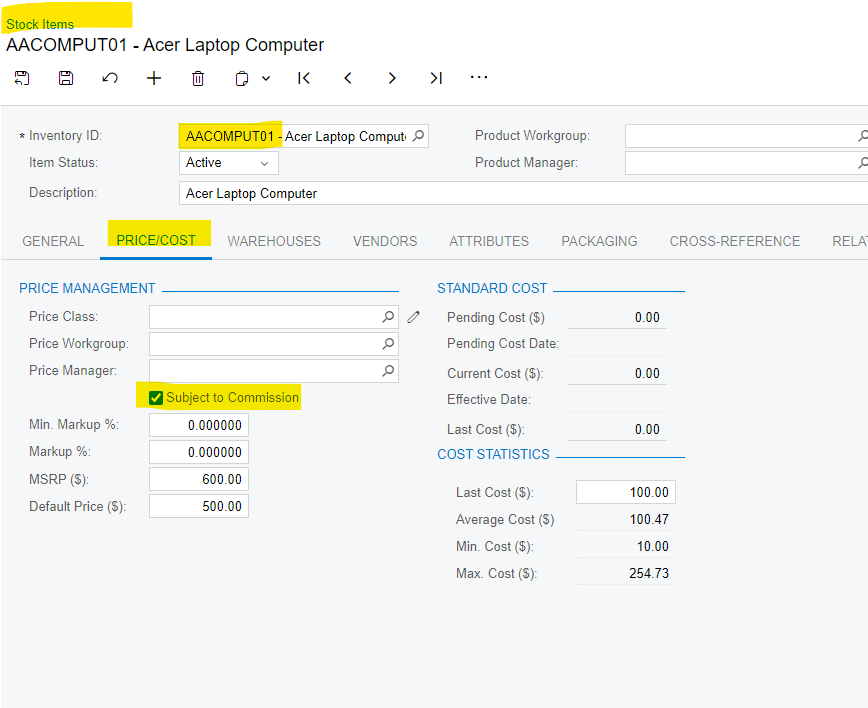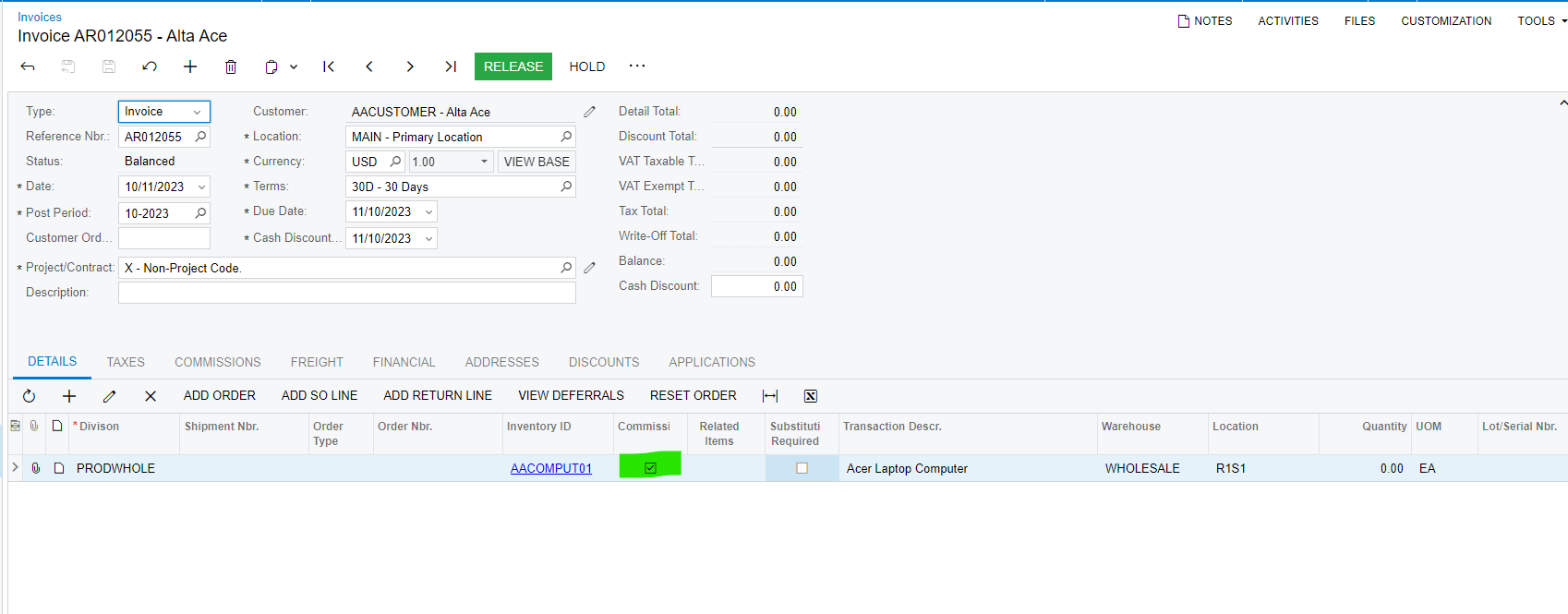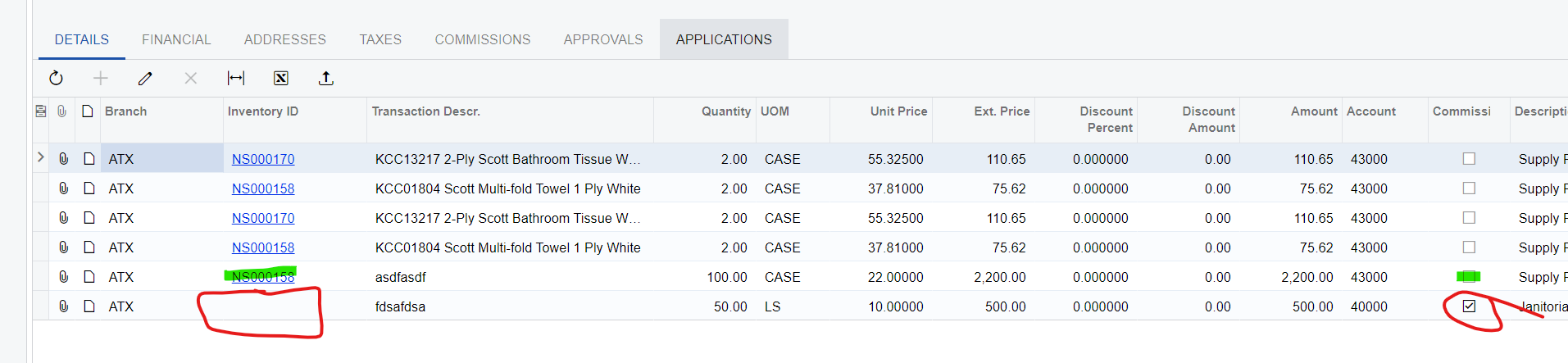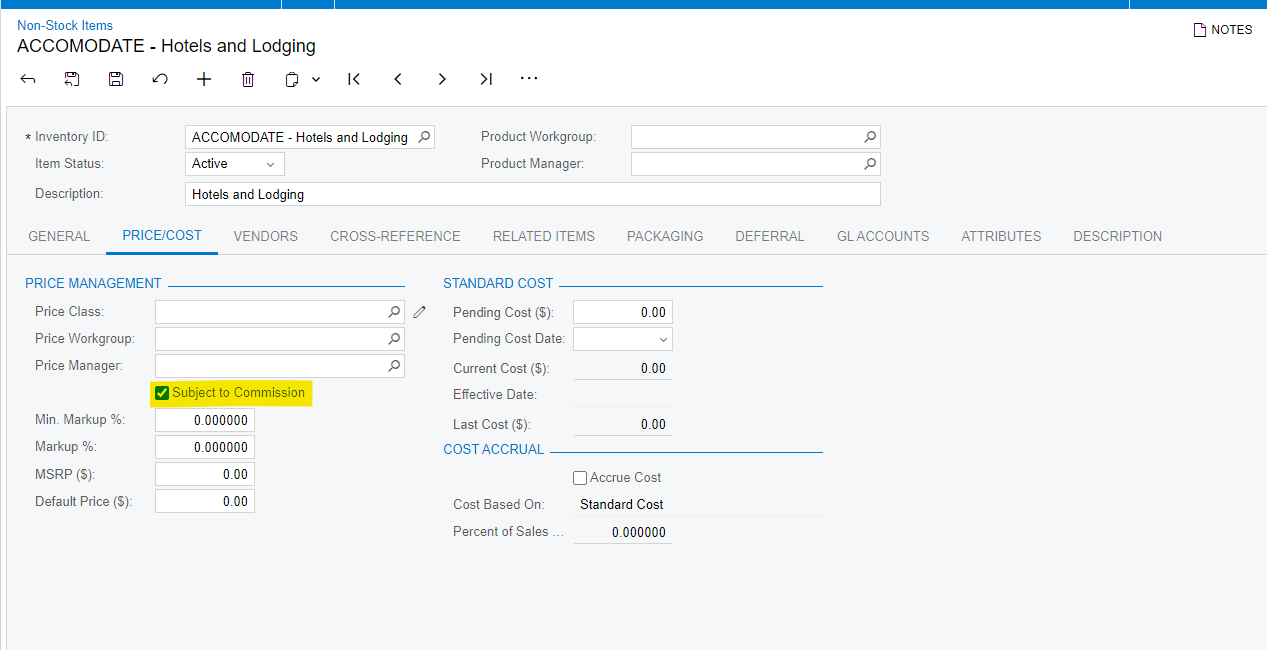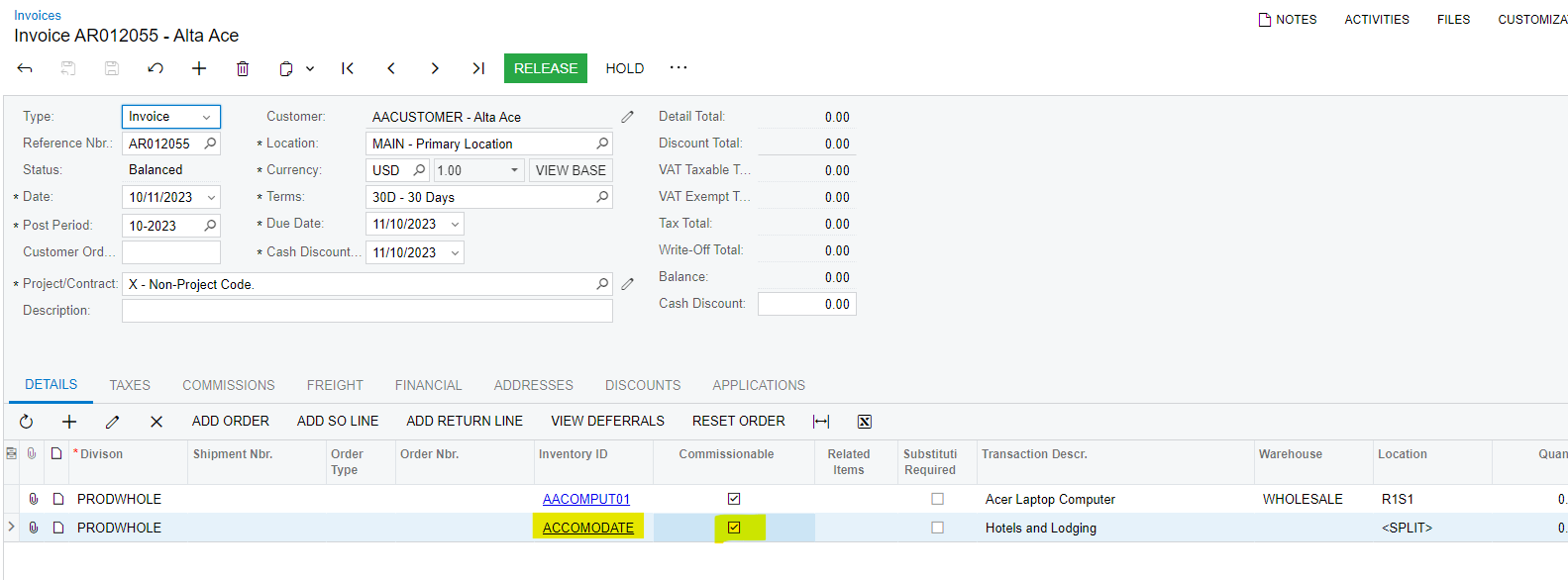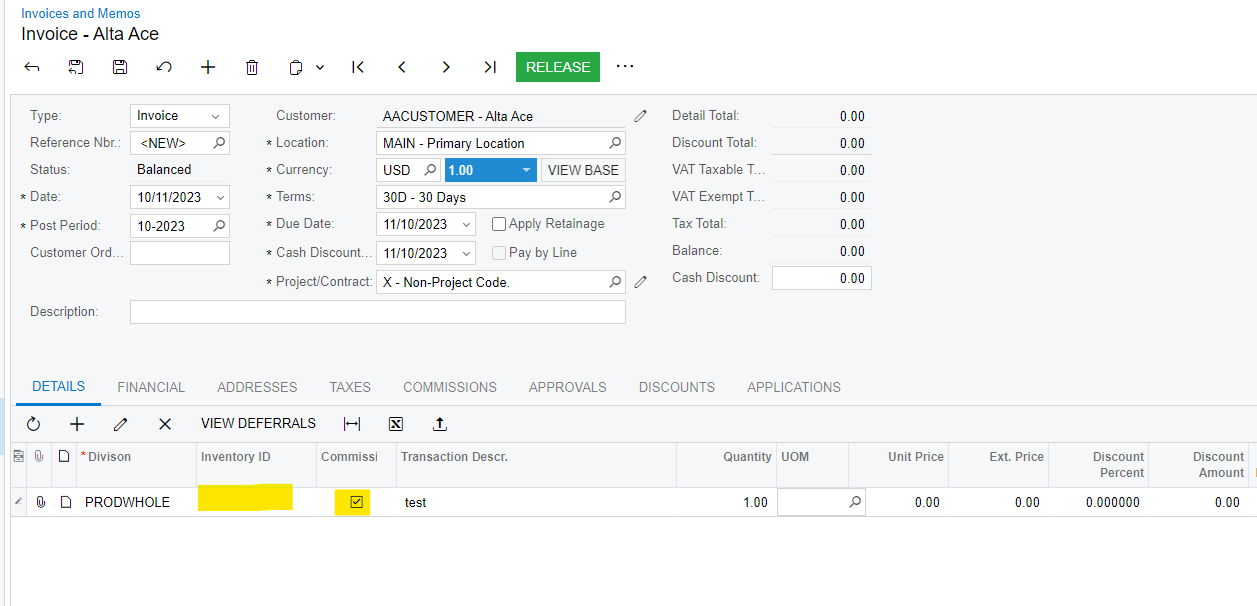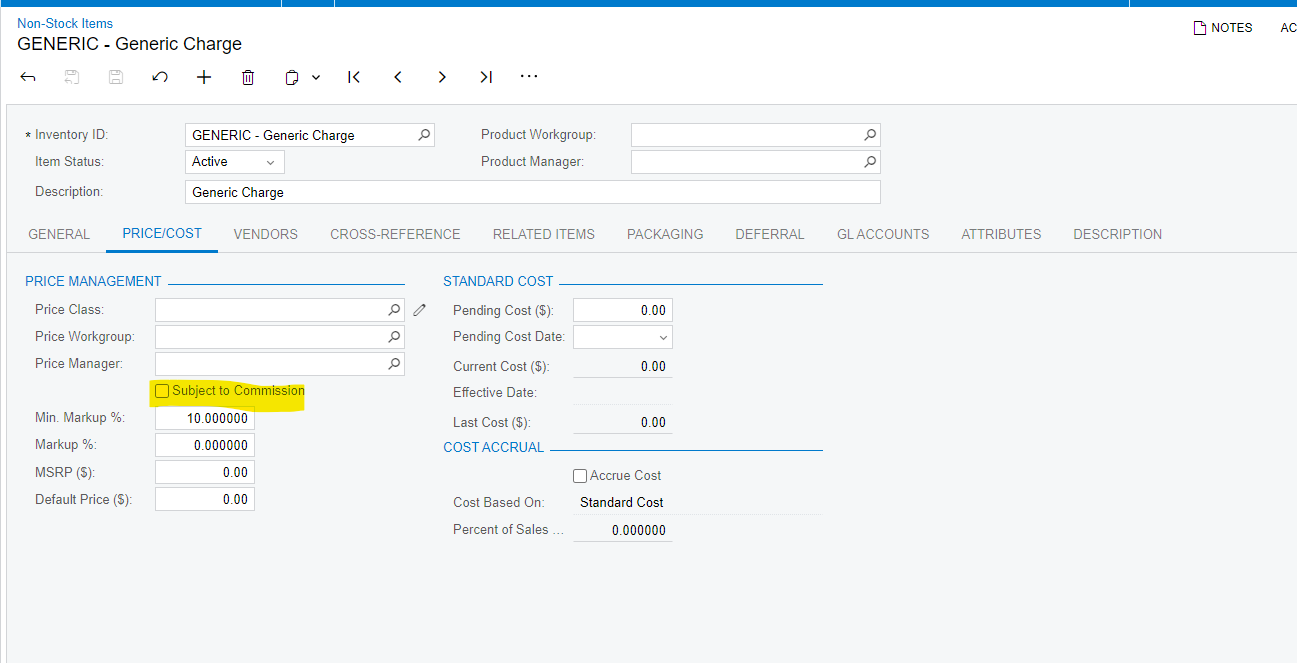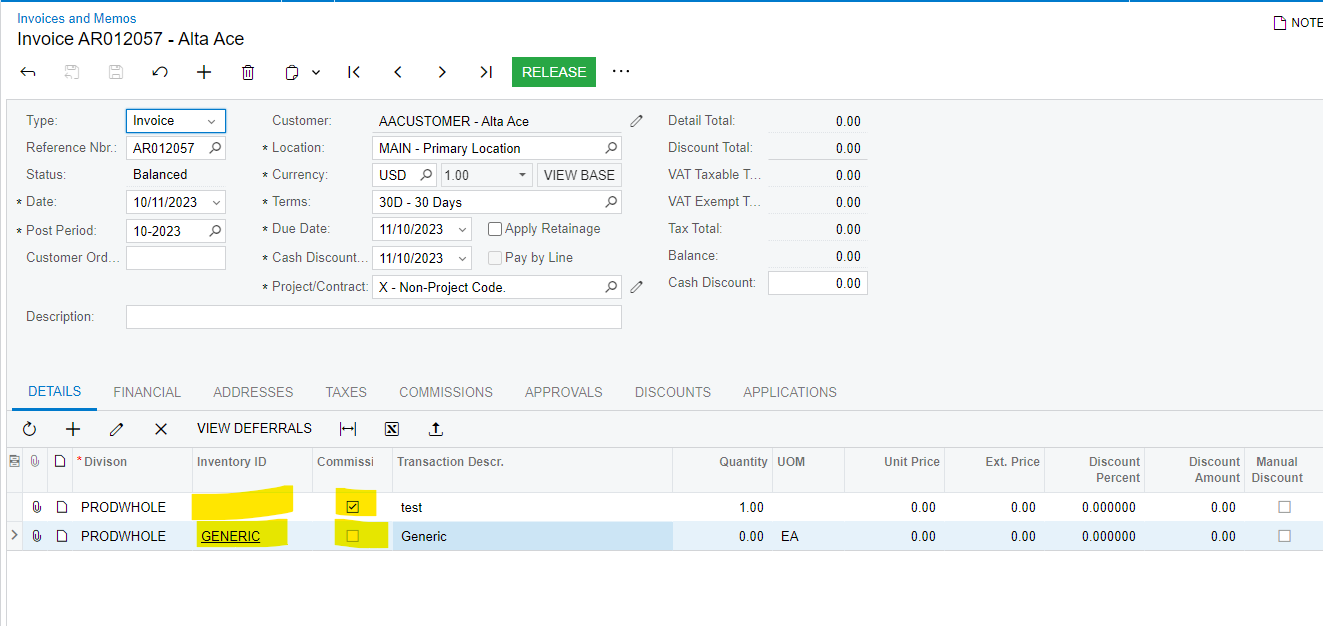We don’t want the Commission column to be checked automatically when converting a Pro Forma to an AR invoice. It’s only doing this if someone adds another line to the generated Pro Forma (and only to those particular lines.
- Pro Forma Invoice created from Project
- Someone adds another line on the Pro Forma invoice (more to bill)
- The Pro Forma is then converted into an AR Invoice
- on the new AR Invoice the lines that were added on the Pro Forma have check in the box for commission (see below) but only on the lines that were initially added to the Pro Forma that created this AR Invoice