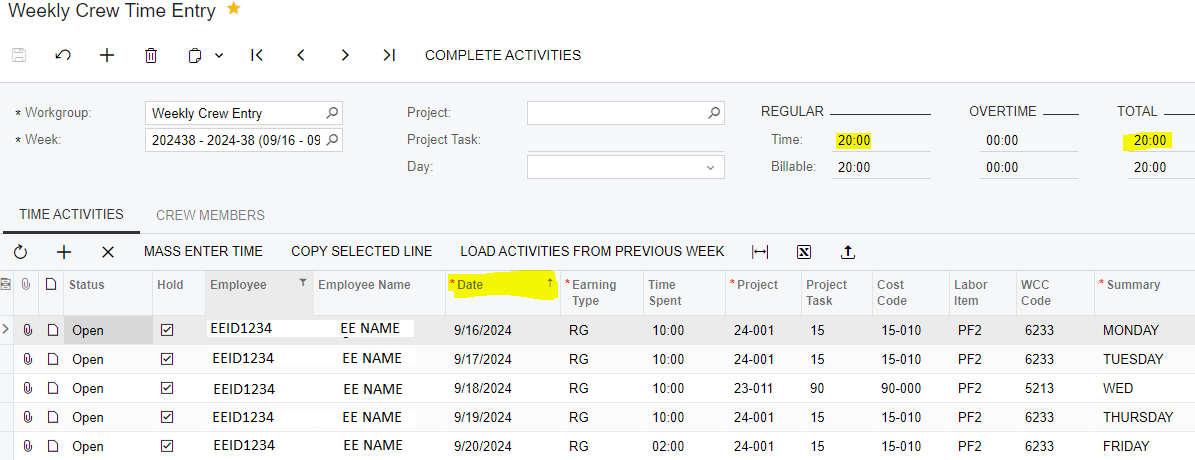Has anyone run into a situation where time entries that are entered within the “Weekly Crew Time Entry” screen are not showing / totaling up on an employee within the “Crew Members” tab?
Process Overview:
Construction team enters time by employee / project / task / cost code throughout the week. Teams are utilizing the “Weekly Crew Time Entry” to perform this and monitor for accuracy. They utilize the header of the “Time Activities” tab to track totals, and filters to ensure all entries are there. In addition, we have built a GI that gives a summary by project or employee for each week to also allow for quick review and validation of the entries before they are submitted at the end of the week. There are no customizations on this screen or process.
Example of Issue:
The team has been utilizing the “Crew Members” tab within “Weekly Crew Time Entry” to find Active employees with 0 time entered. But while reviewing some of the lines for employees, it has been found that not all the entries from the “Time Activities” tab were reflected. In one case, an employee has entries for Monday, Tuesday, Wednesday, Thursday, and Friday. But the “Crew Members” tab only shows data for Wednesday through Friday. The GI’s and “Time Activities” are reflecting all entries. In this weeks case, it is only impacting one employee.
Out of 5 entries, 2 are missing. The 2 missing entries are identical to 2 others, with the exceptions being the dates, and summary field.
Screen shots for reference.
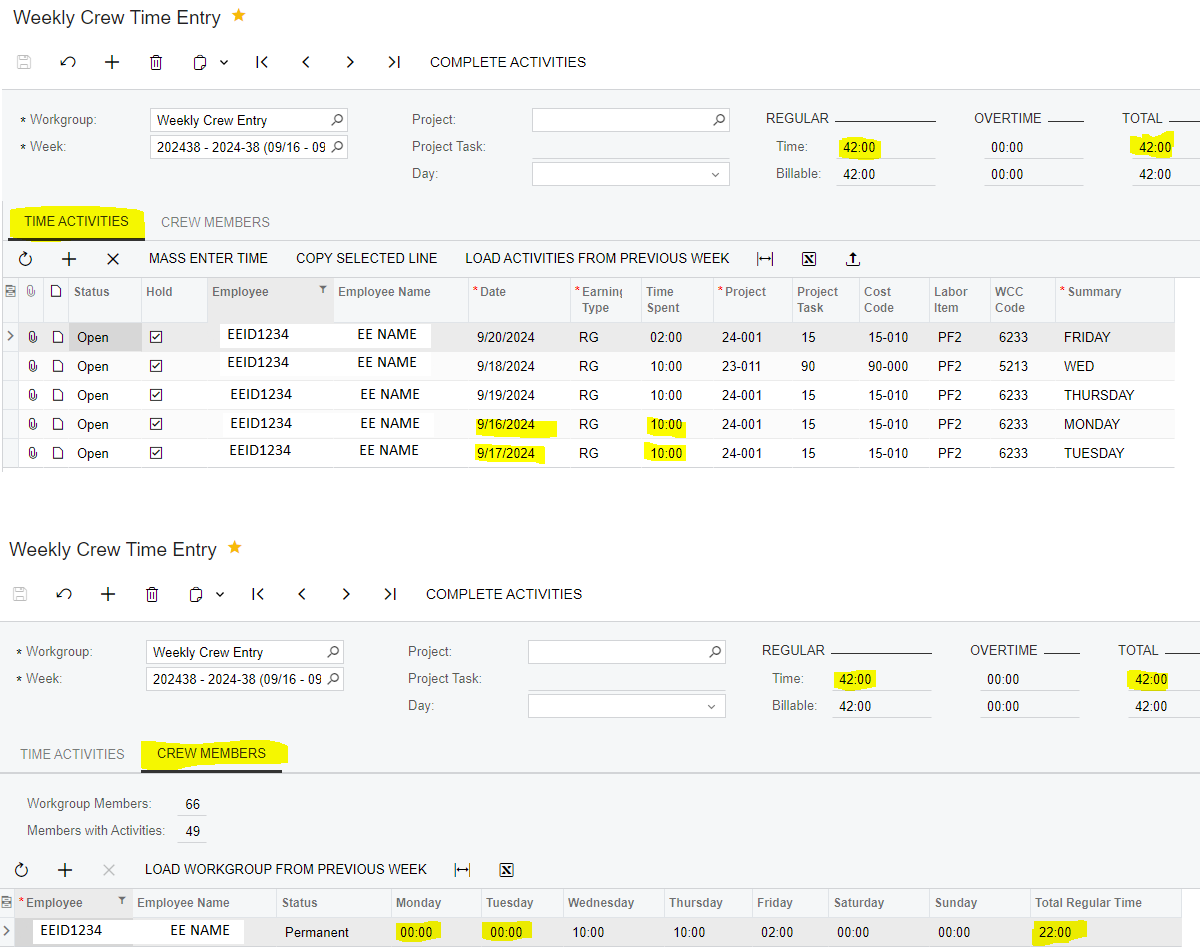
Another observation is that when sorting by date on the “Time Activities” tab of the “Weekly Crew Time Entry” screen, the totals do not calculate correctly. In the below screenshot you’ll see that the total is off by 22 hours.