Looking for tips/help on updating the default Empty Item UOM from HOUR to EA.
When we try and change it we get errors but can’t find where it’s pulling the errors from - our templates all have branch/billing rule/allocation rules filled out (as do our projects). And there isn’t anywhere to select defaults for those on the preferences page.
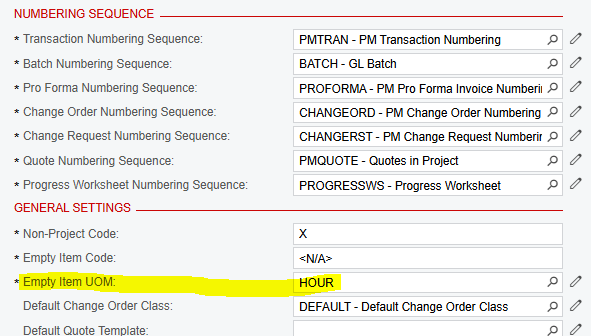
here is the error we get:
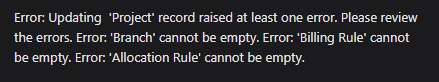
Is this a customization?








