We began importing our labor costs and hours into our projects through Journal Entries from our external payroll system and didn’t realize for the firs 5/6 weeks that if we do not have a UOM in the Journal Entry it doesn’t populate the hours into the Actual Quantity column in the cost budget on the Project.
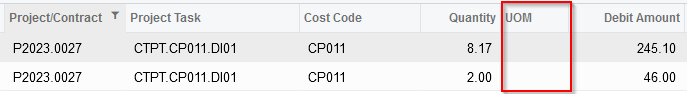
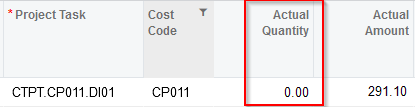
Does anyone have suggestions on the best way to populate the projects with the hours without duplicating the journal entries since the journal entries do show the quantity when you look at the project transactions? I don’t want to end up having the amounts duplicated if the Actual Quantity field would change and populate with any units that are shown on the project transactions.
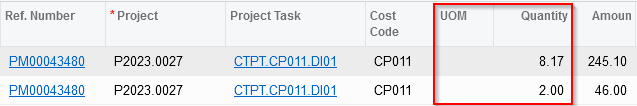
As a note, I did try and use the Recalculate Project Balance operation under the … [More] menu and that did not resolve the issue.








