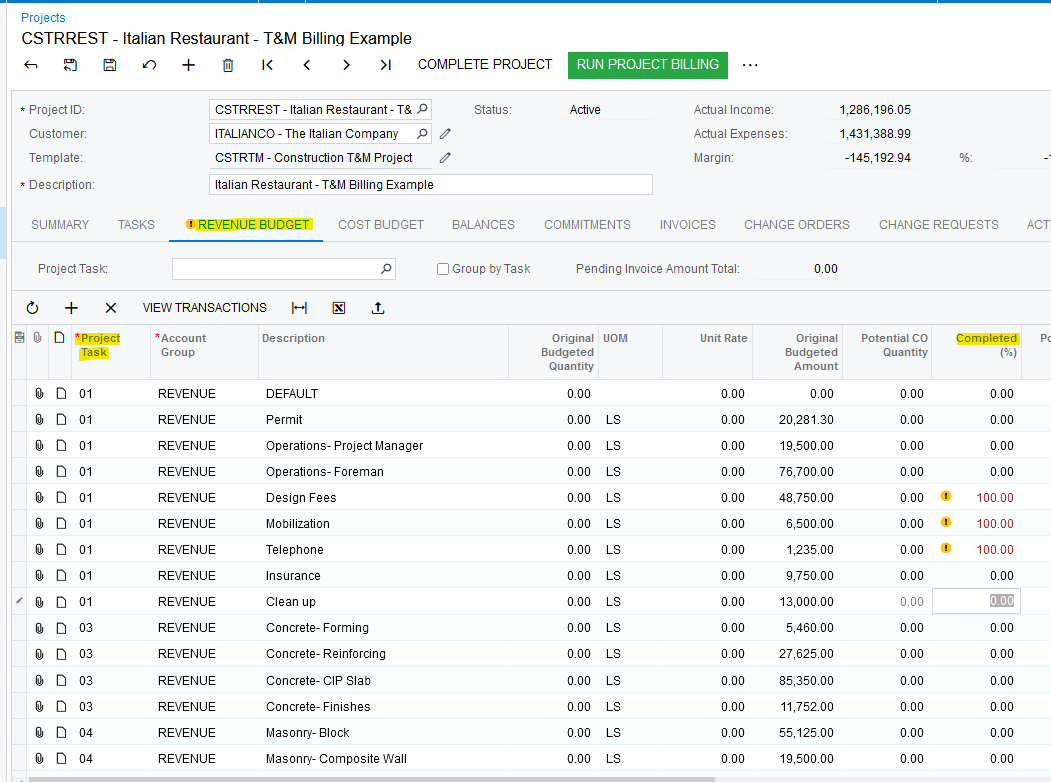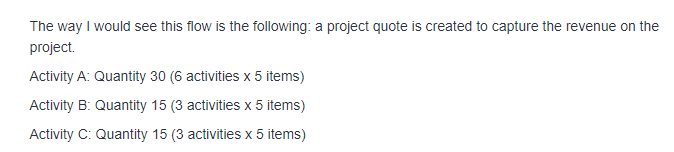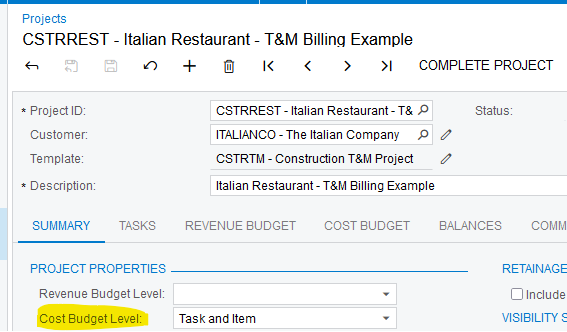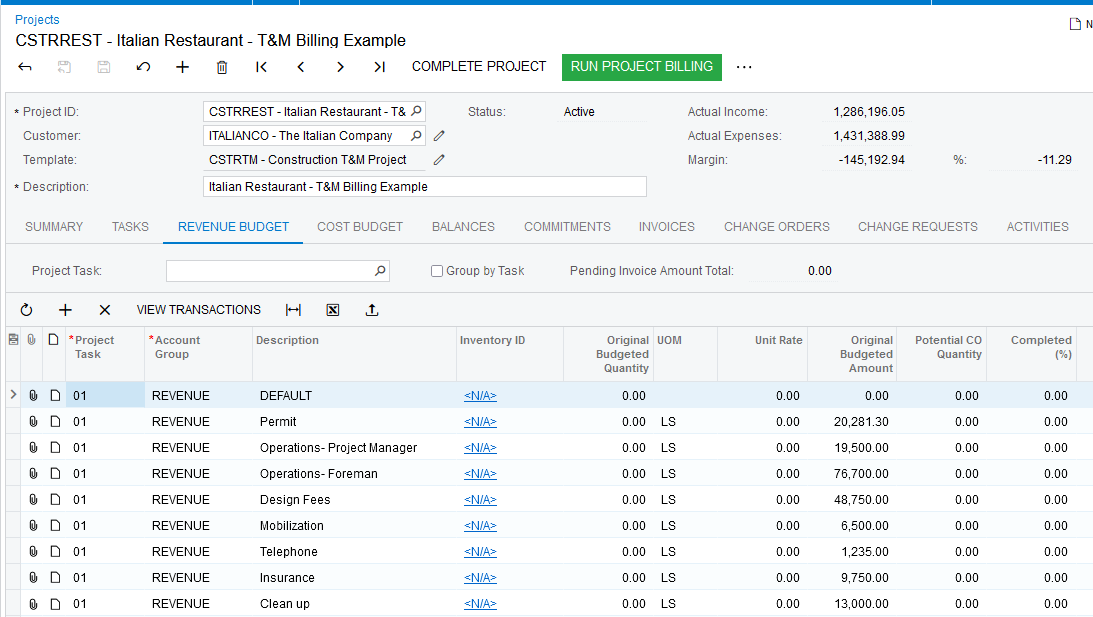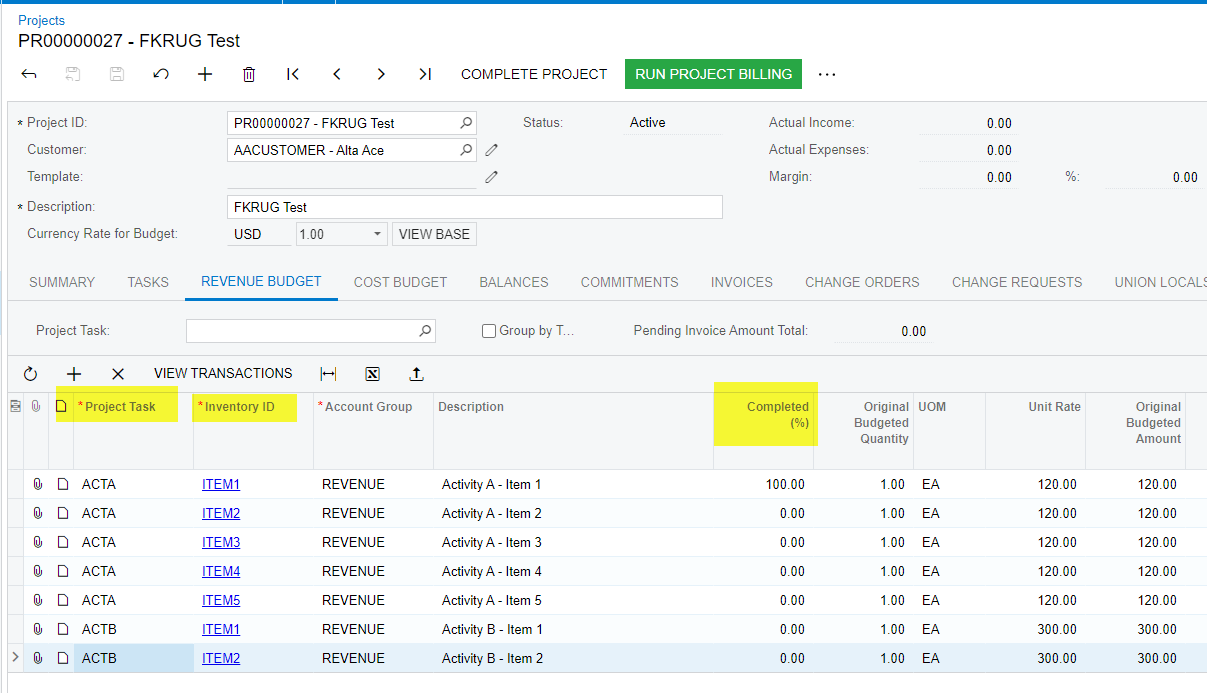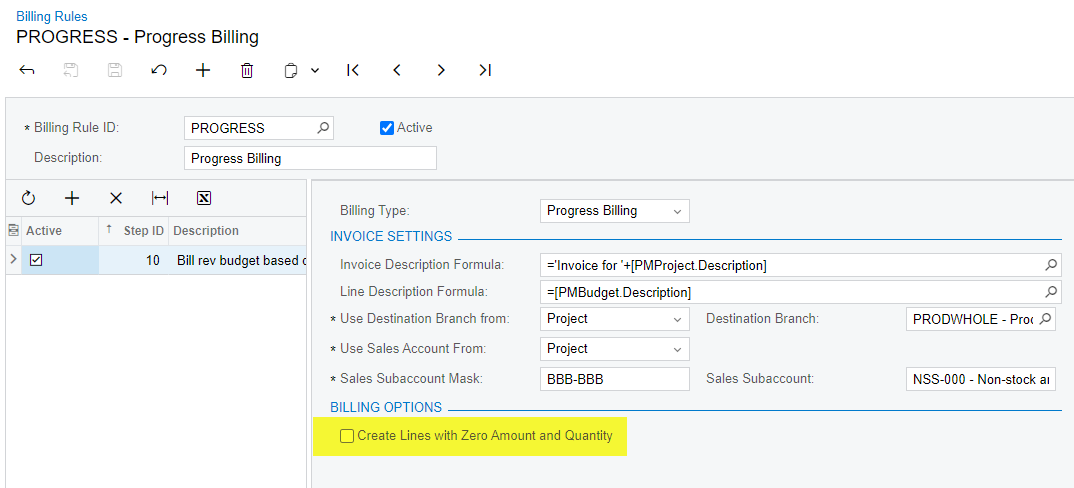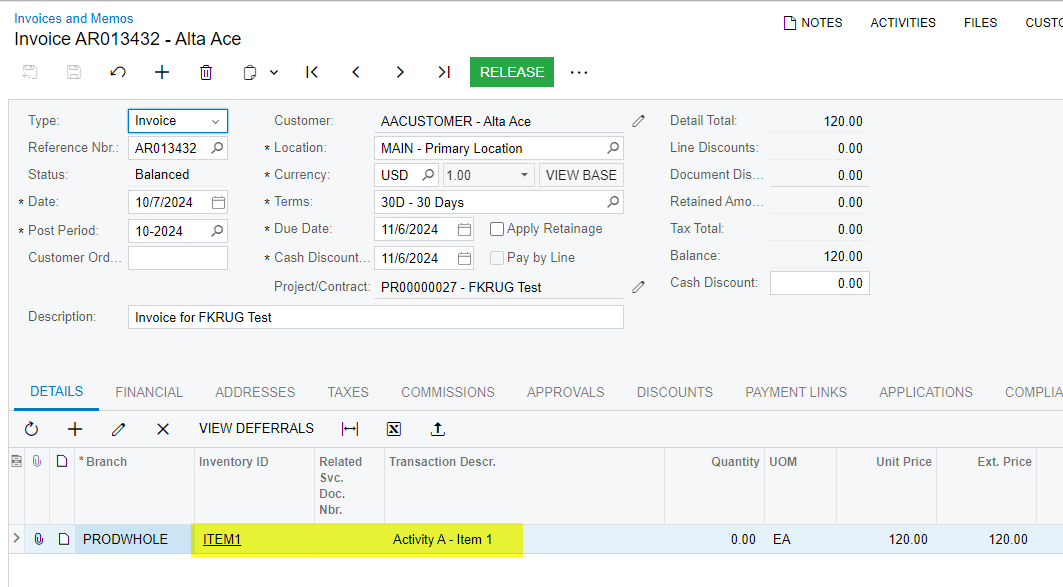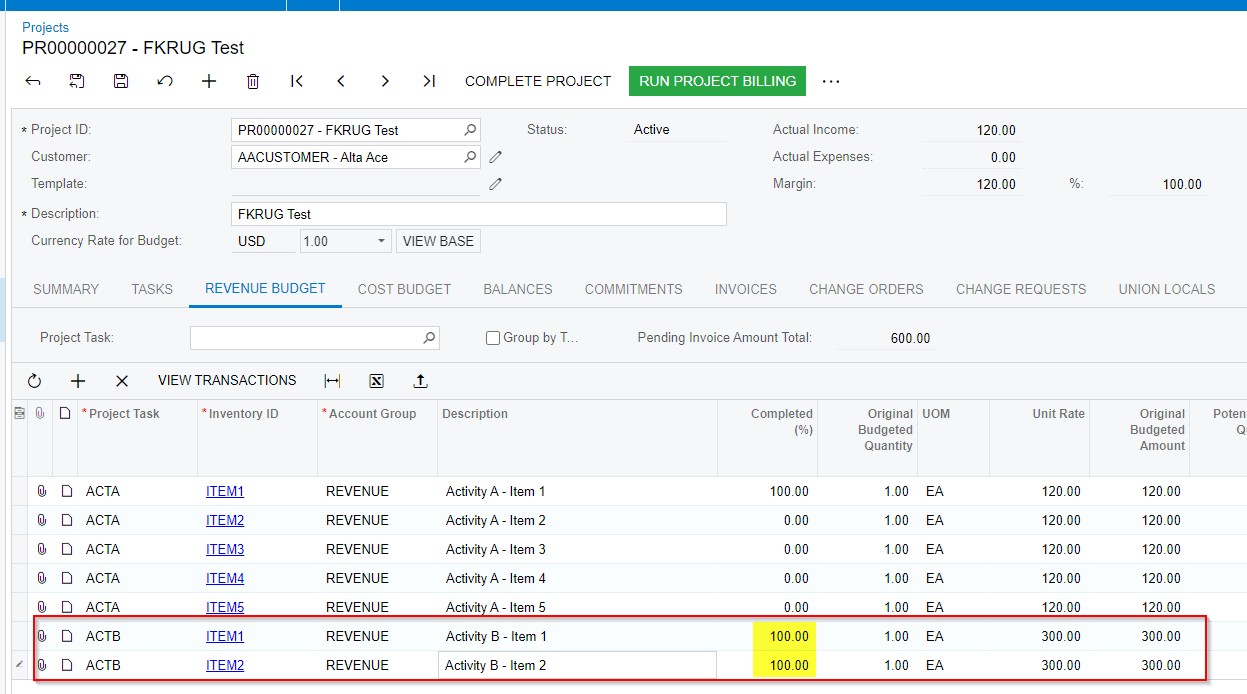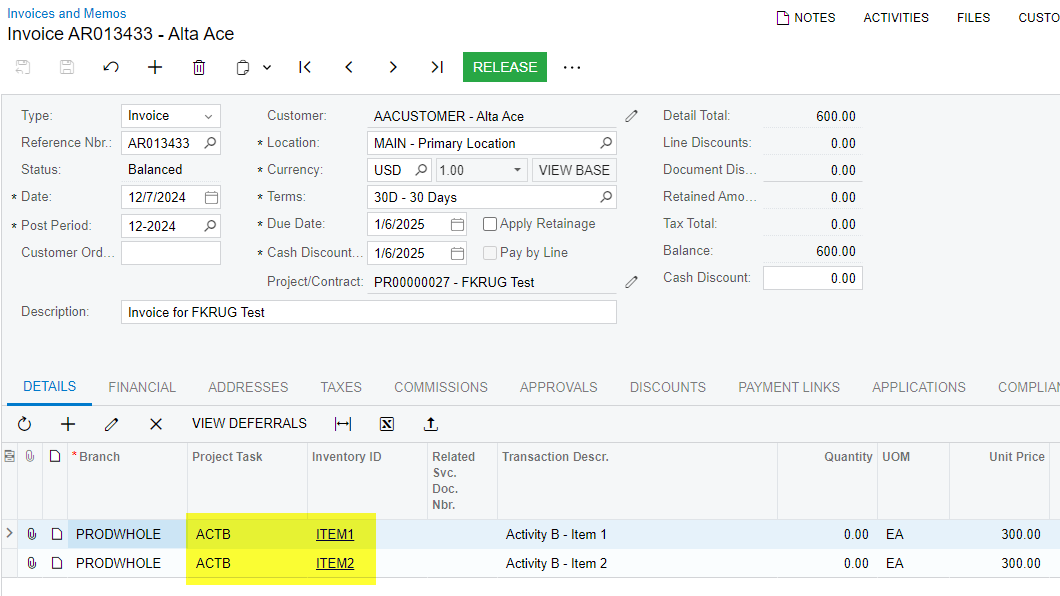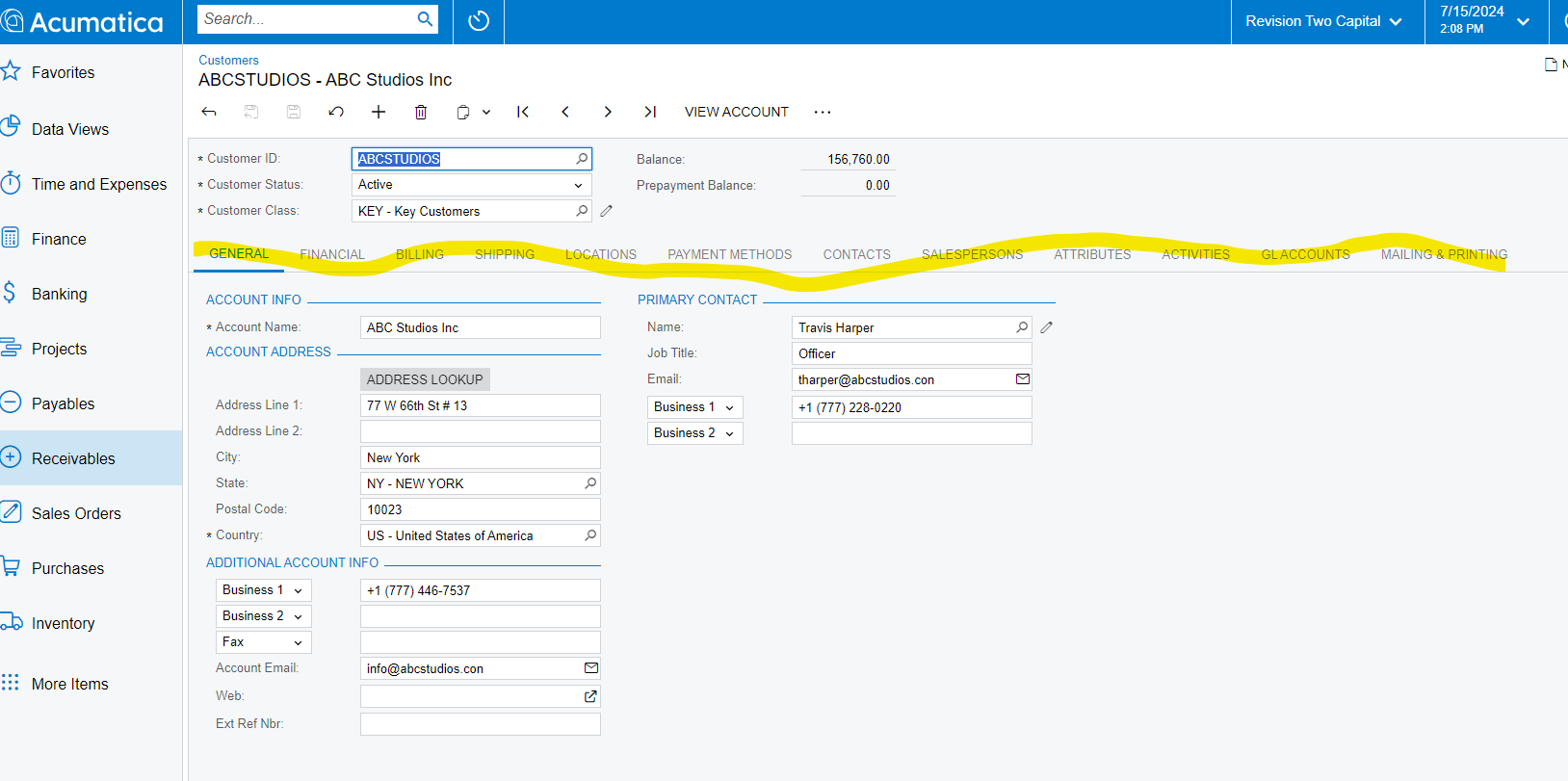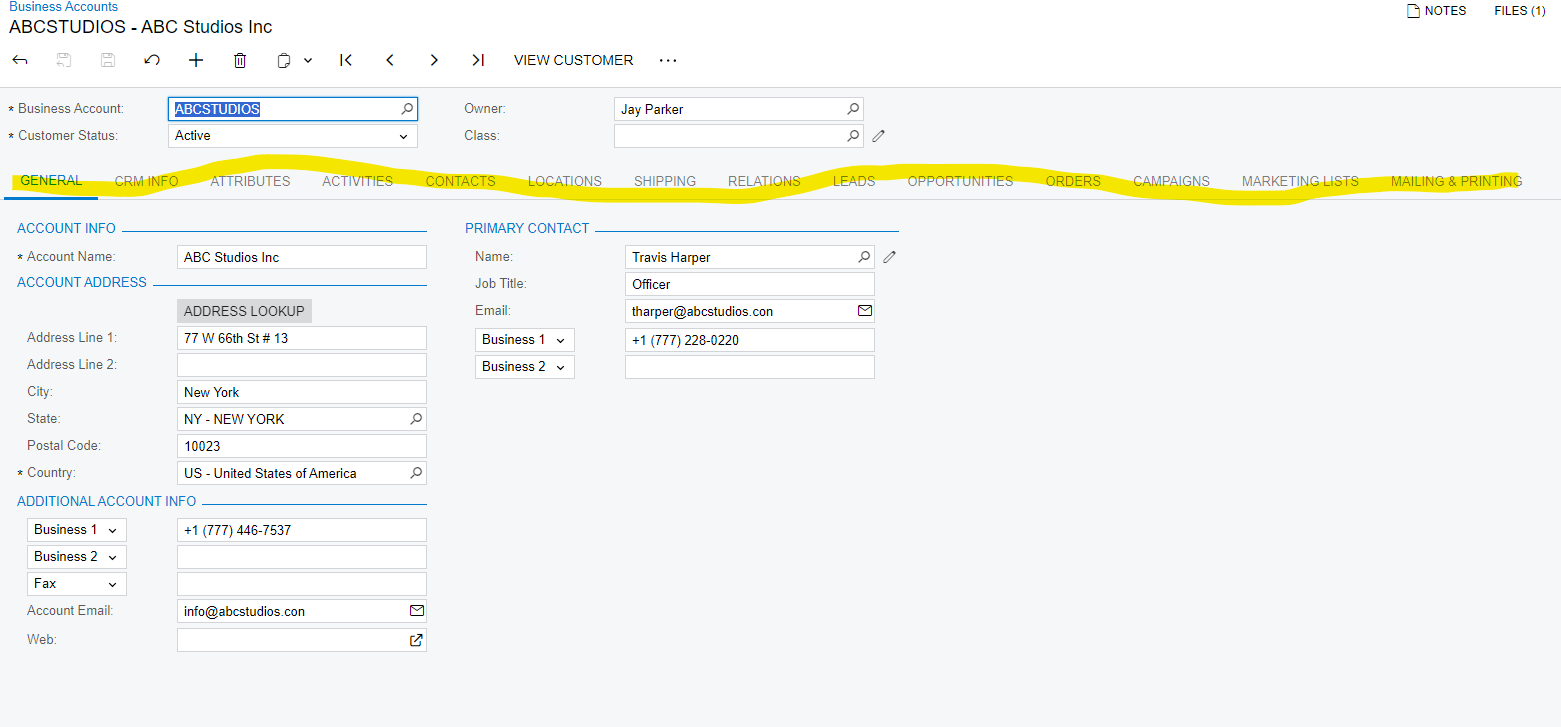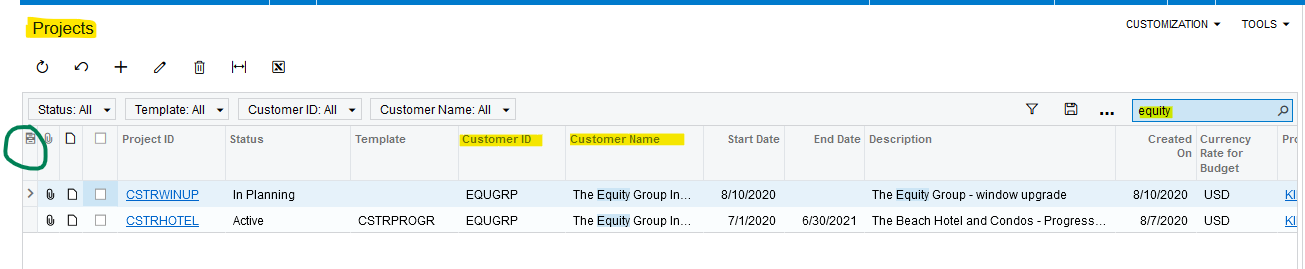Is it possible to add multiple tasks to a revenue line on a project? For example one revenue line consists of a quantity of 5 and there are 5 tasks that need to be completed to fulfill it. As they are completed project billing would be run to capture the payment and update the revenue budget
We are new to Acumatica and trying to trying to take advantage of the project functionality any guidance or suggestions would be greatly appreciated.