Trying to modify the project P&L by month but when i look up the report in report designer - this report number is not showing - anyone know why? I’m obviously doing something wrong.
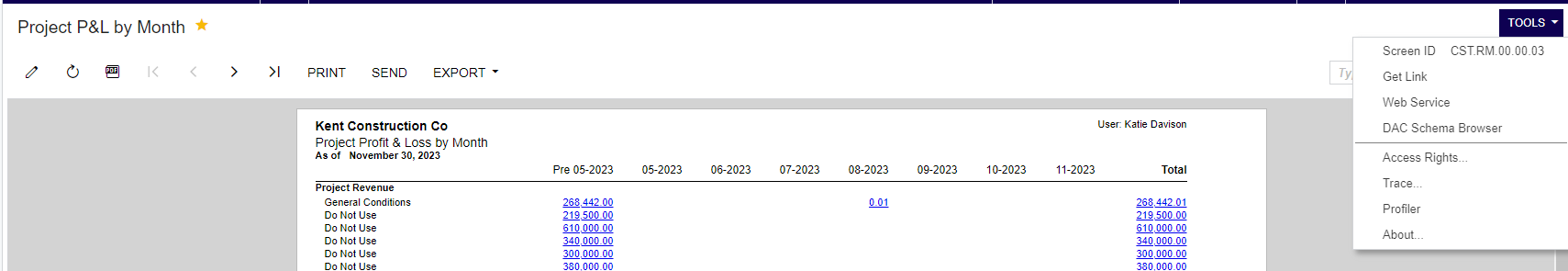
Trying to modify the project P&L by month but when i look up the report in report designer - this report number is not showing - anyone know why? I’m obviously doing something wrong.
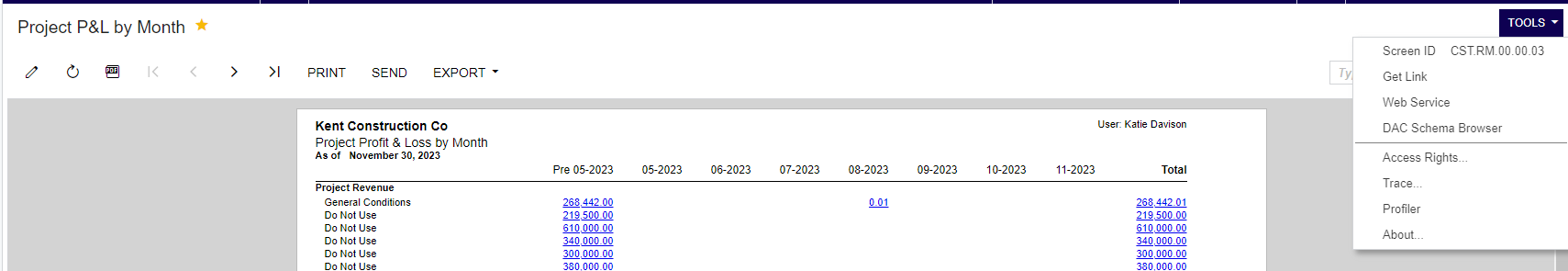
Best answer by Laura03
Woo Hoo, Katie! Nice job. 😃 👍
Report headers are part of the Column Set. If you are prompting for a Project in report parameters, we can display the Start and/or End project in the report headers:
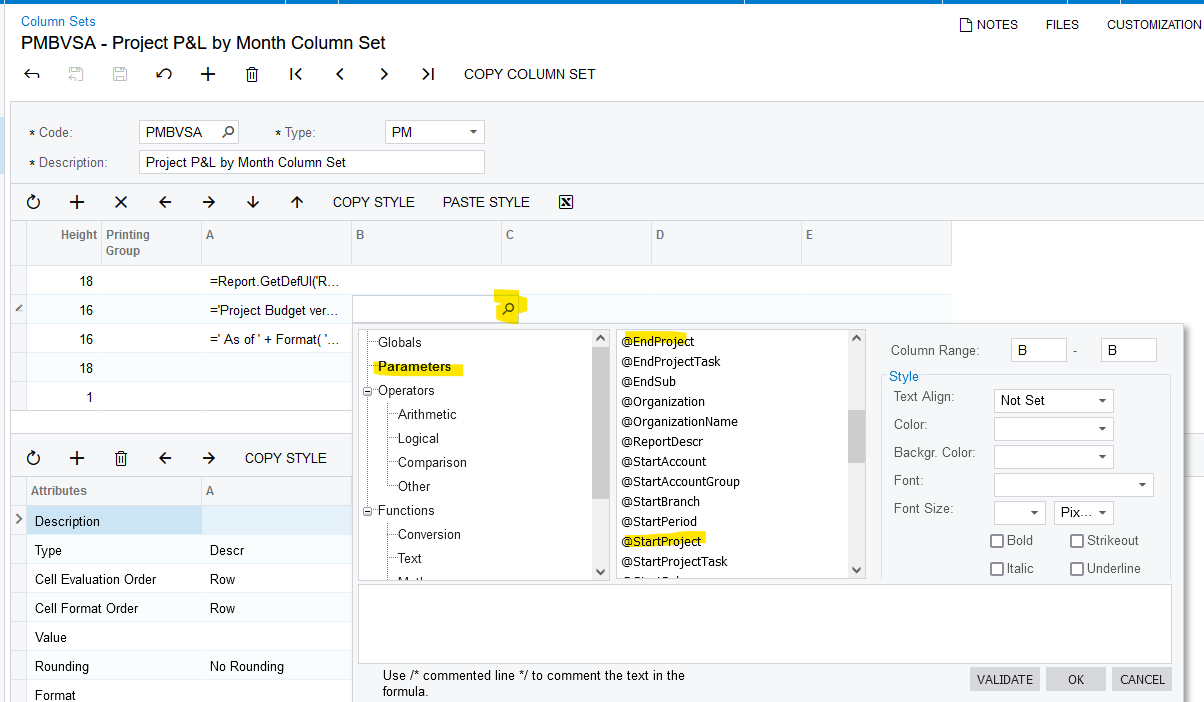
Does this answer your question?
LB
Enter your E-mail address. We'll send you an e-mail with instructions to reset your password.