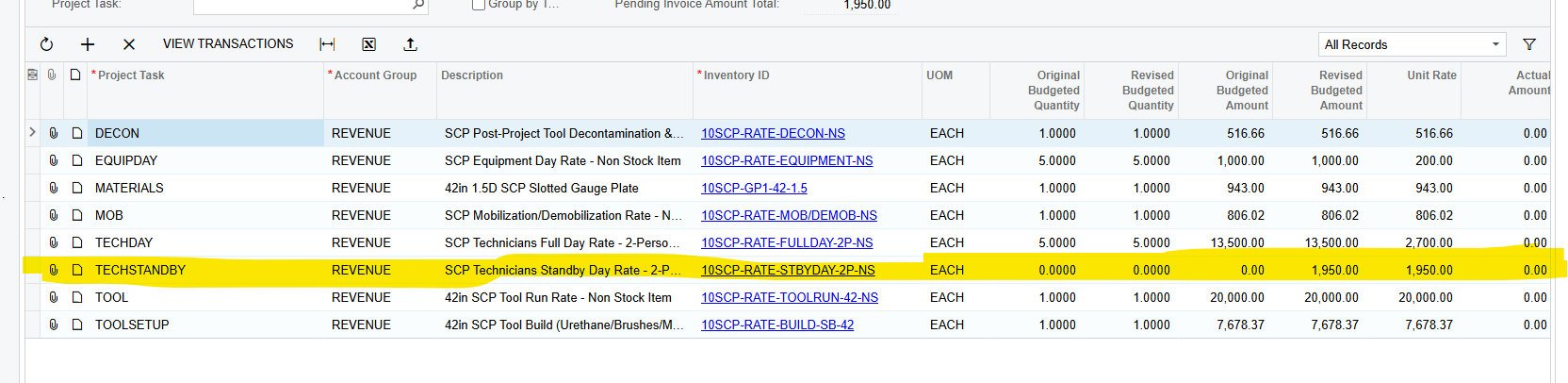Good day,
The user entered a CO with a quantity of 1 and an amt. However, the Task associated with the non-stock item showed only the amount. When we ran the Project Billing the invoice only showed the amount without a quantity so the invoice was incorrect by the amount. I can’t see why the issue that caused the issue. the CO was correctly entered. See the Revenue Tab below. The item is non-stock.
Is this a setting issue? Preference. Billing Method? We need to revise the invoice.
Thank you.