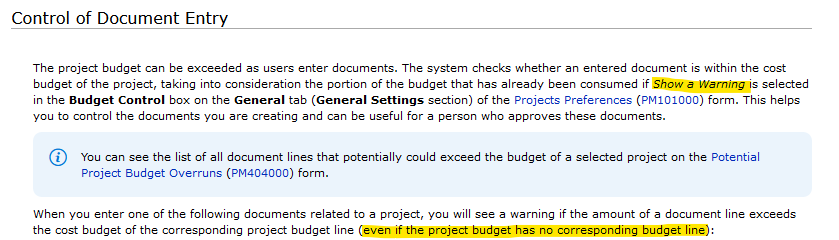Hello,
We have had a couple instances where cost budget lines are added to a project by accident. What's the best way to fix it, and is there a way to stop it from happening?
We have two scenarios we happen. We are implementing a new software for time tracking and the wrong cost code came over when we ran payroll, it added a 00-000 default cost code. How can i fix that? I looked at the GL batch and project transaction screen to see if I could reclassify, but there is only a reverse option (which seems a hefty lift option).

The other scenario is an AP invoices. Which those are easier to fix with a reclassification.
Thoughts?
Thanks,
Jeremy