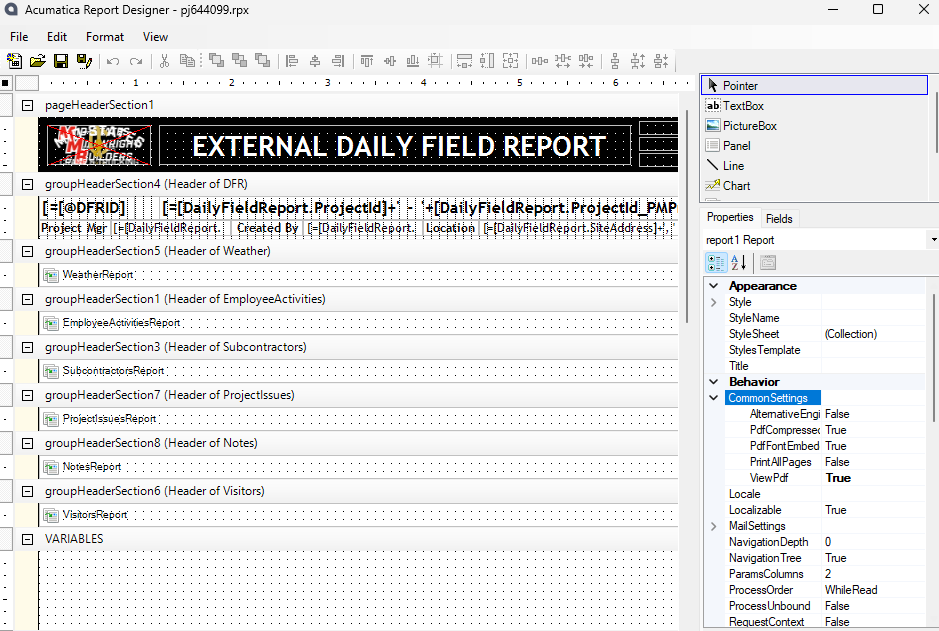We have a report that generates from the Daily Field Report and it automatically emails a pdf to a project distribution list. The report shows as many as 8 images on it, and because Acumatica can’t render HEIC files on the report, our users are uploading 5MB+ pictures to their daily field report. The file that’s created for the DFR PDF is now in excess of 25MB and creates issues trying to distribute to external mailboxes. How do I get the PDF to not be so big?