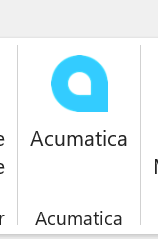when windows 11 updated, the outlook plugin is no longer visible. Tried to reinstall and still nothing.
Solved
Outlook plugin windows 11 not showing up.
Best answer by Andy Smith
If you’re seeing the Acumatica logo but greyed out, this may not be the same issue I had. I could not see the Acumatica add-in at all in Outlook. Providing the fix in case it is helpful.
The cause was a privacy setting in my Office 365 account. I had to enable the Optional Connected Experiences setting via these steps:
- In any Office app, click File
- At the bottom left, click Office Account
- On the resulting screen click Manage Settings.
- Check the “Turn on optional connected experiences” box
- Restart all Office apps. Acumatica add-in appeared when I reopened Outlook.
Enter your E-mail address. We'll send you an e-mail with instructions to reset your password.