Hi,
There is a requirement need to issue Inventory items for appropriate projects.
But there are few resistance we faced and the following steps we mention what our requirement should be.
(01). Create a Project with Track by Project Quantity and cost.
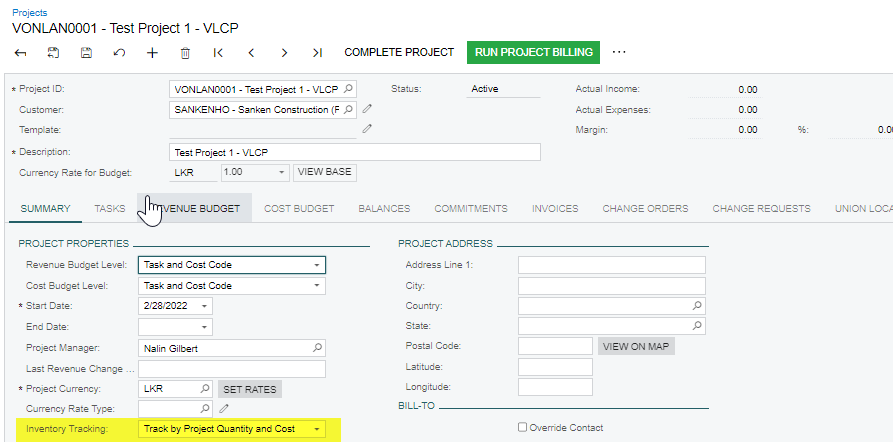
(02). Under the Cost budget tab we have created a Task and cost codes.
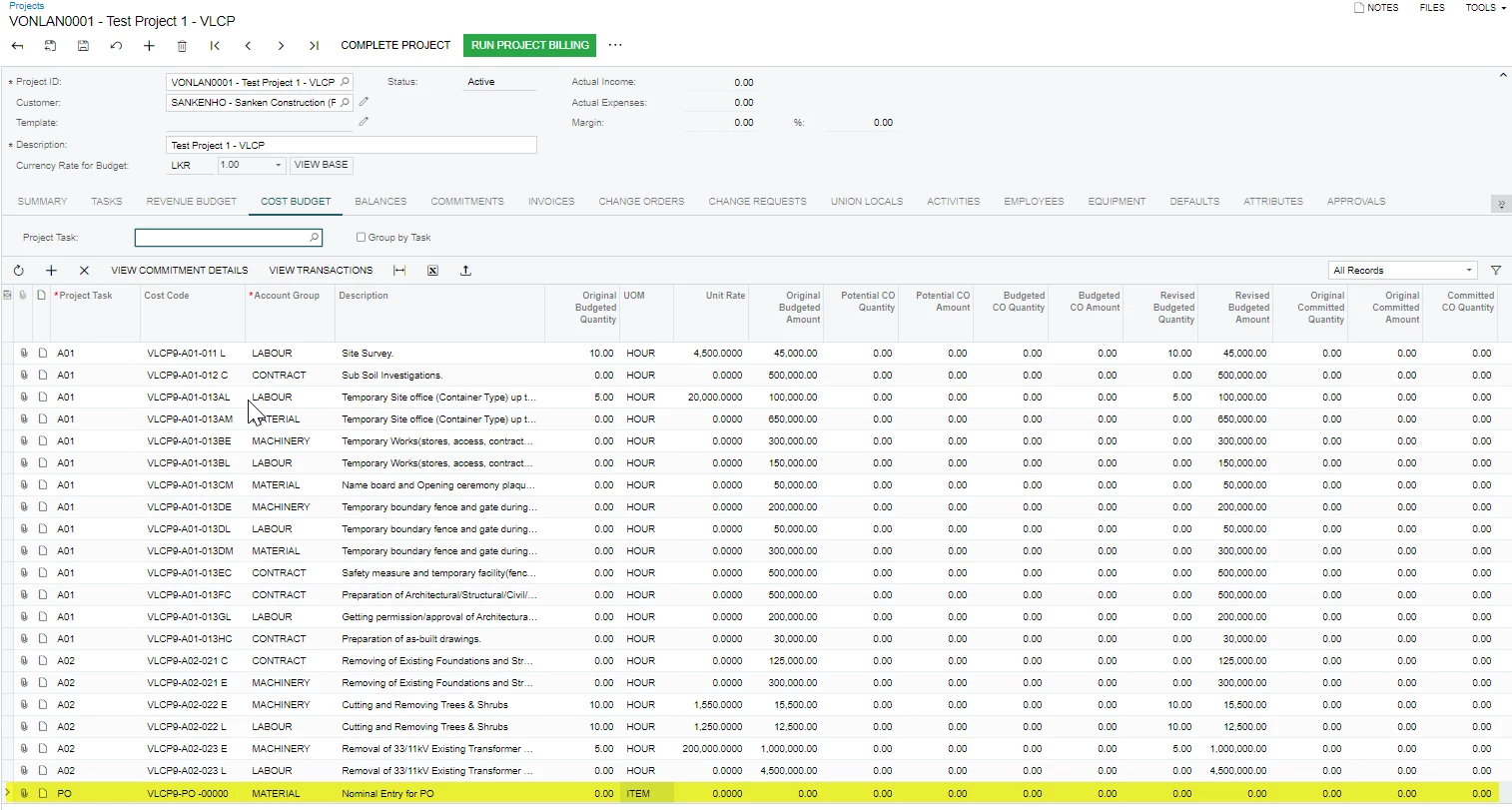
(03). Created a PO with appropriate Project. Mentioned Project, Project Task, Cost code.
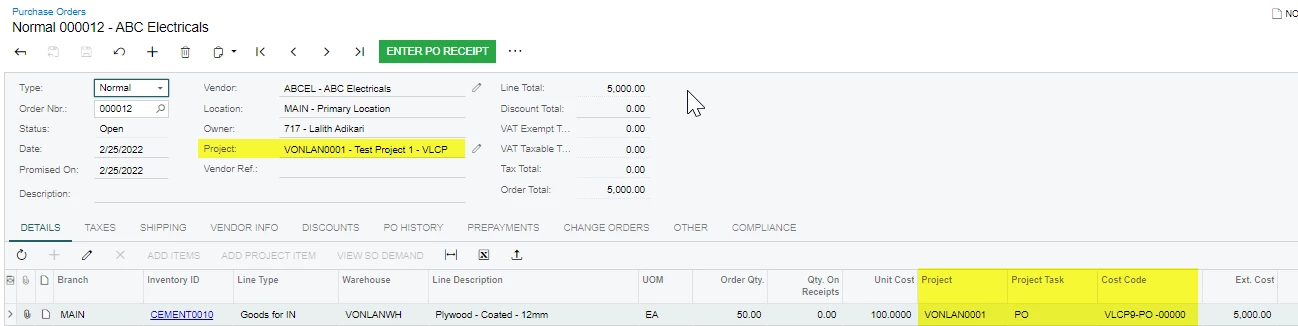
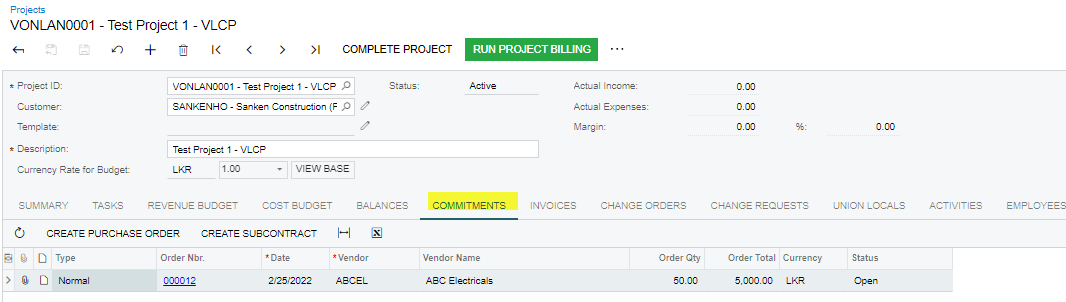
This PO is not showing committed Column as well.
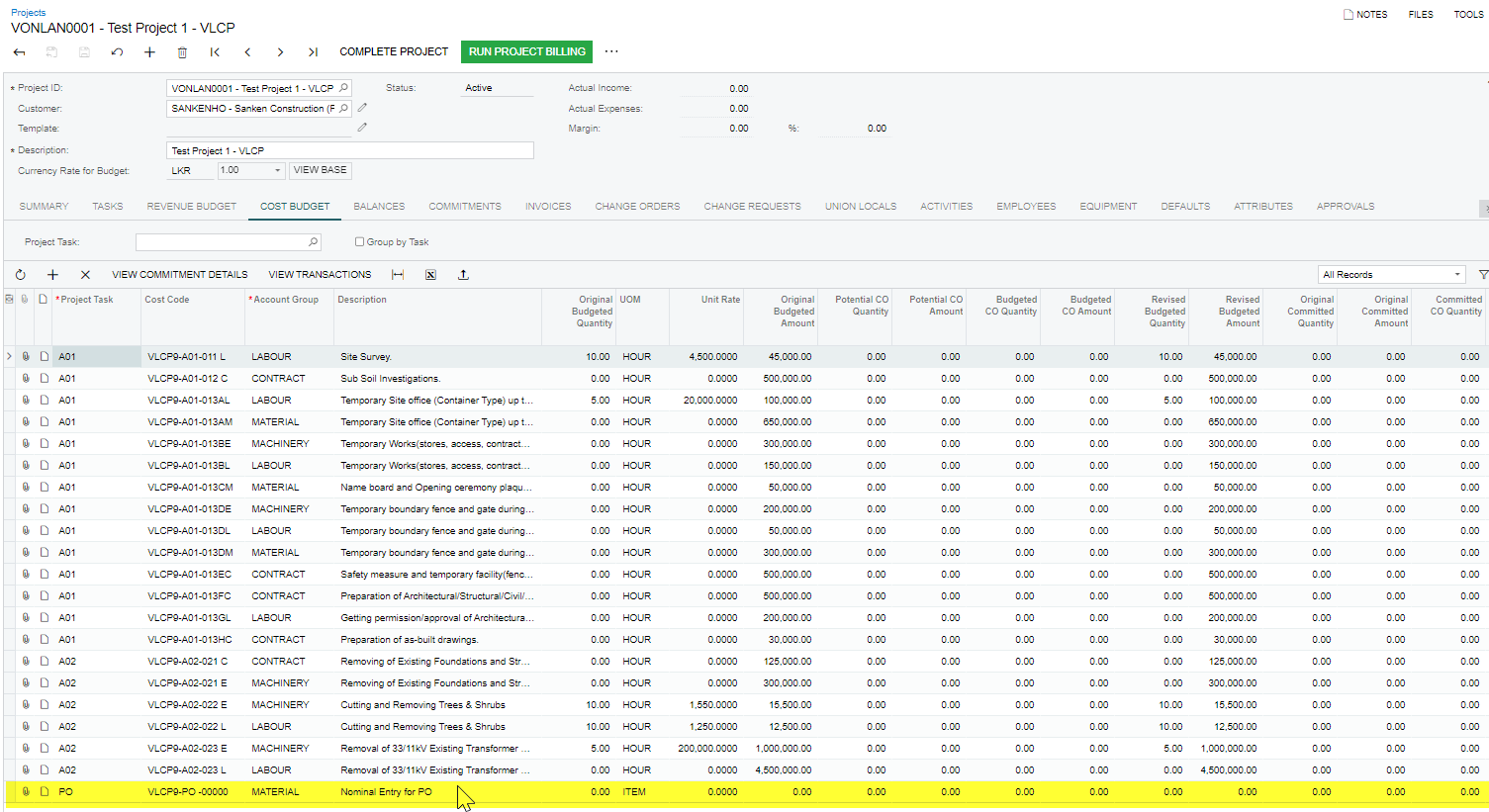
We did not attach the projects to Locations in Initial configuration.
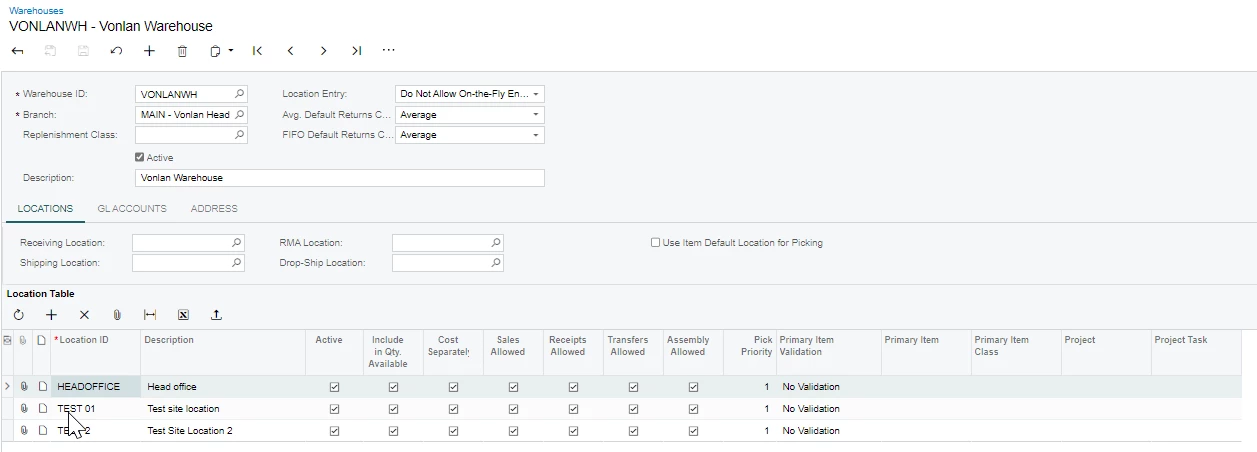
(04). Enter Receipt to Warehouse Location.
User practice is need to Receipt to Head office and then Transfer to Project Locations.
Ex. As mention example, we receipt to Head office Location.
Qty = 50
Unit Cost = 100
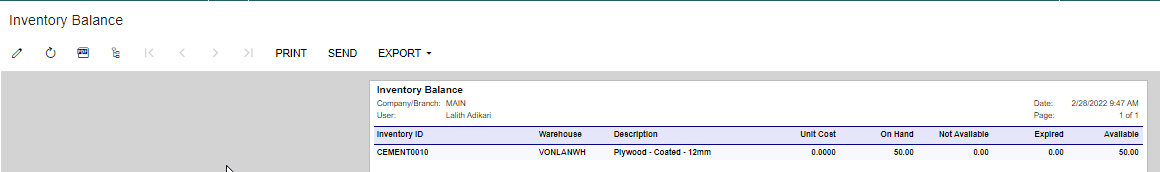
Then User need to Transfer to Site Location.
Ex: We Transfer to Site Location as follows.
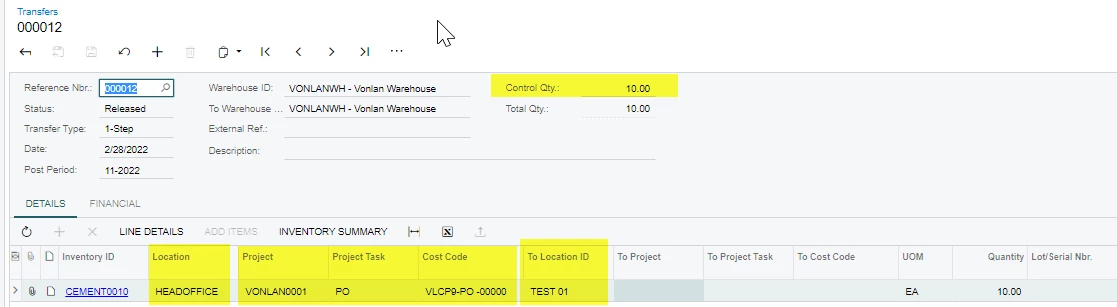
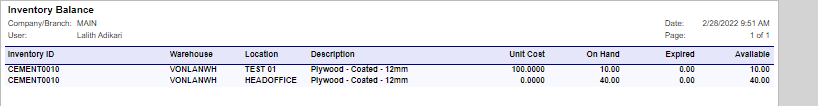
Now User need to Issue the Items, Appropriate Exact Cost Codes.
Ex. They need to Transfer this to Different Task and Cost Cods. Because The people who Creating the Purchase orders does not have and an idea those items are using in which Tasks.
It will decide in Site level time to time.
But system only allow us to issue for particular task only.(Which we mention in Purchase order).
If we change the Task and Cost codes system Will give a error massage.
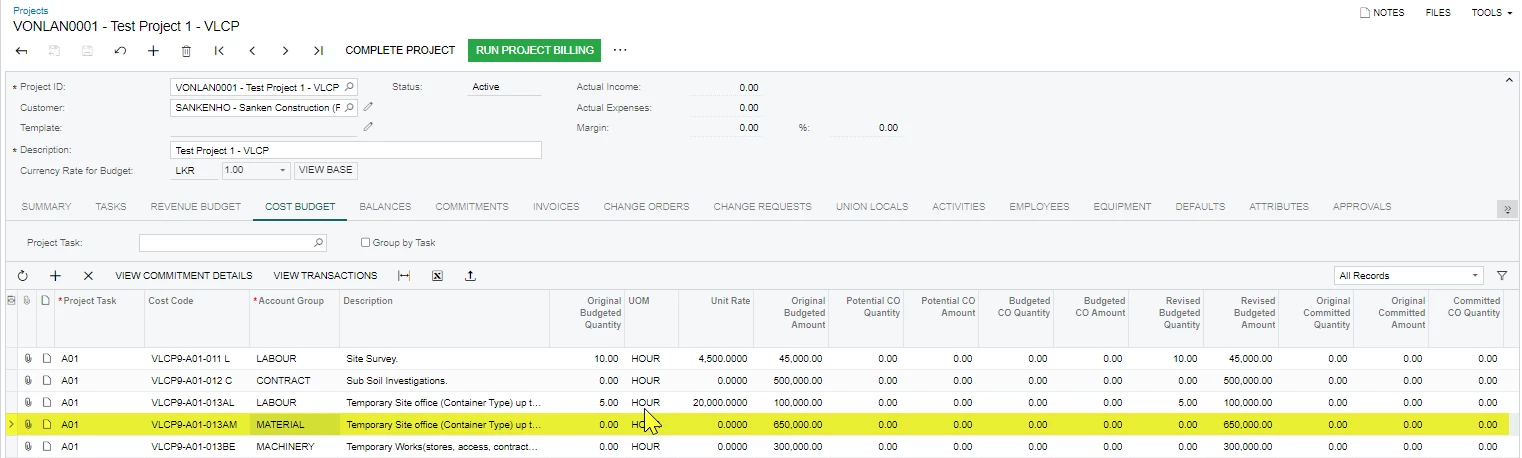
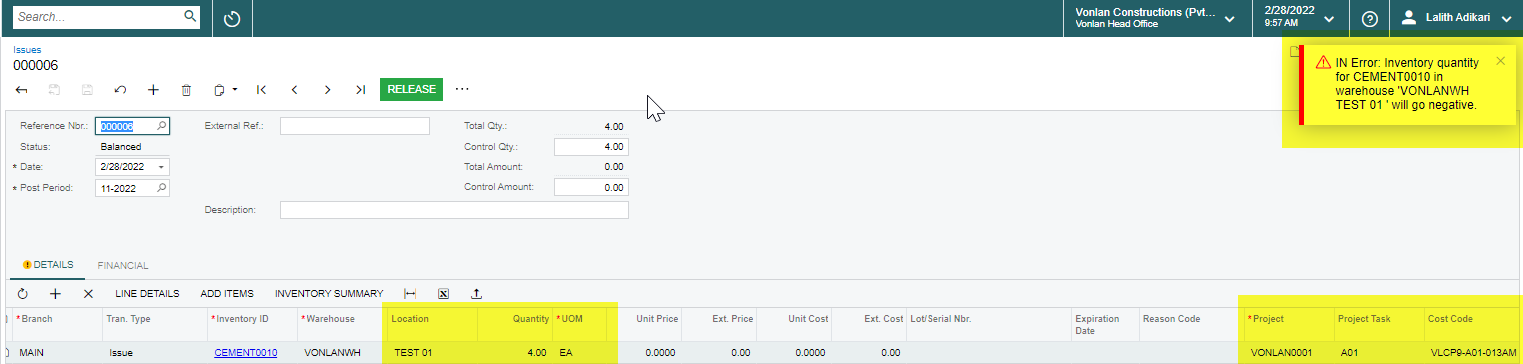
User is doing project specific purchasing and Item cost would be transfer to project Inventory.
That we covered. But system not allow to issue this for another Task and cost codes. (Which not mention in Purchase Order).
How we can facilitate this Requirement?
Regards
Nethupul



