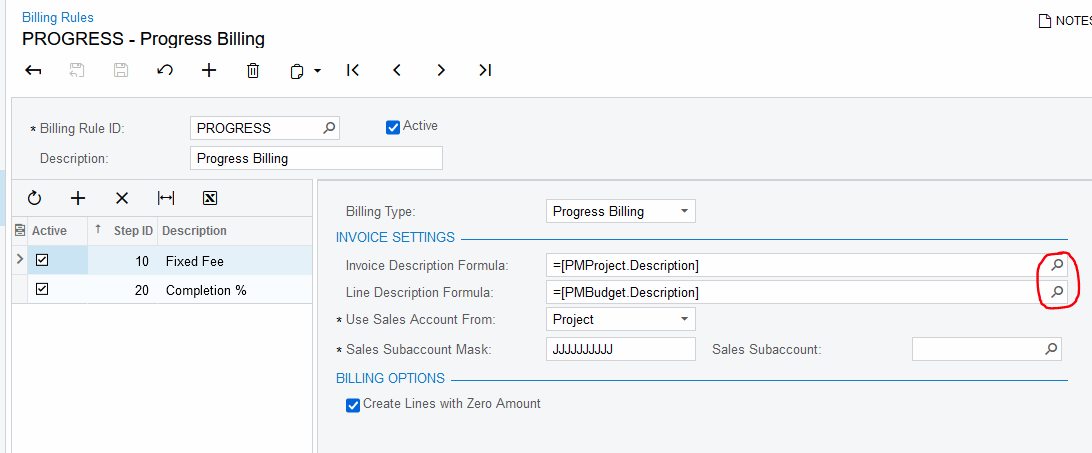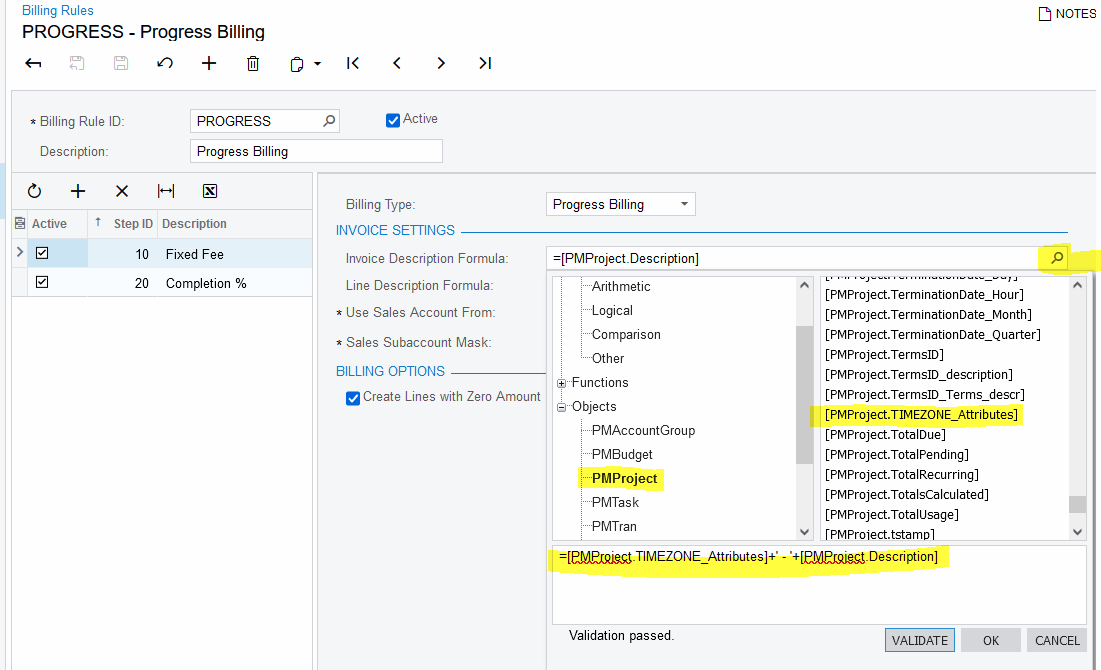Hi all!
We are working on setting up Acumatica and was wondering if anyone else has a requirement that they have to have the customer purchase order number listed on the invoice we send and how they go about doing that? We currently have set up an project attribute for the PO and have that show up the invoice. There are instances where we will get a separate PO for a change order that we will need to list on the invoice but I am not sure how to go about doing that efficiently. We also have instances where the customer requests us to invoice 3 separate PO for the same projects. This would require us to change the PO number attribute before sending each invoice. Any thoughts or ideas will be greatly appreciated!