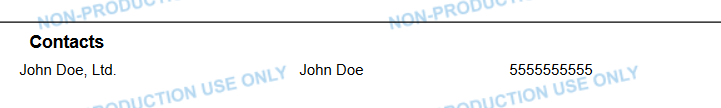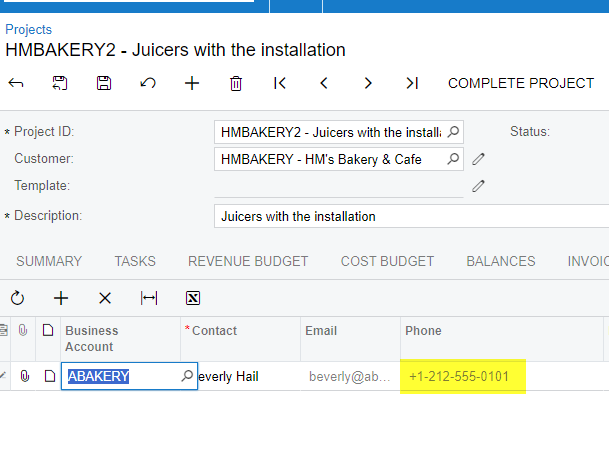We are using the contacts tab under projects and noticed that the phone number pulls in without any dashes. Even though this pulls directly from the customer contact, which shows the number formatted correctly, for whatever reason the formatting does not pass through to the project contact tab table. See attached.
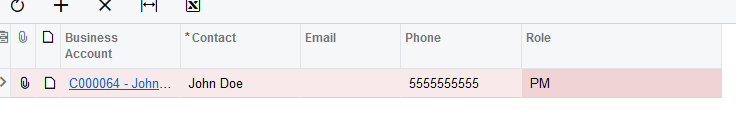
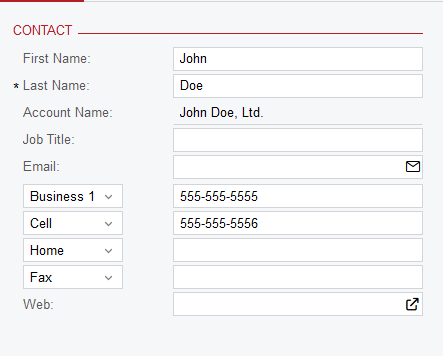
We have the information from the project contacts tab pulling to a report and would like to have the phone number formatted correctly. I’ve tried every format option in report designer that I can think of (or found based on searching the internet) and nothing is working. Does anyone have any suggestions on how to get the correct formatting? I’m assuming having it corrected on the project contacts tab would have to be an Acumatica thing, but surely there is something in report designer I can do.