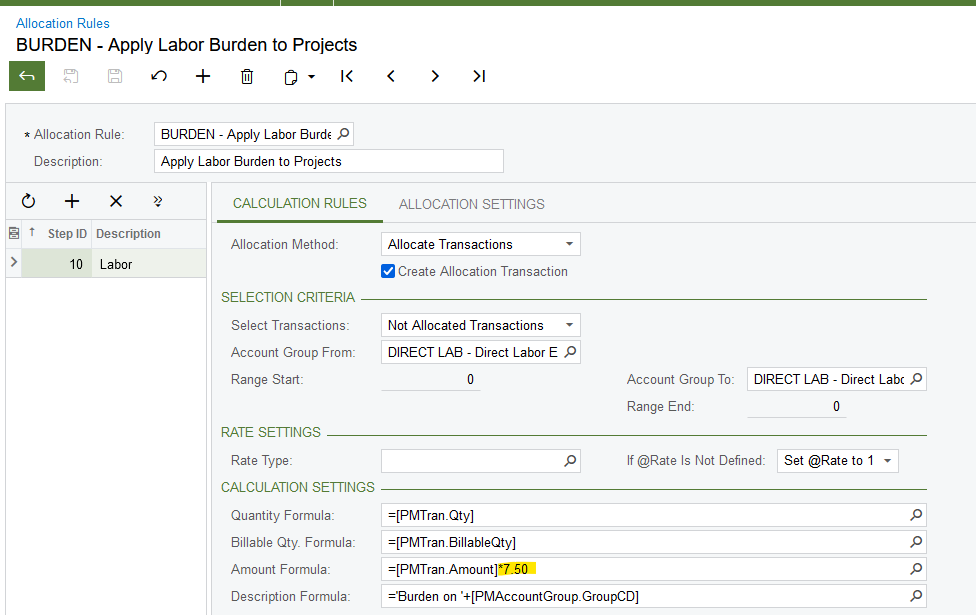Is anyone allocation insurance to their projects through payroll or through projects? Looking to allocate GL insurance based on a % of gross with a weekly cap per employee. I was thinking to utilize an additional Benefit Code on the WCC Codes, but I get an error stating an attempt was made to add a duplicate entry when I try to create the code as associated with Work Class Comp.
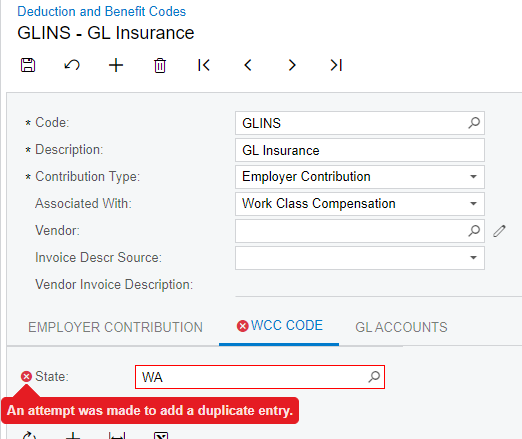
If it’s not associated with WCC, you get an error adding it to the WCC code stating the Code doesn’t exist.
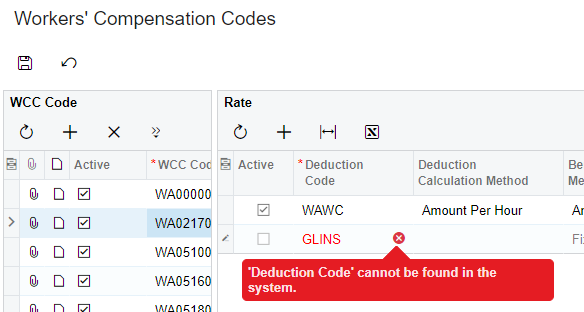
Any thoughts? Is allocation rules a better route?