We currently have our Empty Item UOM in our Project Preferences as HOUR. We are trying to change this so our Empty Item UOM will be EA.
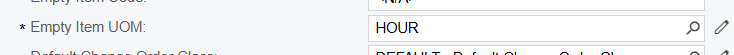
When we try changing this, we get an error message saying that the Project records could not be updated due to at least three fields being empty; Allocation Rule, Billing Rule, and Branch.
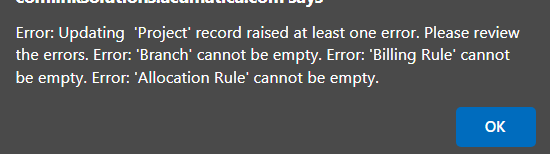
Going through all our projects, the only project with empty values is Project X, the Non-Project code Project.
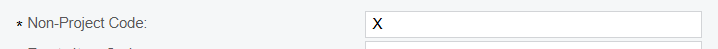
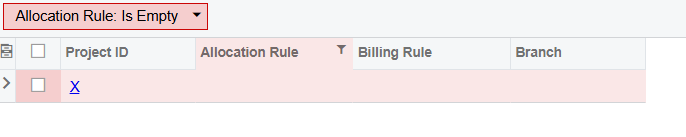
We are unable to update the fields of project X since it is a non-project, and were unsuccessful in trying to make the three fields not required through a customization project by both removing the PXDefault from the fields and trying PersistingCheck = PXPersistingCheck.Nothing. Any help would be appreciated, our next step is putting in a ticket.





