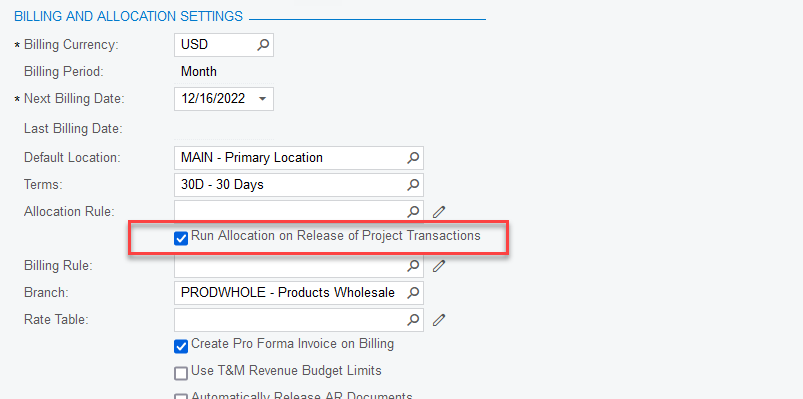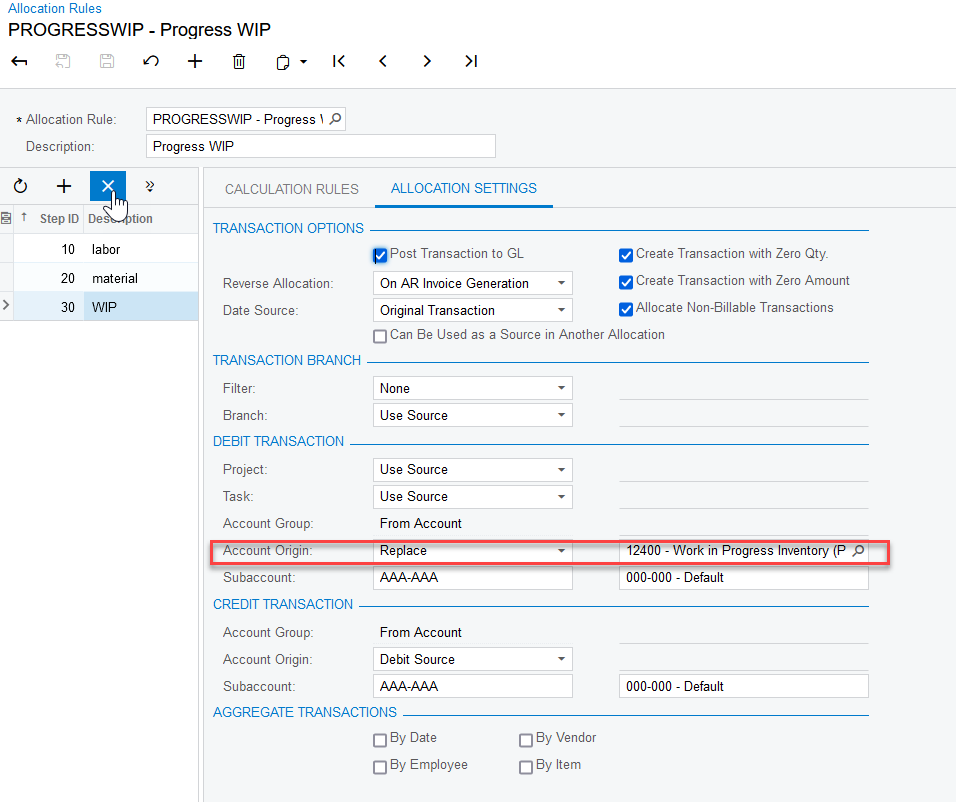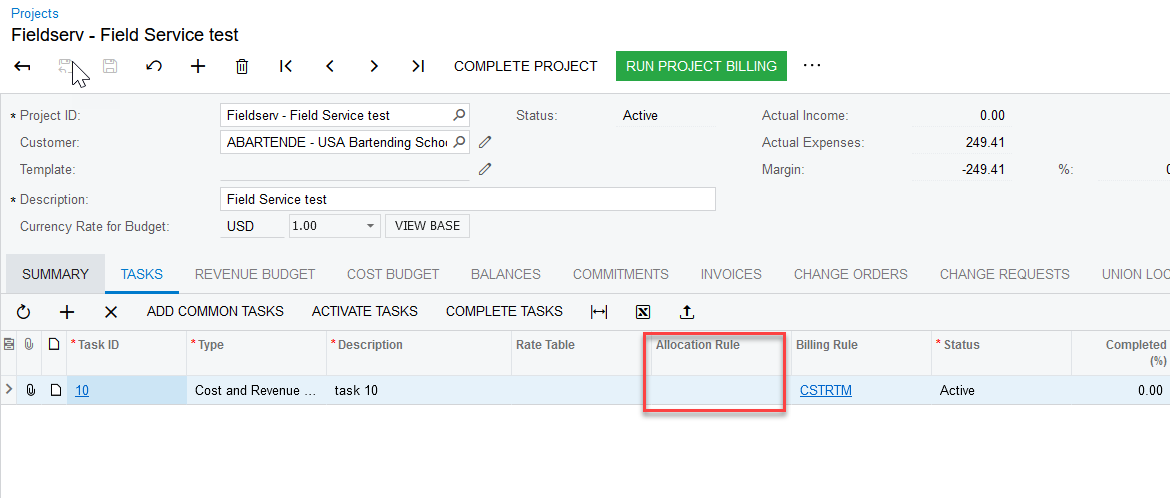Hi,
I need to setup 2 different type of projects, one that sends all the project transactions to a WIP account (this is the current setup) and a second type that send all the transactions to another GL.
Right now the GL settings on the items dictates where the amounts are posted, is there a way to bypass that setting for a specific project. Keep in mind, we have different items that hit different account groups on the same project.