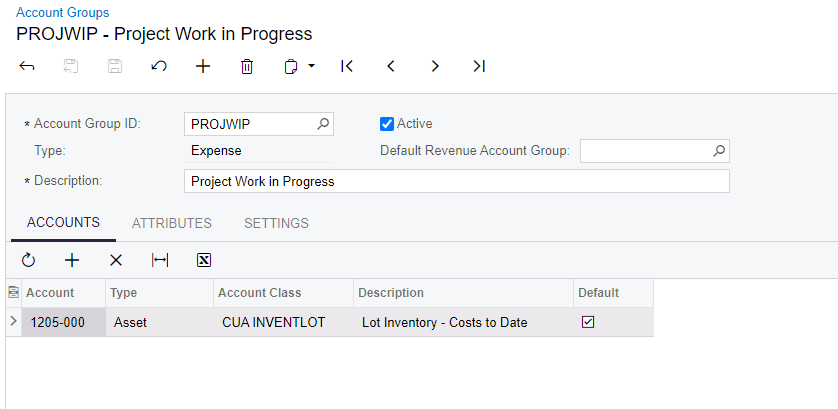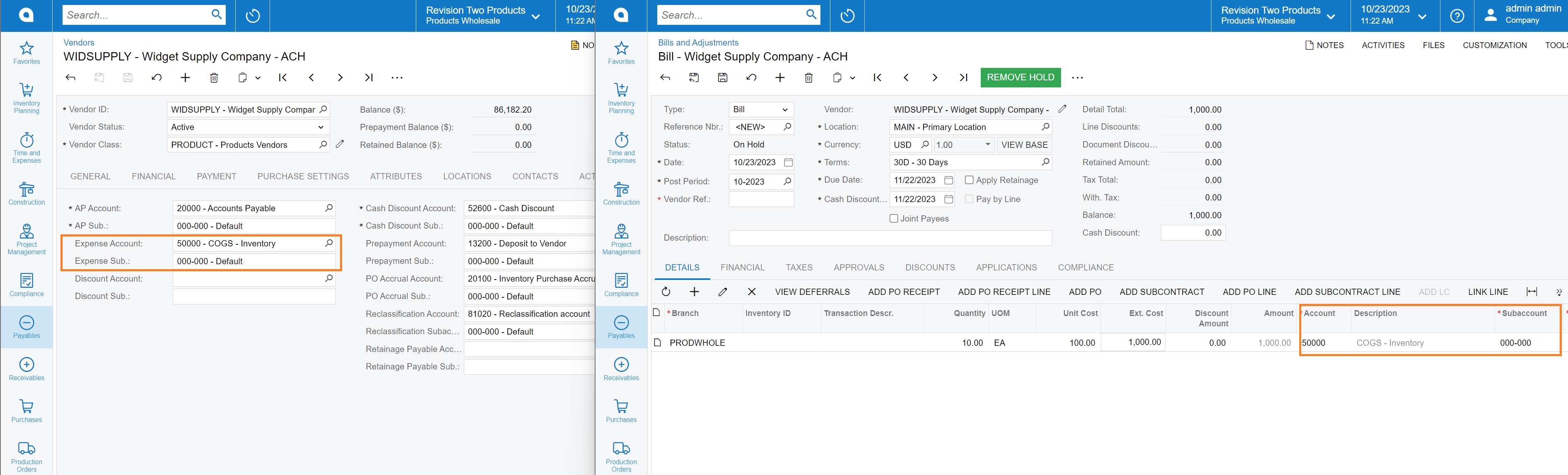I have a question that was brought up by a client. When we setup a project and it’s linked to a Task Code and Cost Code, why does it not auto populate the Account under Bills & Adjustments after a project, project task and cost code are selected? Is there a setting I need to do to make this happen or would we need a customization? Here is a screenshot. On the Project Level under Defaults, I defaulted the Task to the account code. That didn’t work either. Any suggestions would be great.
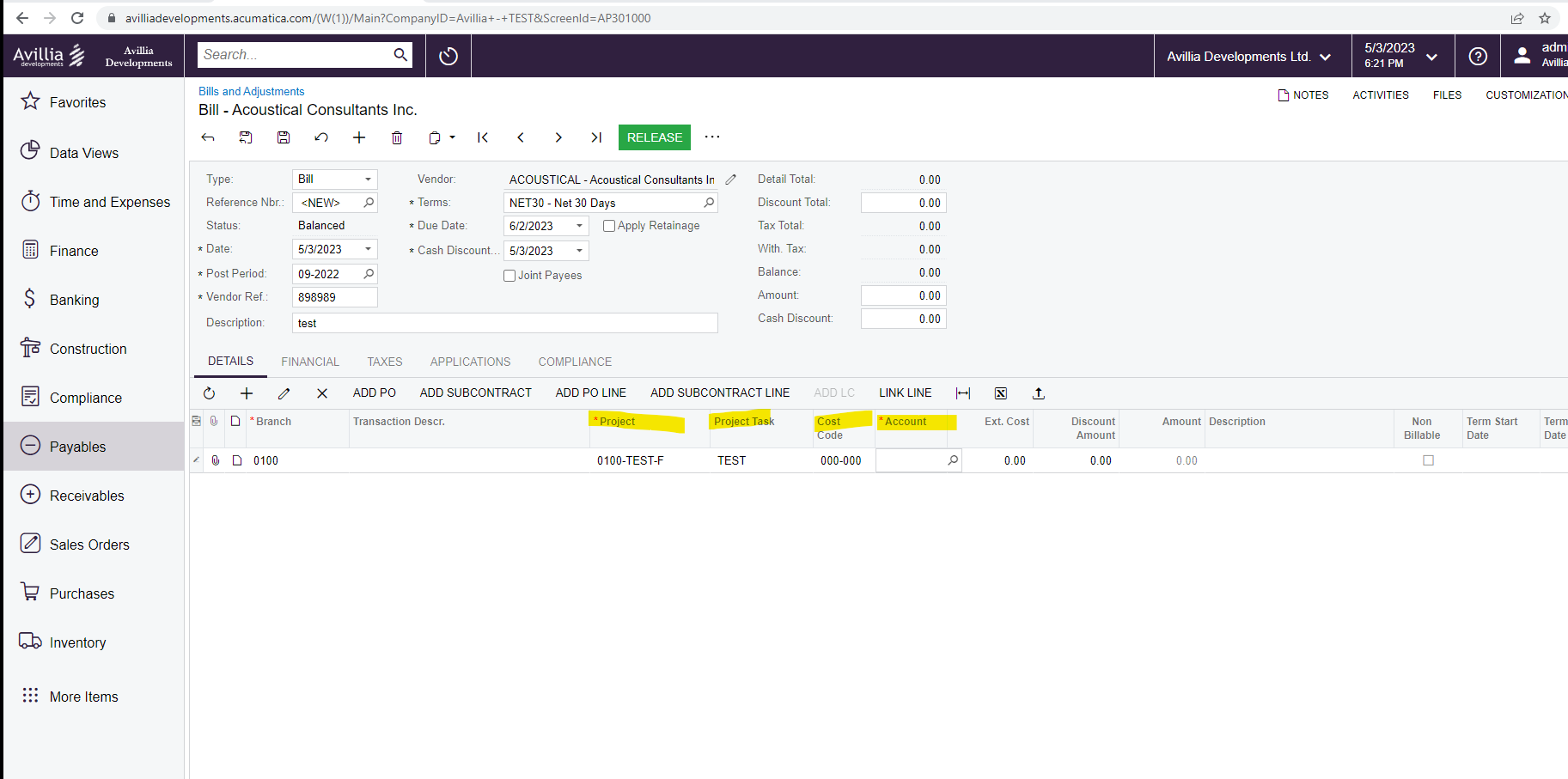
Thanks,
Frances