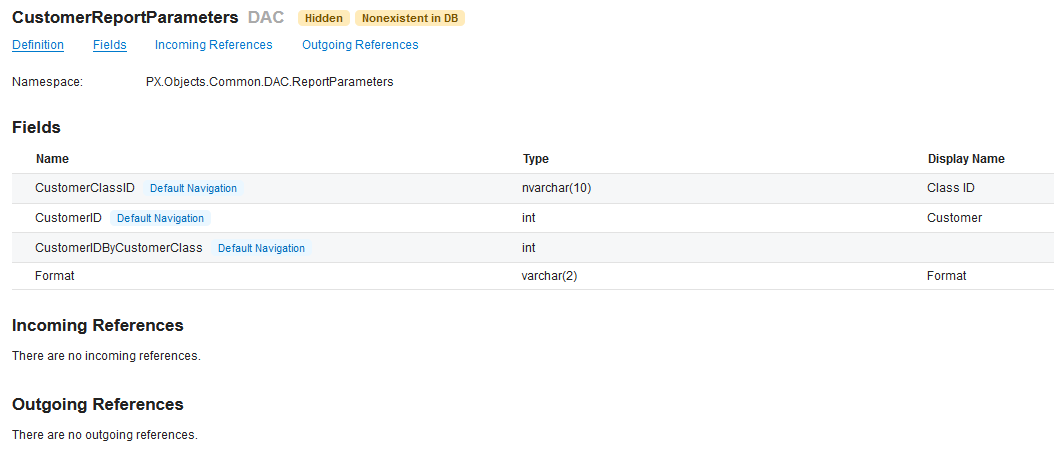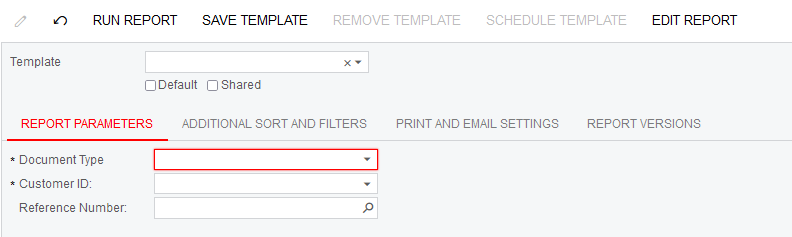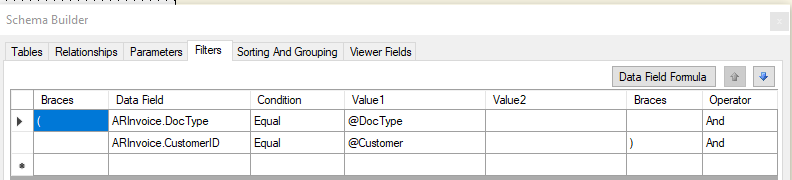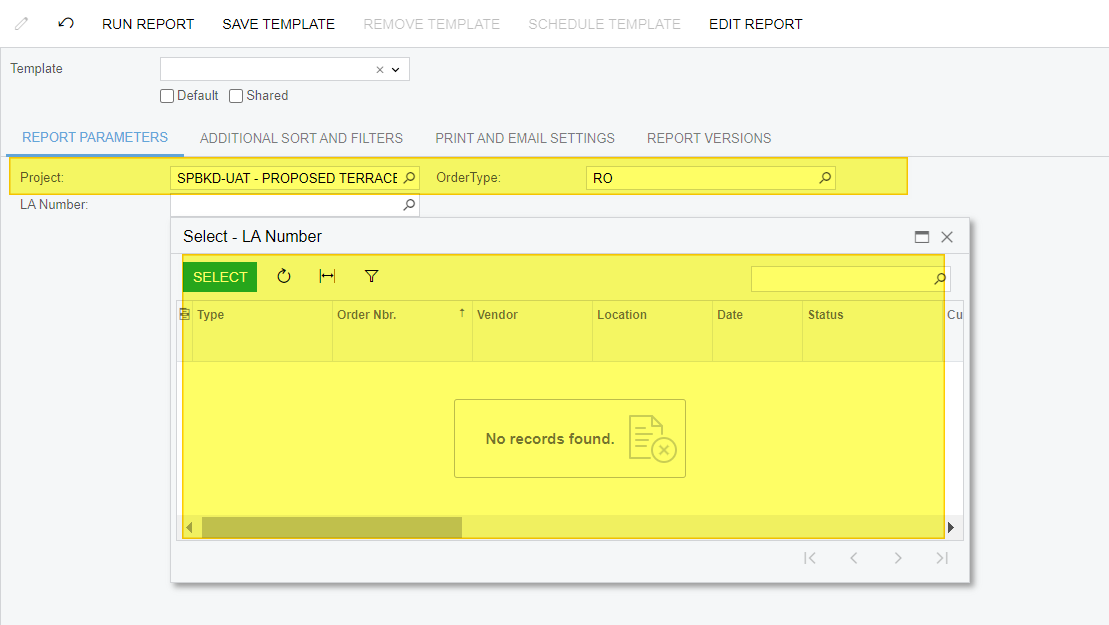Is there a way to filter the fields in a drop down list for a parameter in report designer to only show for a particular value (e.g., only list invoices for a particular customer rather than all customers)? We don’t want to use “Additional Sort and Filters” or filter the column since we want the viewer to get to the data without having to add filters.
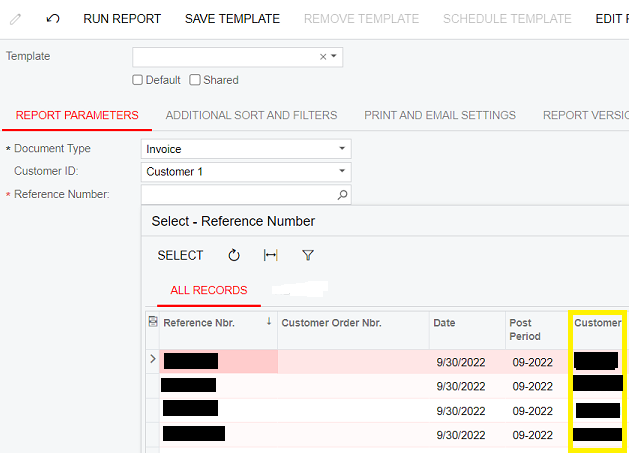
Thank you!