We have added some datetime UDF’s to the submittal GI and are needing to apply style formulas for when the column is blank verses when a date is entered. Unfortunately, I keep getting error messages when I try to enter any type of greater than or equal to parameters in the formula.
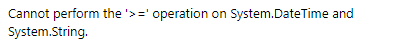
The dates pull fine to the GI when I don’t have a style applied. It also works if I change the UDF type from datetime to text, but we’d really like to be able to select a date verses typing it in all the time.
Is it possible for a datetime data field to have this type of style formula applied to it, and I’m just missing something in the formula? Or do we have to change these to text data fields for the style to work?
This very easily could be user error. Here’s my current formula:
=IIf( [Submittal.AttributePLANDATE]>='0', 'blue60', 'red60' )




