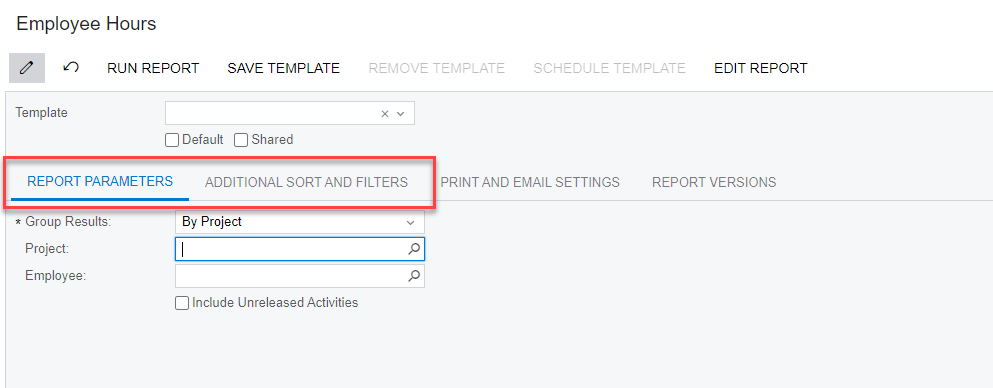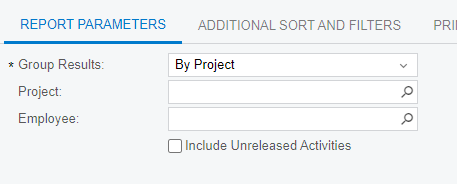Has anyone had challenges with the out of the box reports in Acumatica when they do a system update?
I always used the “Employee Hours" Report in the Construction Module to keep track of the amount of labor in the jobs. This is just one example of a report that no longer works after Acumatica did an update.
It now produces nothing:
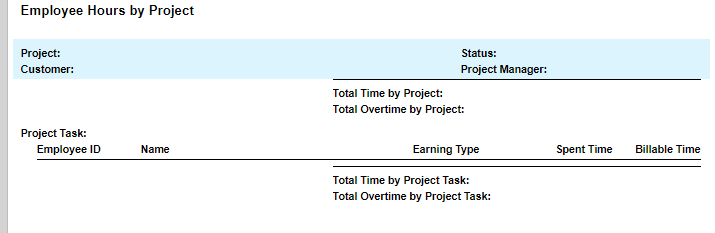
Another report that I copied, edited, and saved on my own no longer shows the cost in projects.
Acumatica updates can be frustrating.