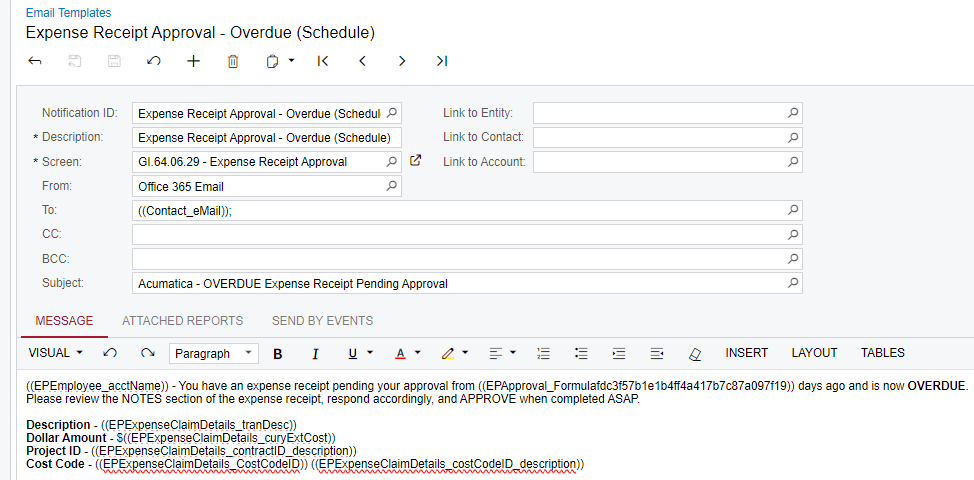we have a business event setup to email individuals when they have expense receipts pending their approval. We utilize the ‘NOTES’ section inside specific expense receipts to annotate to users what is missing (cost code, copy of receipt, etc).
When the business event triggers it sends an email template that contains information about the receipt and links them to it.
Is there a way I can have whatever information is entered into the NOTES section of that expense receipt to appear in that Email Template message body?
From my GI screen, Expense Receipt Approval, I can view the notes on each individual receipt.
Example of what I want to show up in the Email Template message -
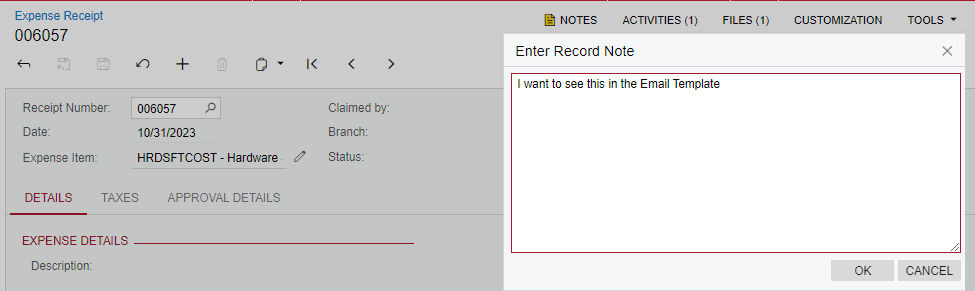
Example of the email template and where we’d like this to reside -