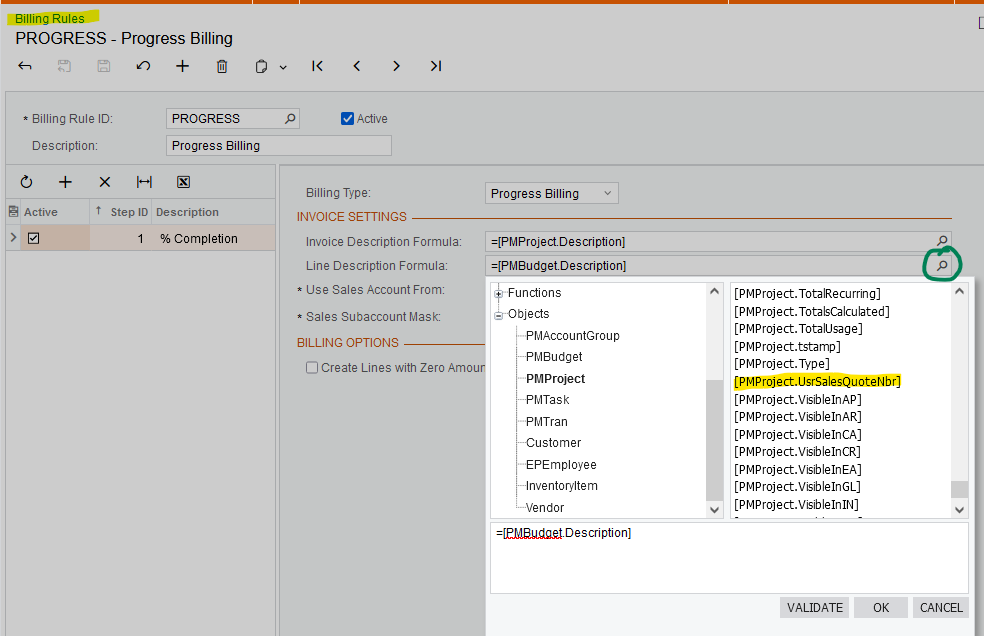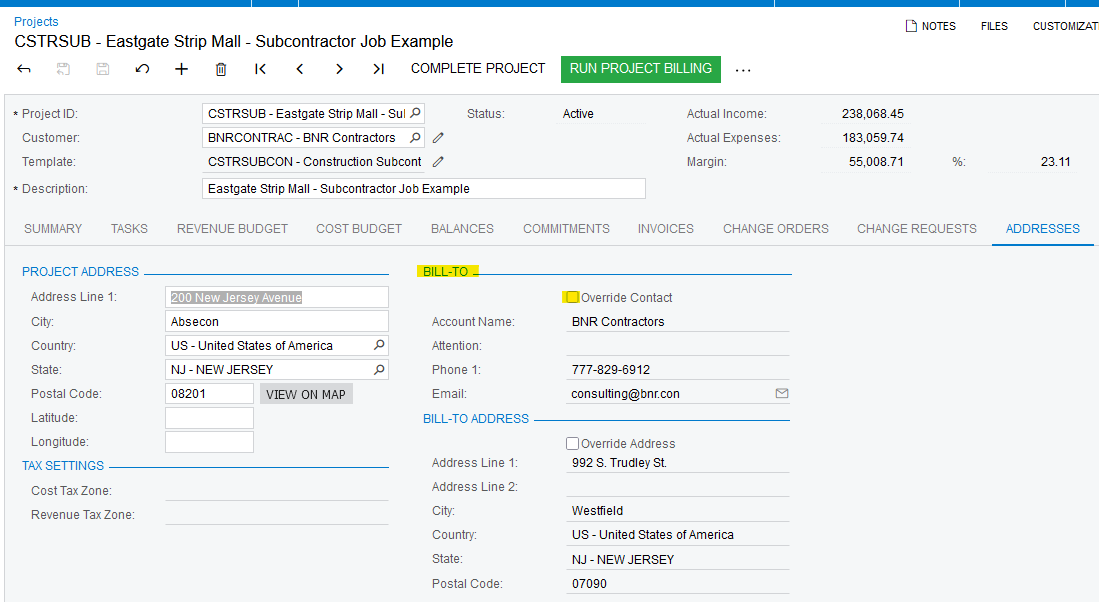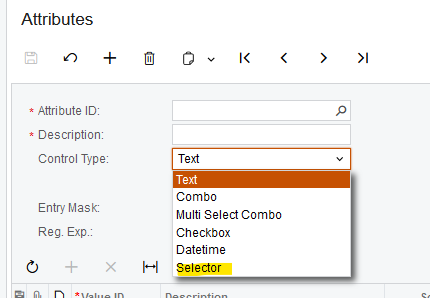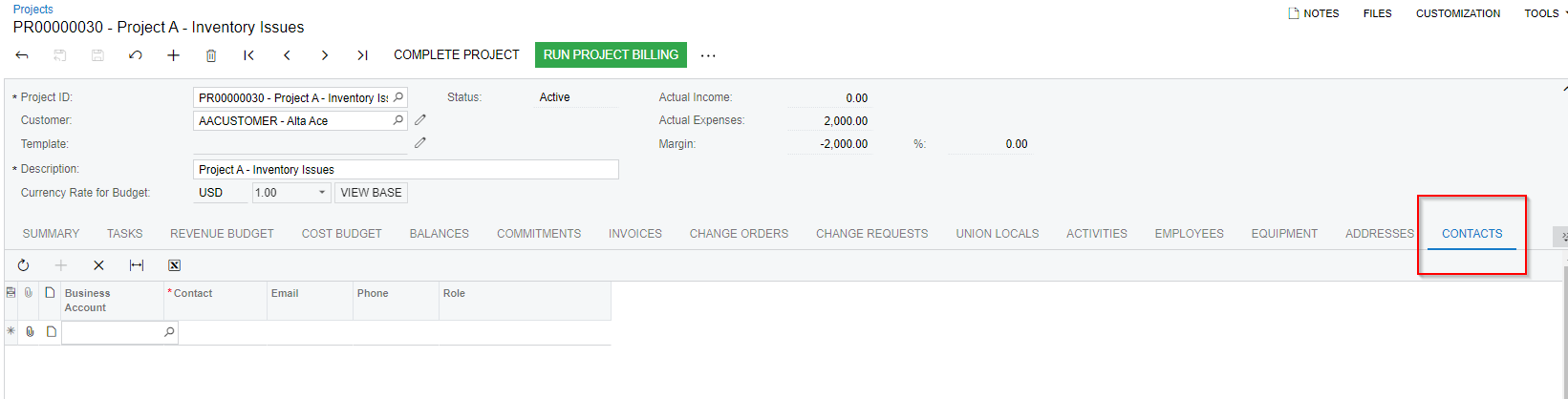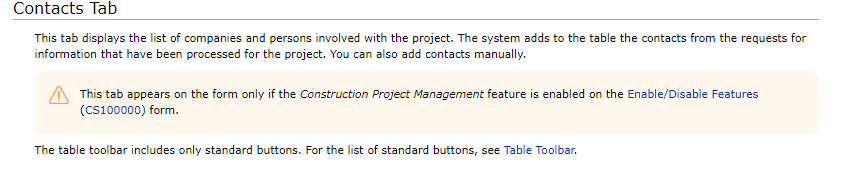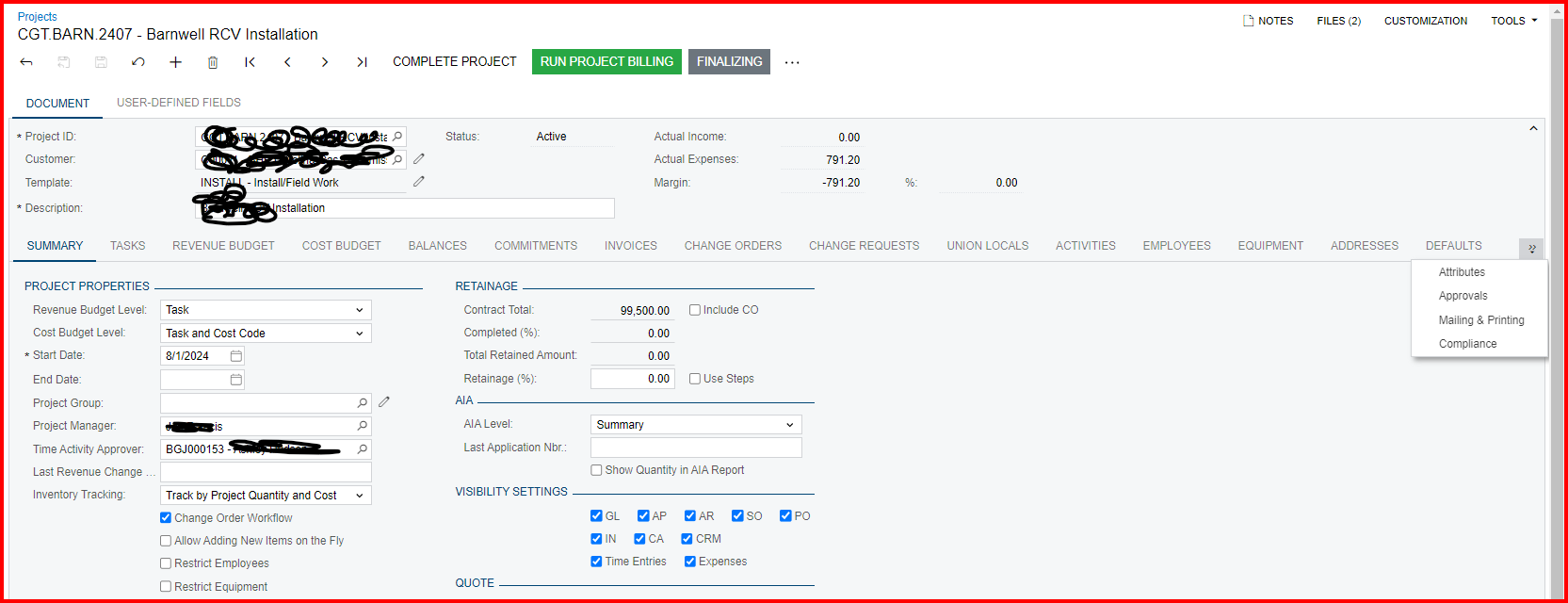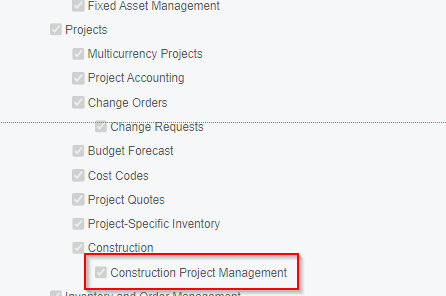I’m looking for a couple of fields in the construction project portal:
- Customer Project Contact in Construction (which would pull from Customer Contacts) With the ability to have that contact flow through to invoices/change orders etc.
- Customer Reference Number for Projects. Again, we have a built out user defined field to capture this. But the reference number does not automatically flow through to billing.
Has anyone else noticed the lack of these fields? Is everyone creating User defined fields? I’m just surprised these fields do not come standard ‘out-of-box’